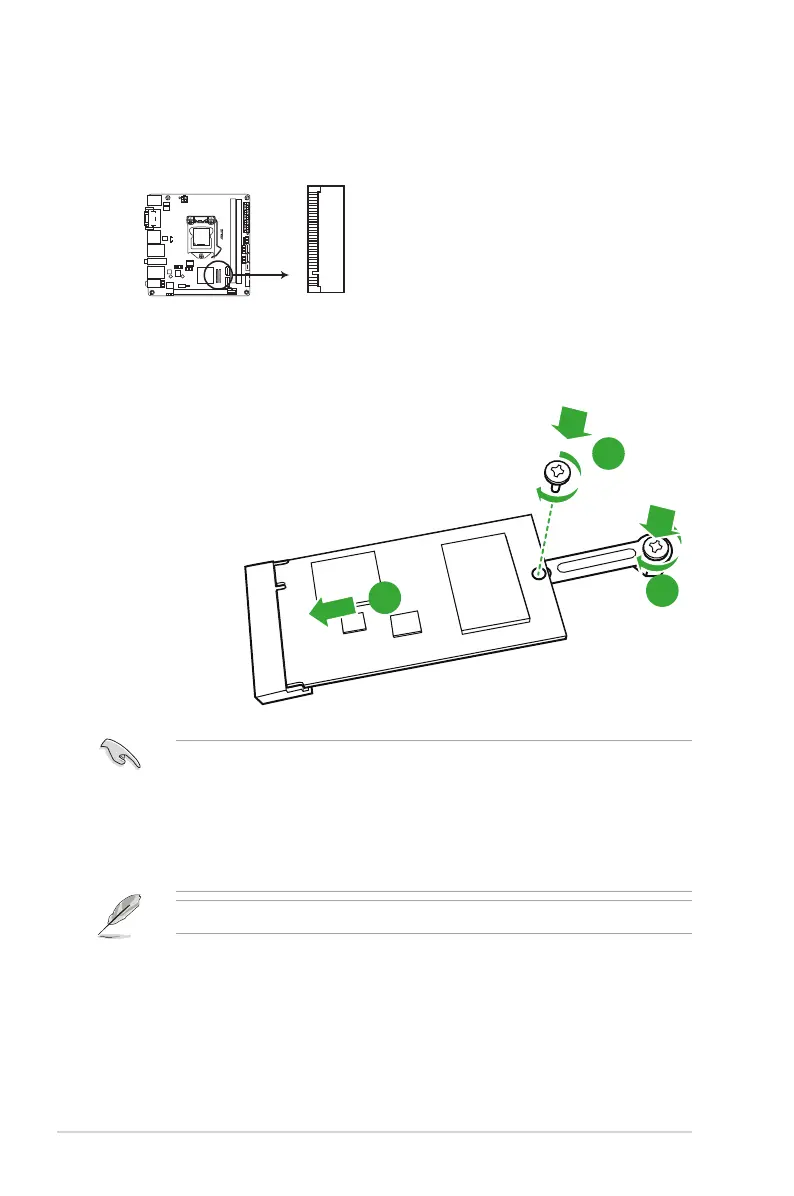1-12
Chapter 1: Product introduction
H170I-PRO M.2(SOCKET3)
M.2(SOCKET3)
H170I-PRO
1.5 M.2 socket 3 installation
This socket allows you to install an M.2(NGFF)SSDmodule.
• ThissocketsupportsMKeyand2242/2260/2280storagedevices.
• Fora2242storagedevice,usethebundled2242mountingkit.
• Beforeinstallinga2242M.2SSDmodule,ensurethatthemountingkitisproperly
installedwiththebiggerscrewholeonthe2260standoff.
• WhenusingIntel
®
DesktopResponsivenesstechnologieswithPCIeM.2device,
ensuretosetuptheWindows
®
UEFIoperatingsystemunderRAIDmode.
TheM.2(NGFF)SSDmoduleispurchasedseparately
2
3
1
To install a 2242 M.2 SSD module:
1. Alignthebiggerholeonthemountingkitwiththe2260
standoff and secure it with a screw.
2. Installthe2242M.2SSDmoduletotheM.2socket.
3. SecuretheM.2SSDmoduletotheM.2socketwitha
screw.
