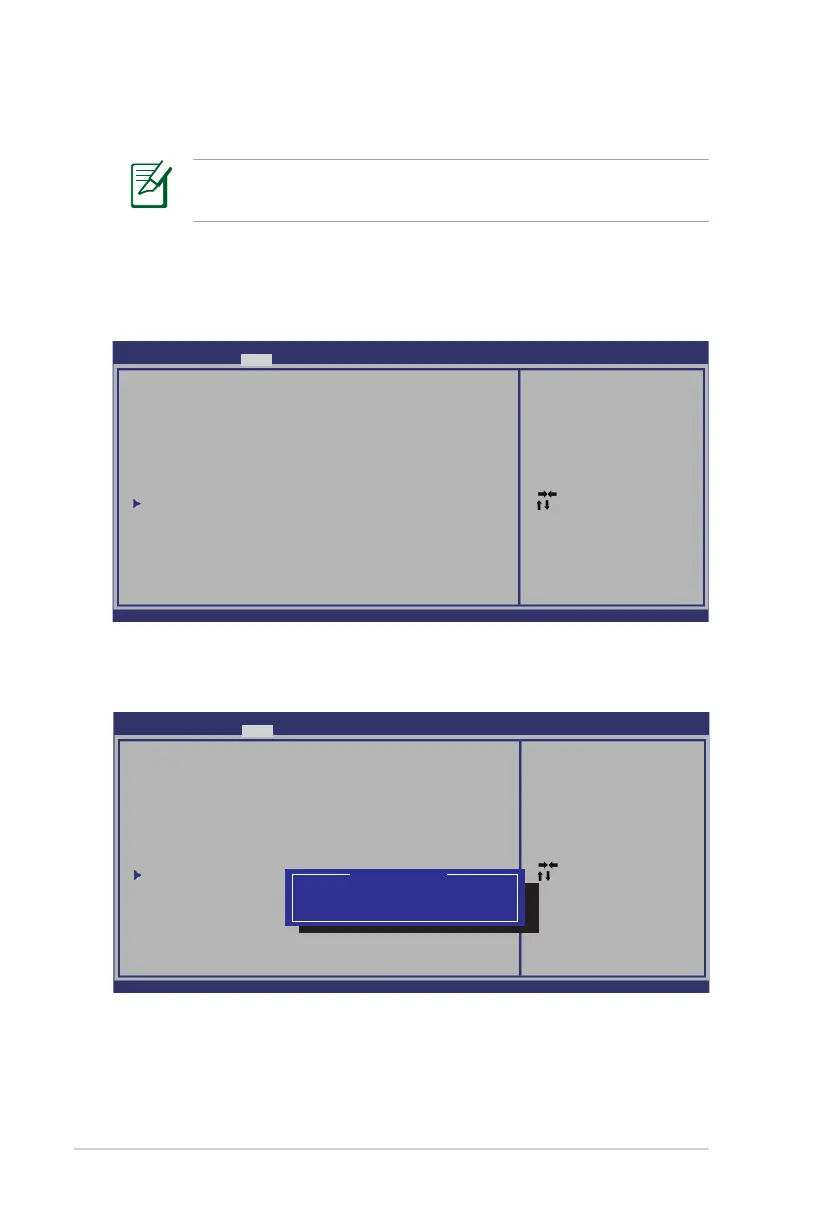A-4
Notebook PC User Manual
System BIOS Settings
Boot Device
1. On the Boot screen, select Boot Option #1.
: Sele ct S creen
: Se lect Ite m
Ent er: Sele ct
+/— : Cha ng e Opt .
F1: Ge neral Hel p
F2: Prev ious Val ues
F9: Op timiz ed D efau lts
F10 : Sa ve ES C: Exit
Ver sion 1.2 8.111 9. Copy ri ght ( C) 2008 A meric an Mega tren ds, Inc.
Ap tio S et up Ut il ity - C opyri gh t (C) 2 008 A meri can Mega tren ds, Inc.
M ain Adv ance dMai n Adv anced Boo t Se cu rity Save & Exit
Boot Con figur at ion
UEFI Boo t [Di sabl ed]
PXE ROM [Di sabl ed]
Boot Opt ion P ri oriti es
Boot Opt ion # 1 [P0 : H itac hi H TS545 .. .]
Boot Opt ion # 2 [P1 : H L-DT -ST BDDVD .]
Hard Dri ve B BS Pr io ritie s
CD/D VD R OM Dr iv e BBS P rior ities
De lete Boo t Opt io n
Set the sys tem b oo t ord er .
2. Press [Enter] and select a device as the Boot Option #1.
: Sele ct S creen
: Se lect Ite m
Ent er: Sele ct
+/— : Cha ng e Opt .
F1: Ge neral Hel p
F2: Prev ious Val ues
F9: Op timiz ed D efau lts
F10 : Sa ve ES C: Exit
Ver sion 1.2 8.111 9. Copy ri ght ( C) 2008 A meric an Mega tren ds, Inc.
Ap tio S et up Ut il ity - C opyri gh t (C) 2 008 A meri can Mega tren ds, Inc.
M ain Adv ance dMai n Adv anced Boo t Se cu rity Save & Exit
Boot Con figur at ion
UEFI Boo t [Di sabl ed]
PXE ROM [Di sabl ed]
Boot Opt ion P ri oriti es
Boot Opt ion # 1 [P0 : H itac hi H TS545 .. .]
Boot Opt ion # 2 [P1 : H L-DT -ST BDDVD .]
Hard Dri ve B BS Pr io ritie s
CD/D VD R OM Dr iv e BBS P rior ities
De lete Boo t Opt io n
Set the sys tem b oo t ord er .
Boo t Op tion #1
P0: Hi tach i HT S5450 50 B9A30 0
P1: HL -DT- ST B DDVD RW C T10N
Dis able d
The BIOS screens in this section are for reference only. The actual
screens may differ by models and territories.
