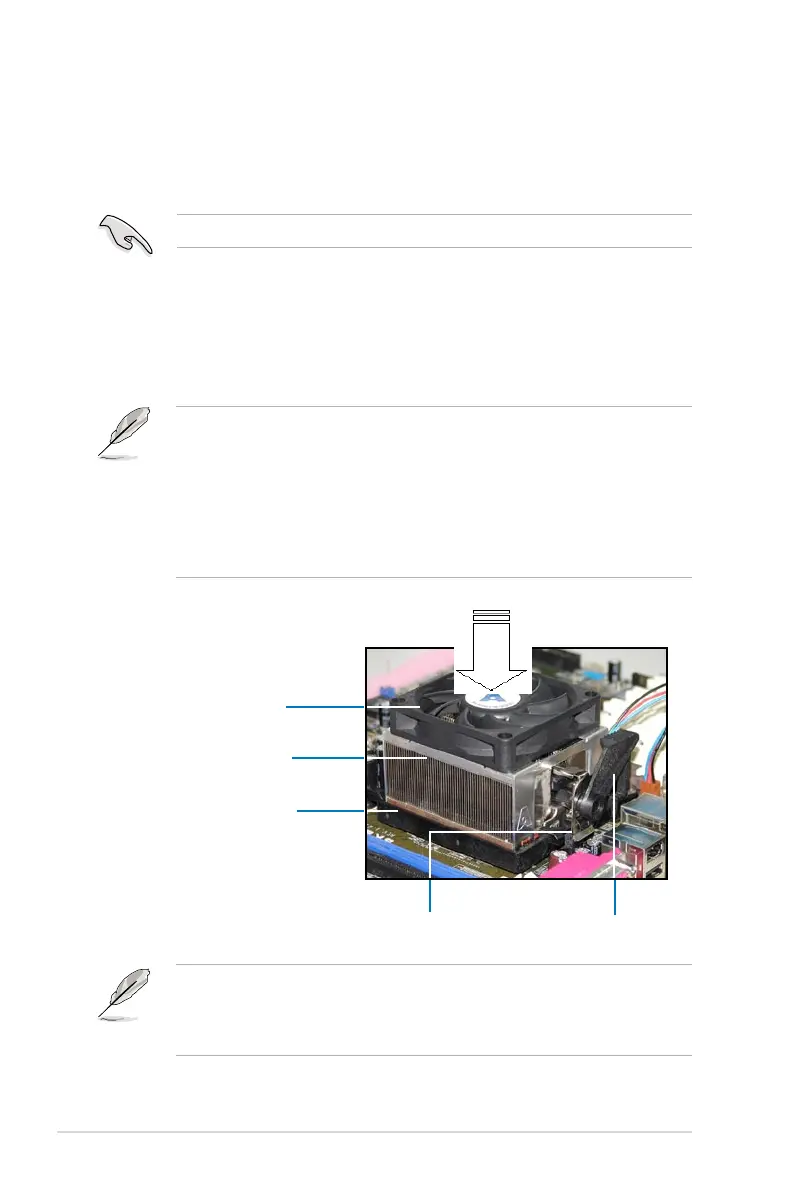1-12 Chapter 1: Product introduction
1.6.2 Installing the heatsink and fan
The AMD Athlon™ 64 X2/Athlon™ 64/Athlon™ FX/Sempron™ processor requires
a specially designed heatsink and fan assembly to ensure optimum thermal
condition and performance.
Follow these steps to install the CPU heatsink and fan.
1. Place the heatsink on top of the installed CPU, making sure that the heatsink
ts properly on the retention module base.
Retention Module Base
CPU Heatsink
CPU Fan
Retention bracket lockRetention bracket
Make sure that you use only qualied heatsink and fan assembly.
• The retention module base is already installed on the motherboard
upon purchase.
• You do not have to remove the retention module base when
installing the CPU or installing other motherboard components.
• If you purchased a separate CPU heatsink and fan assembly, make
sure that a Thermal Interface Material is properly applied to the CPU
heatsink or CPU before you install the heatsink and fan assembly.
Your boxed CPU heatsink and fan assembly should come with installation
instructions for the CPU, heatsink, and the retention mechanism. If the
instructions in this section do not match the CPU documentation, follow the
latter.
