
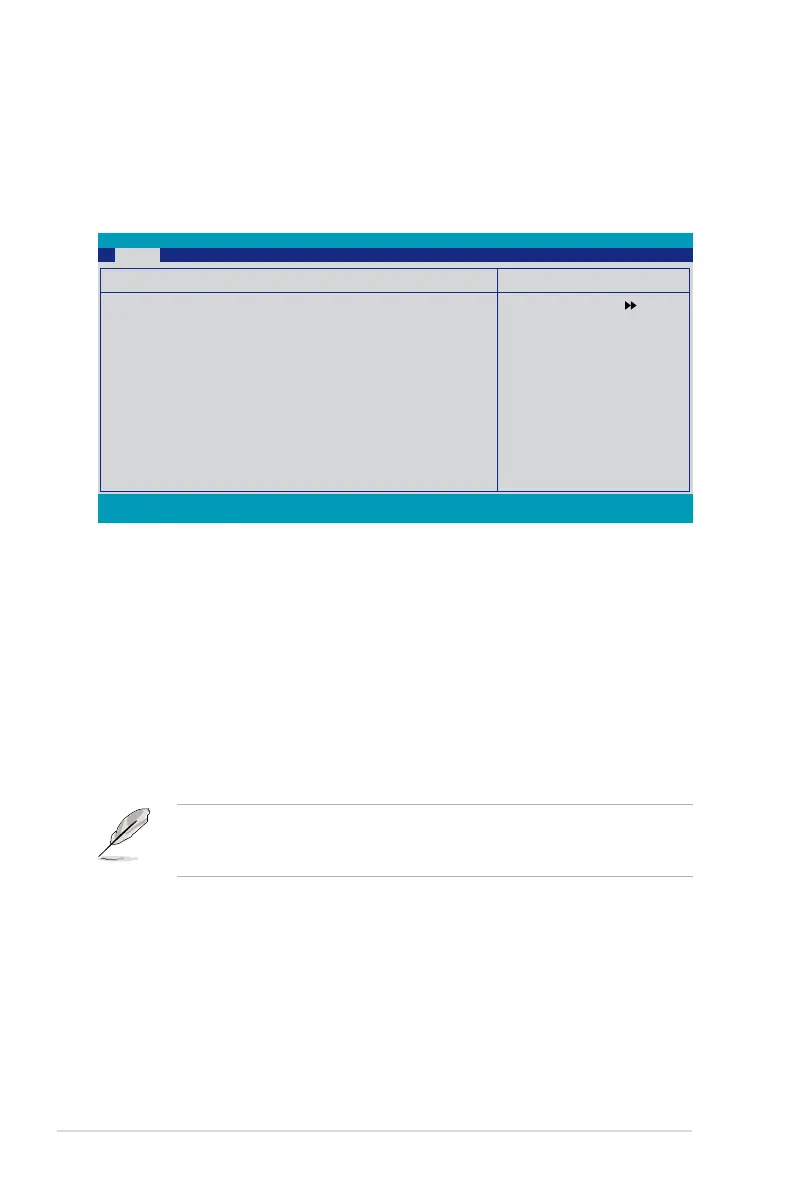 Loading...
Loading...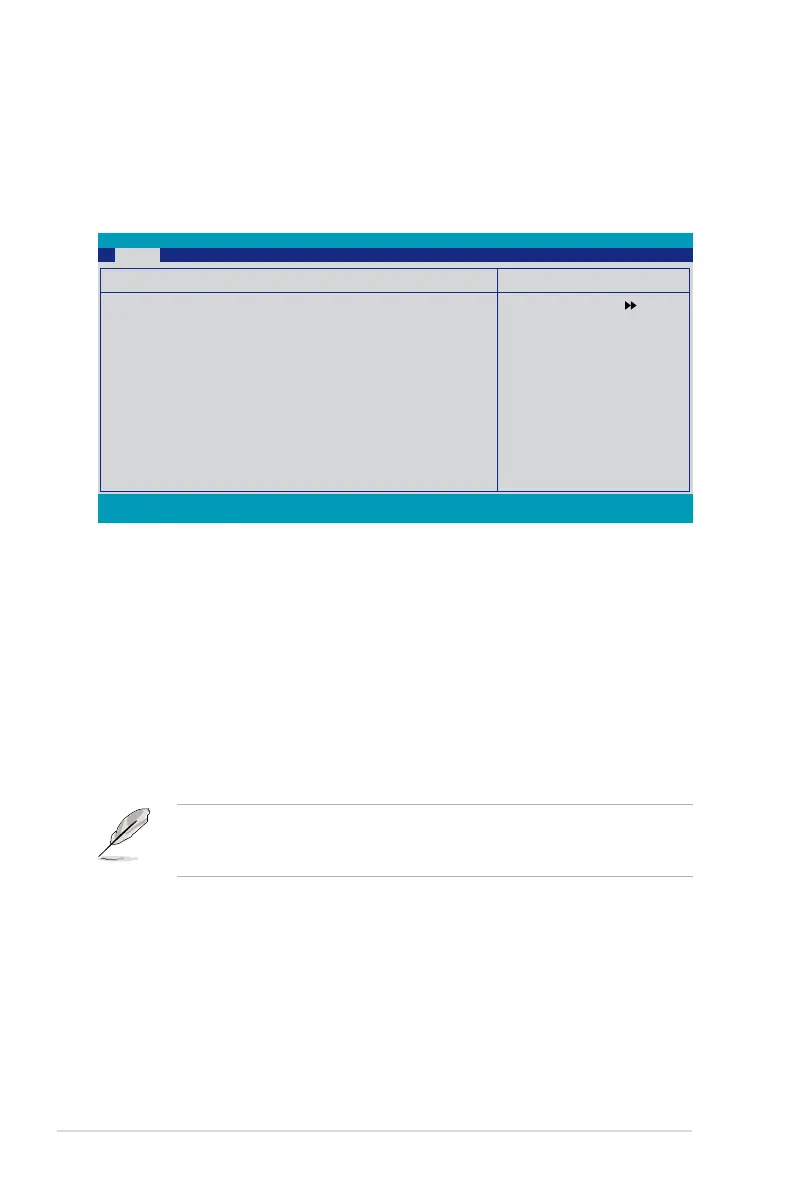
Do you have a question about the Asus M2A-VM HDMI and is the answer not in the manual?
| ECC | Yes |
|---|---|
| Number of memory slots | 4 |
| Maximum internal memory | 8 GB |
| Processor socket | Socket AM2 |
| Processor manufacturer | AMD |
| Maximum number of SMP processors | 1 |
| USB 2.0 connectors | 3 |
| PS/2 ports quantity | 2 |
| USB 2.0 ports quantity | USB 2.0 ports have a data transmission speed of 480 Mbps, and are backwards compatible with USB 1.1 ports. You can connect all kinds of peripheral devices to them. |
| Audio chip | Realtek ALC883 |
| Power source type | ATX |
| Audio output channels | 5.1 channels |
| Motherboard form factor | micro ATX |
| Bundled software | Drivers ASUS PC Probe II ASUS LiveUpdate Anti Virus (OEM) |
| Maximum graphics card memory | 256 MB |
| Special features | ASUS MyLogo2 ASUS CrashFreeBIOS3 ASUS EZ Flash2 ASUS Q-Fan ASUS O.C Profile |
| Manageability features | WfM 2.0, DMI 2.0, WOL by PME, WOR by PXE, WOR by PME |
| Controller interface type | Serial ATA I/II |
| Controller 2nd interface type | UltraDMA 133/100 |
| Networking features | Gigabit Ethernet |
| BIOS memory size | 64 Mbit |
| RAID levels | 0, 1 |
| Depth | 229 mm |
|---|---|
| Width | 245 mm |
Introduction to the motherboard and listing of package contents.
Details on key product highlights and innovative ASUS features.
Important precautions to take before installing components or changing settings.
Overview of the motherboard layout, component placement, and screw hole locations.
Step-by-step guide for installing the CPU and mounting the heatsink and fan.
Information on DDR2 memory sockets, configurations, and installation/removal.
Details on installing and configuring expansion cards in PCI and PCI Express slots.
Guide to jumpers and various onboard connectors for system functionality.
Regulatory compliance statements from FCC and Canadian Department of Communications.
Essential safety guidelines for handling and operating the motherboard.
Explains the manual's structure and where to find additional product information.
Explains symbols and text formatting used throughout the manual.
Specifications for the CPU, Chipset, and Front Side Bus.
Details on memory types supported and available expansion slots.
Information on integrated graphics and storage interface specifications.
Details on BIOS features, power needs, form factor, and included software.
Covers utilities for managing and updating the motherboard BIOS.
Explains how to use the BIOS Setup utility, menus, and navigation.
Details on system information and basic configuration settings in the Main menu.
Configuration options for CPU, Chipset, PCI, Onboard Devices, and USB.
Settings related to ACPI and APM for power management and hardware monitoring.
Options for configuring boot device priority, disk drives, and boot settings.
Settings for supervisor and user passwords and password check options.
Access to special functions like ASUS Music Alarm, O.C. Profile, and EZ Flash 2.
Options for saving/discarding changes, loading defaults, and exiting the BIOS.
Recommendations for installing operating systems and drivers.
Information on drivers, software, and utilities available on the support CD/DVD.
Details on installing various device drivers from the support CD/DVD.
Overview of utilities like ASUS Install, PC Probe II, and ATI WebPAM.
Instructions for creating an ATI RAID/AHCI driver disk.
Access to user manuals, quick start guides, and ASUS contact details.