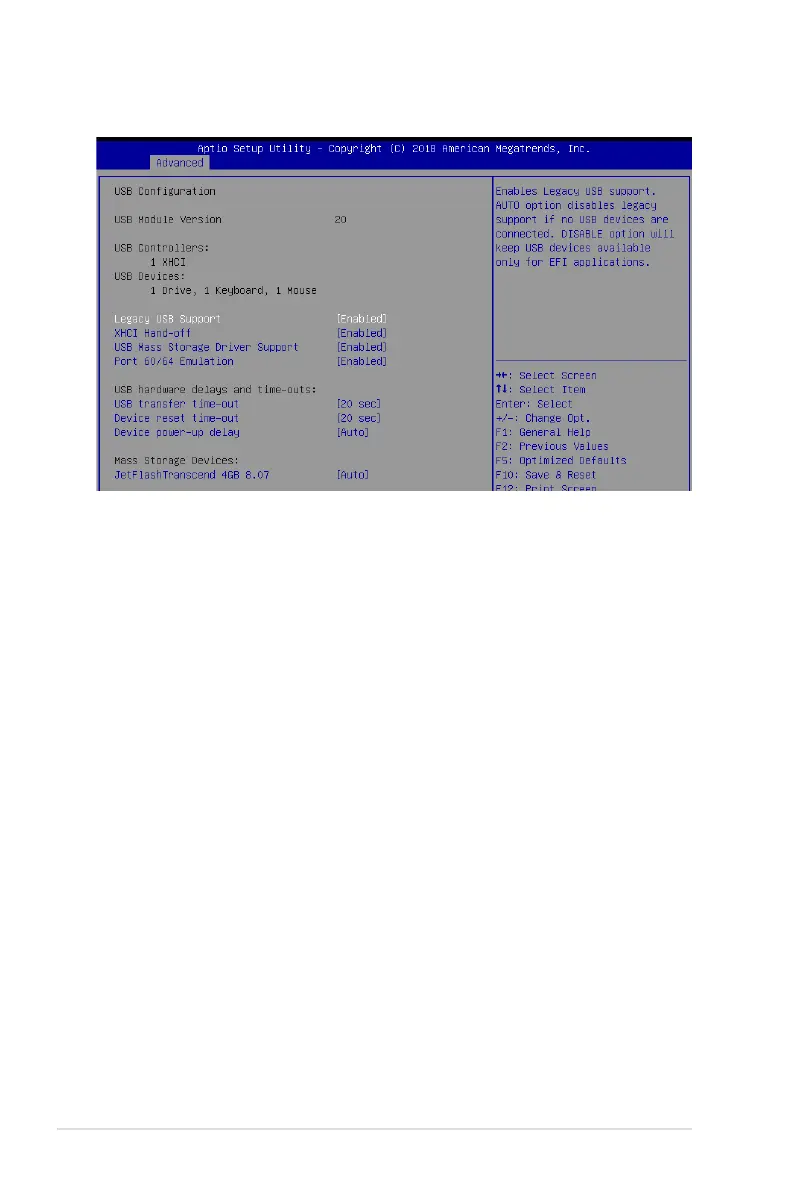4-22
Chapter 4: BIOS Setup
4.4.11 USB Configuration
Legacy USB Support [Enabled]
[Disabled] TheUSBdevicescanbeusedonlyfortheBIOSsetupprogram.Itcannot
be recognized in boot devices list.
[Enabled] EnablesthesupportforUSBdevicesonlegacyoperatingsystems(OS).
[Auto] AllowsthesystemtodetectthepresenceofUSBdevicesatstartup.If
detected,theUSBcontrollerlegacymodeisenabled.IfnoUSBdeviceis
detected,thelegacyUSBsupportisdisabled.
XHCI Hand-off [Enabled]
AllowsyoutoenableordisableworkaroundforOS(s)withoutXHCIhand-offsupport.
Congurationoptions:[Disabled][Enabled]
USB Mass Storage Driver Support [Enabled]
Allows you to enable or disable USB Mass Storage driver support.
Congurationoptions:[Disabled][Enabled]
Port 60/64 Emulation [Enabled]
Allows you to enable or disable Port 60/64 Emulation.
Congurationoptions:[Disabled][Enabled]
USB hardware delays and time-outs
USB transfer time-out [20 sec]
Allows you to set the USB transfer time-out value.
Congurationoptions:[1sec][5sec][10sec][20sec]
Device reset time-out [20 sec]
Allows you to set the device reset time-out value.
Congurationoptions:[10sec]20sec][30sec][40sec]
