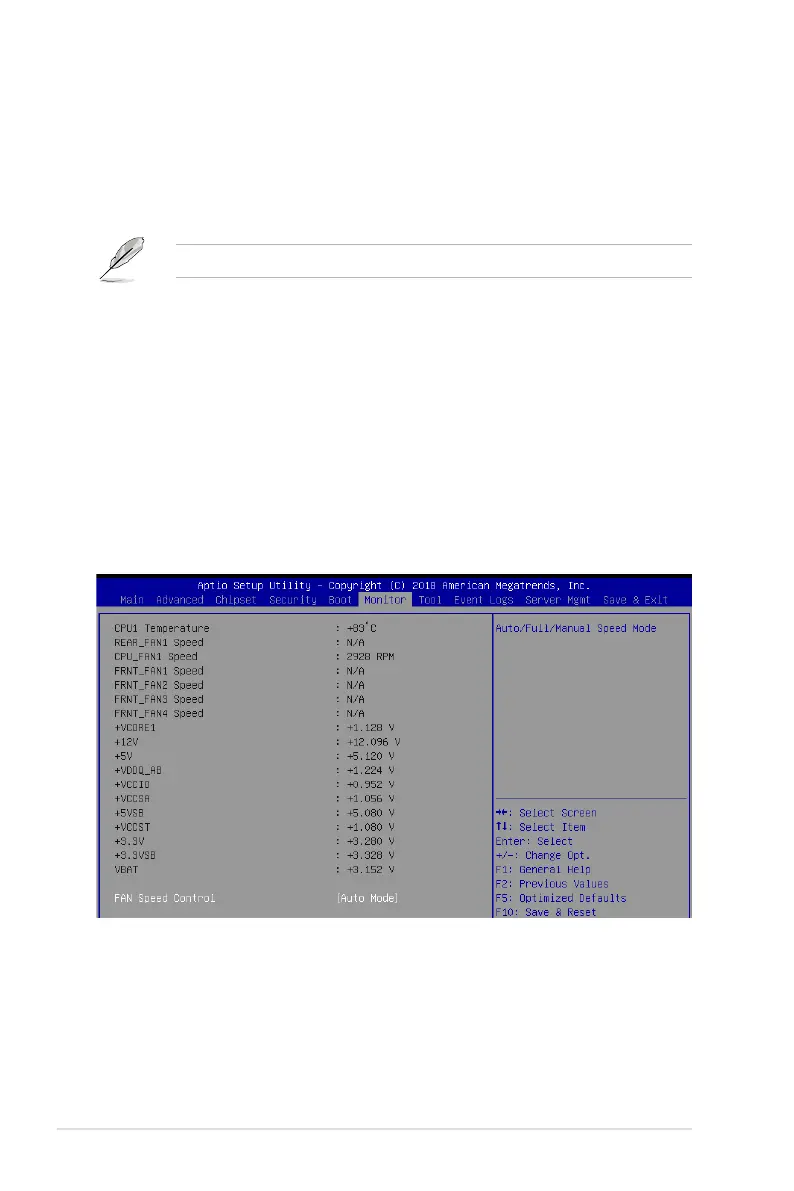4-36
Chapter 4: BIOS Setup
Network Stack Driver Support [Disabled]
Ifthisoptionisdisabled,NetworkStackDriverwillbeskipped.
Congurationoptions:[Disabled][Enabled]
Redirection Support [Disabled]
Ifthisoptionisdisabled,Redirectionfunctionwillbedisabled.
Congurationoptions:[Disabled][Enabled]
The following item appears only when you set Quiet Boot to [Disabled].
POST Report [5 sec]
Allows you to set the desired POST Report waiting time from 1 to 10 seconds.
Congurationoptions:[1sec]-[10sec][UntilPressESC]
Network Device BBS Priorities / CD/DVD ROM Drive BBS Priorities / Hard
Drive BBS Priorities / Floppy Drive BBS Priorities
These items allow you to set the booting order of the devices.
4.8 Monitor menu
Thismenudisplaysthesystemtemperature,fanspeed,andpowerstatus.Youcanalso
change the fan settings in this menu.
Fan Speed Control [Auto Mode]
Allowsyoutoselectthepower-onstatefortheNumLock.
Congurationoptions:[AutoMode][FullSpeedMode][ManualSpeedMode]
