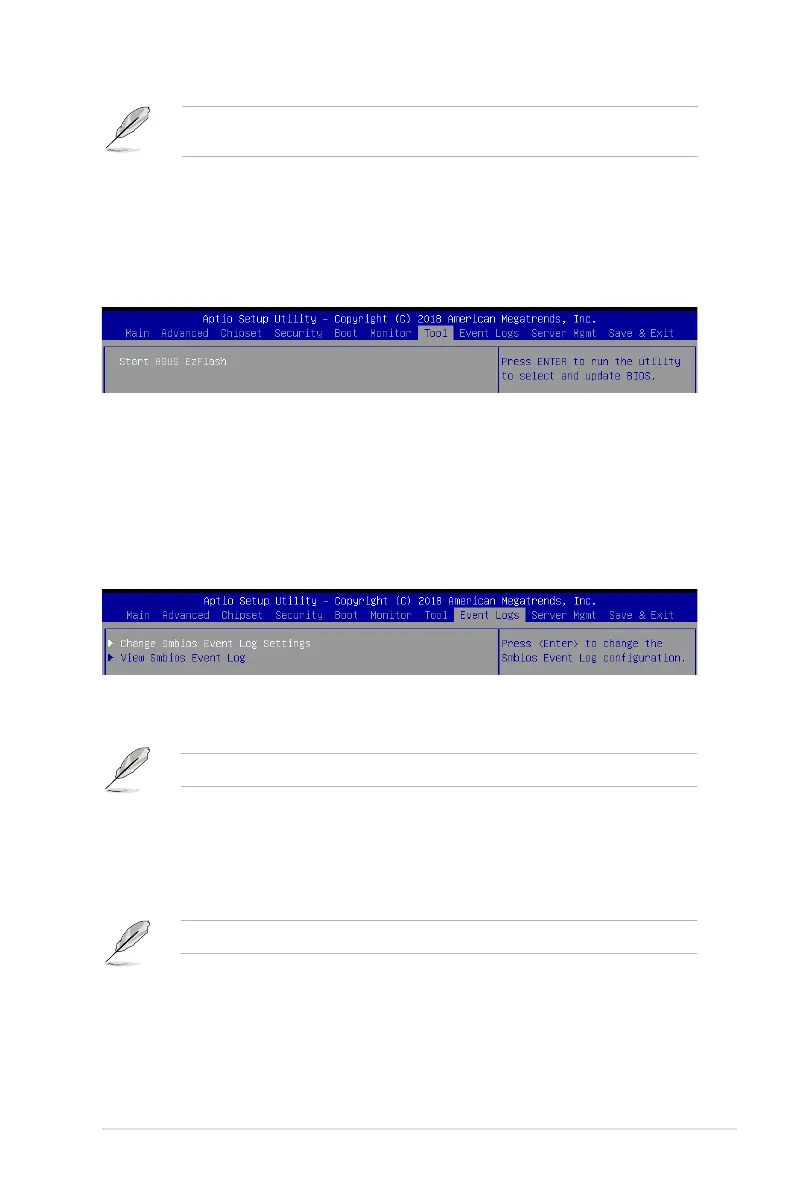ASUS P11C-M/4L
4-37
The following items appear only when you set
Fan Speed Control
to
[Manual Speed
Mode]
.
REAR_FAN1 / CPU_FAN1 / FRNT_FAN1-3 Duty% [50]
Allows you to set the desired POST Report waiting time from 1 to 10 seconds. Use the
<+>or<->toadjustthevalue.Thevaluesrangefrom10to100.
4.9 Tool menu
ASUS EZ Flash
Allows you to run ASUS EZ Flash BIOS ROM Utility when you press <Enter>. Refer to the
ASUS EZ Flash Utility section for details.
4.10 Event Logs menu
TheEventLogsmenuitemsallowyoutochangetheeventlogsettingsandviewthesystem
event logs.
4.10.1 Change Smbios Event Log Settings
Press<Enter>tochangetheSmbiosEventLogconguration.
Allvalueschangedheredonottakeeffectuntilcomputerisrestarted.
Enabling/Disabling Options
Smbios Event Log [Enabled]
ChangethistoenableordisableallfeaturesofSmbiosEventLoggingduringboot.
Congurationoptions:[Disabled][Enabled]
The following items appear only when you set
Smbios Event Log
to
[Enabled]
.
Erasing Settings
Erase Event Log [No]
ChooseoptionsforerasingSmbiosEventLog.Erasingisdonepriortoanyloggingactivation
during reset.
Congurationoptions:[No][Yes,Nextreset][Yes,Everyreset]
