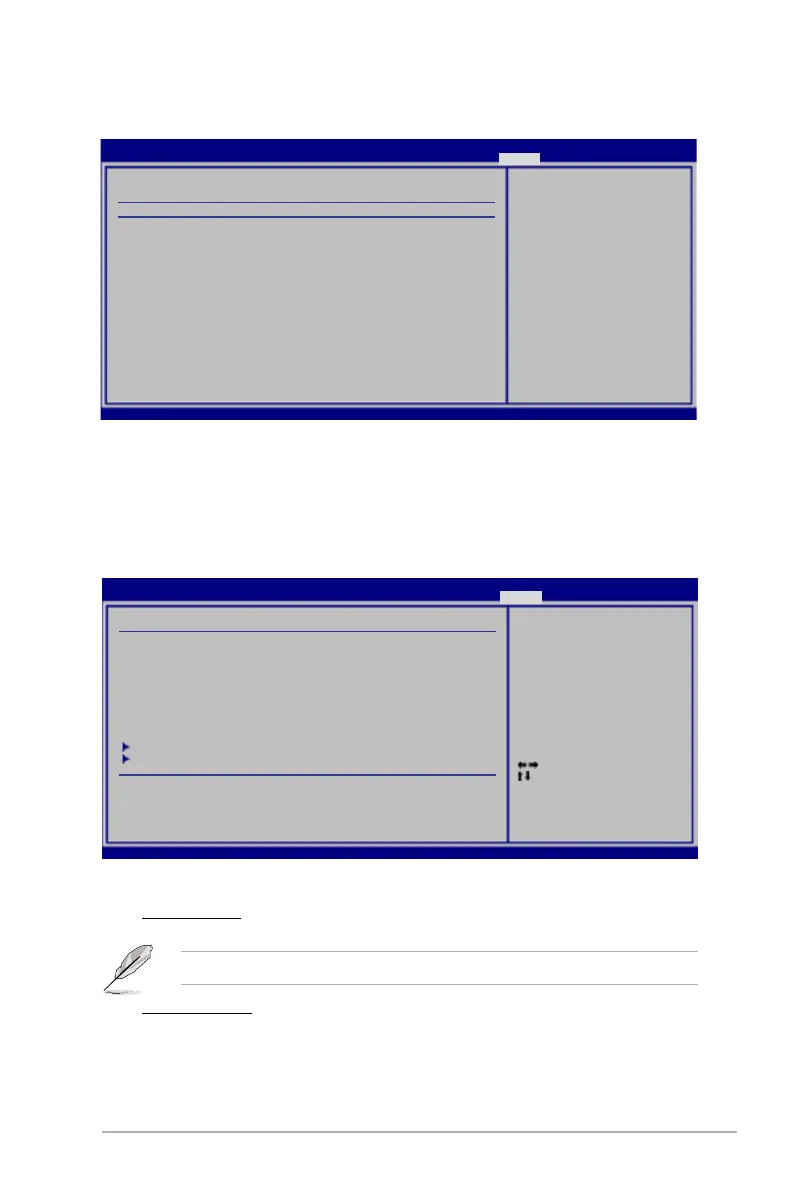ASUS P6T 3-43
3.8.4 Ai Net 2
Check Realtek LAN Cable [Disabled]
Enables or disables checking of the Marvell LAN cable during the Power-On
Self-Test (POST).
Conguration options: [Disabled] [Enabled]
v02.61 (C)Copyright 1985-2008, American Megatrends, Inc.
AI NET 2
Pair Status Length
Check Realtek LAN cable [Disabled]
Check Marvell LAN
cable during POST.
BIOS SETUP UTILITY
Tools
3.8.5 Drive Xpert Conguration
v02.61 (C)Copyright 1985-2008, American Megatrends, Inc.
Drive Xpert conguration
Drive Xpert Group 0:
Current Mode :Normal Mode
Driver Xpert Mode Update:
Update To Super Speed [Press Enter]
Update To EZ Backup [Press Enter]
Update To Normal Mode [Press Enter]
Drive Xpert Device(s) List :
Port 0 (Orange) : [ST380817AS]
Port 1 (White) : [ST380817AS]
Update Drive Xpert
Mode changes after
saving changes and
exiting BIOS setup.
Discard Drive Xpert
Mode changes after
exiting BIOS setup
without saving any
changes.
BIOS SETUP UTILITY
Tools
Select Screen
Select Item
Enter Go to Sub Screen
F1 General Help
F10 Save and Exit
ESC Exit
Drive Xpert Group 0:
Current Mode
Displays the current Drive Xpert mode.
The following item appears only when you change the Drive Xpert mode.
Changed Mode
Displays the Drive Xpert mode that you have changed.
