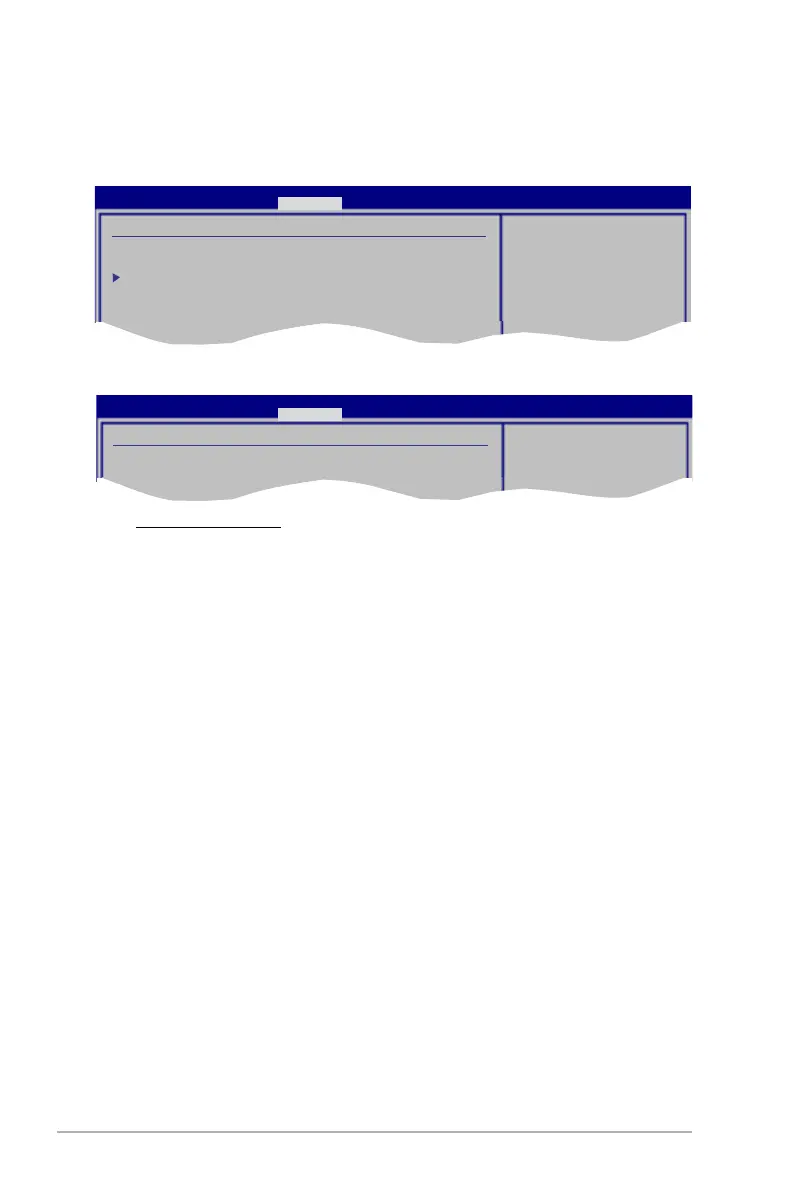3-28 Chapter 3: BIOS setup
3.5.2 Chipset
The Chipset menu allows you to change the advanced chipset settings. Select an
item then press <Enter> to display the sub-menu.
Advanced Chipset Settings
WARMING: Setting wrong values in below sections
may cause system to malfunction.
Intel VT-d Conguration
Congure North Bridge
features.
BIOS SETUP UTILITY
Advanced
Intel VT-d Conguration
Intel VT-d [Disabled]
Allows you to enable or disable the Intel Virtualization Technology for
Directed I/O.
Conguration options: [Disabled] [Enabled]
Intel VT-d Conguration
Intel VT-d [Disabled]
BIOS SETUP UTILITY
Advanced
Intel Virtualization
Technology for
Directed I/O.
