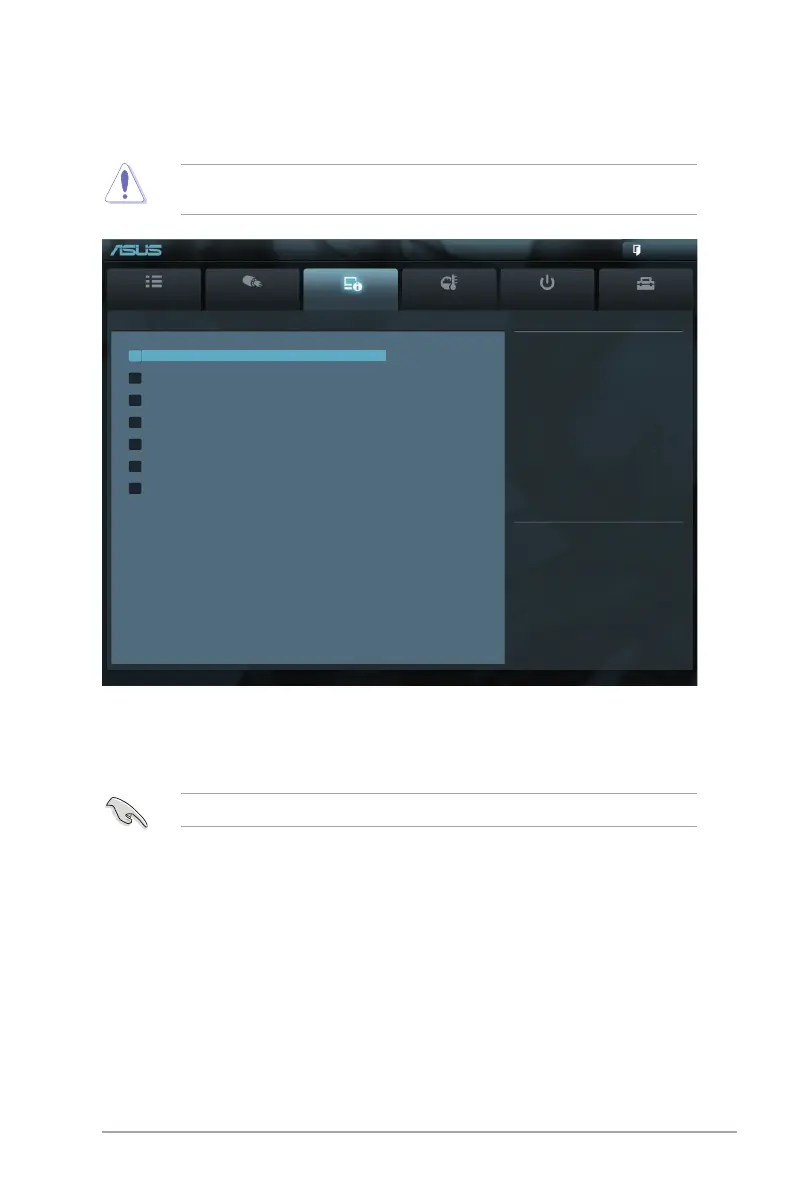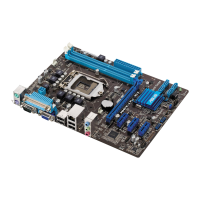Chapter 2: BIOS information 2-17
Be cautious when changing the settings of the Advanced menu items. Incorrect eld values
can cause the system to malfunction.
2.5 Advanced menu
The Advanced menu items allow you to change the settings for the CPU and other system
devices.
Main
Ai Tweaker
Advanced Monitor Boot Tool
Exit
CPU Conguration Parameters
EFI BIOS Utility - Advanced Mode
→←: Select Screen
↑↓: Select Item
Enter: Select
+/-: Change Opt.
F1: General Help
F2: Previous Values
F5: Optimized Defaults
F10: Save ESC: Exit
Version 2.00.1201. Copyright (C) 2010 American Megatrends, Inc.
> CPU Conguration
> System Agent Conguration
> PCH Conguration
> SATA Conguration
> USB Conguration
> Onboard Devices Conguration
> APM
CPU Ratio [Auto]
Allows you to adjust the maximum non-turbo CPU ratio. Use <+> and <-> keys or the numeric
keypad to adjust the ratio. The valid value ranges vary according to your CPU model.
Intel Adaptive Thermal Monitor [Enabled]
[Enabled] Enables the overheated CPU to throttle its clock speed to cool down.
[Disabled] Disables the CPU thermal monitor function.
2.5.1 CPU Conguration
The items in this menu show the CPU-related information that the BIOS automatically
detects.
The items shown in submenu may be different due to the CPU you installed.
