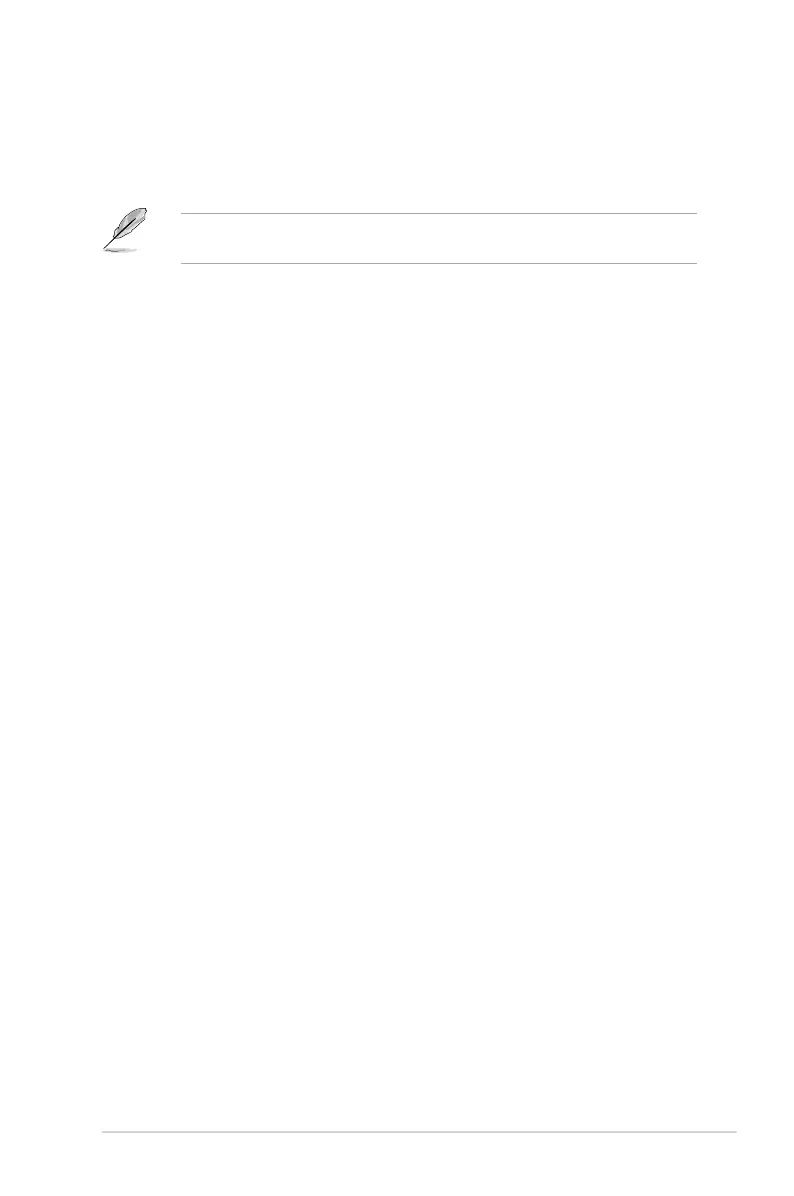ASUS Q87T
2-33
2.6.7 USB Conguration
The items in this menu allow you to change the USB-related features.
The USB Devices item shows the auto-detected values. If no USB device is detected, the
item shows None.
Legacy USB Support [Enabled]
[Enabled] Enables the support for USB devices on legacy operating systems (OS).
[Disabled] The USB devices can be used only for the BIOS setup program.
[Auto] Allows the system to detect the presence of USB devices at startup. If
detected, the USB controller legacy mode is enabled. If no USB device is
detected, the legacy USB support is disabled.
Intel
®
xHCI Mode [Smart Auto]
[Auto] Keeps the last operation of xHCI controller in OS during bootup.
[Smart Auto] Enables the operation of xHCI controller.
[Enabled] Enables the function.
[Disabled] Disables the function.
EHCI Hand-off [Disabled]
[Enabled] Enables the support for operating systems without an EHCI hand-off
feature.
[Disabled] Disables the function.
USB Single Port Control
USB3_1~6 [Enabled]
Allows you to enable or disable an individual USB port. Refer to the section 1.2.2
Motherboard layout in this user manual for the locations of the USB ports.
Conguration options: [Enabled] [Disabled].
USB3, 14, 7~10 [Enabled]
Allows you to enable or disable an individual USB port. Refer to the section 1.2.2
Motherboard layout in this user manual for the locations of the USB ports.
Conguration options: [Enabled] [Disabled].
