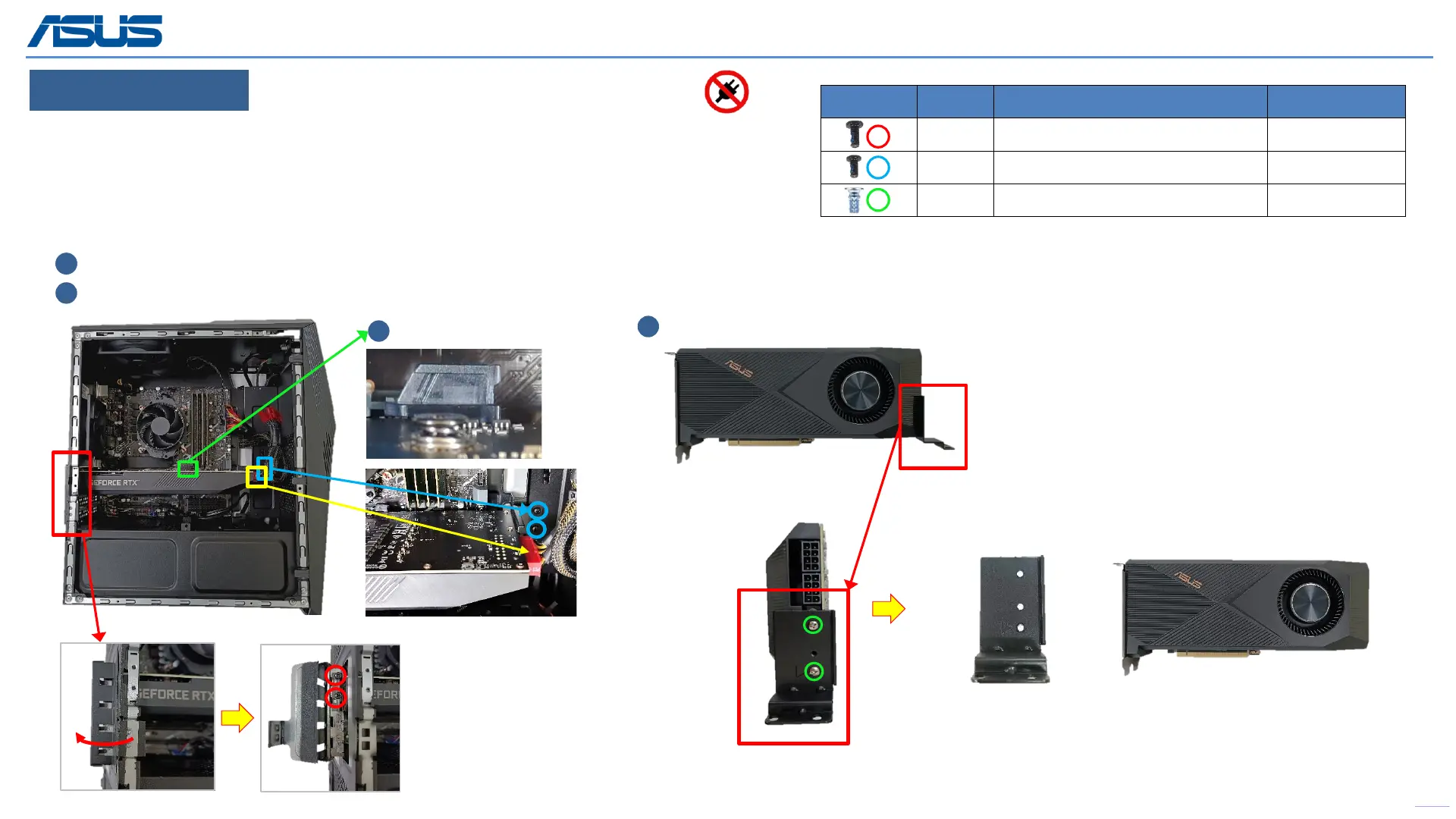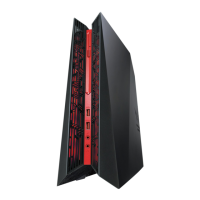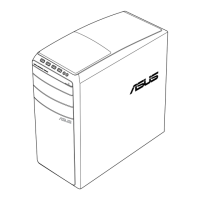Step 1 : Disconnect cable (Yellow mark).
Step 2 : Open the case and remove screws *4pcs (Red and Blue mark).
Step 3 : Press and unlock the VGA CARD (Green mark).
Step 4 : Take out the VGA CARD, then remove screws *2pcs, remove VGA SUPPORT BKT from VGA
CARD(side).
VGA CARD
Screws QTY Spec Torque(kgf-cm)
2 SCREW M3*4L (6.3,2.05) (B) #2
6.0±0.5
2 SCREW M2.5*4L(4.5,1.8) (P) #1
3.0±0.5
2 SCREW #6-32*L6 (B)B-NI-ZN NY
6.0±0.5
Press (Green Mark)
Back
11
Disassembly Notice
Please be sure to pull out AC POWER CORD.
1
3
4
Disconnect Cables (Yellow mark).
2
Open the case and unscrew (Red and Blue mark).
VGA SUPPORT BKT
Take out
RTX3070-8GD6
