
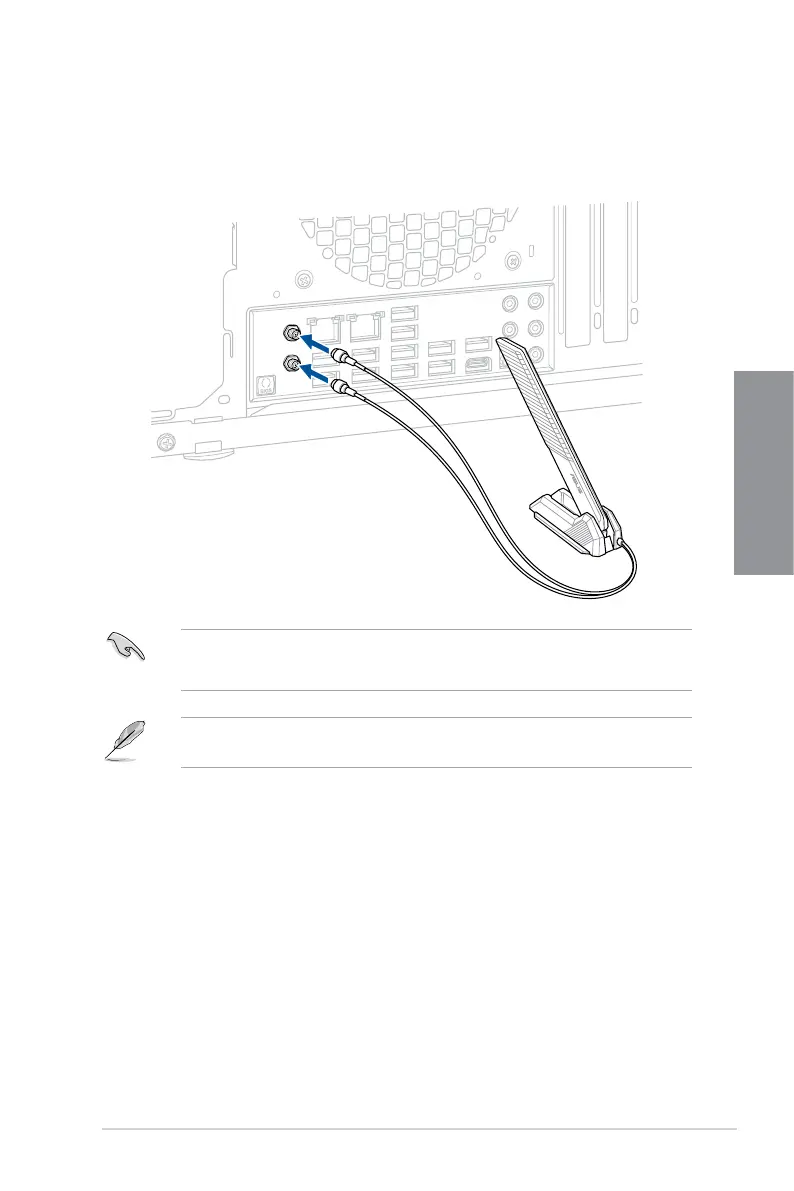 Loading...
Loading...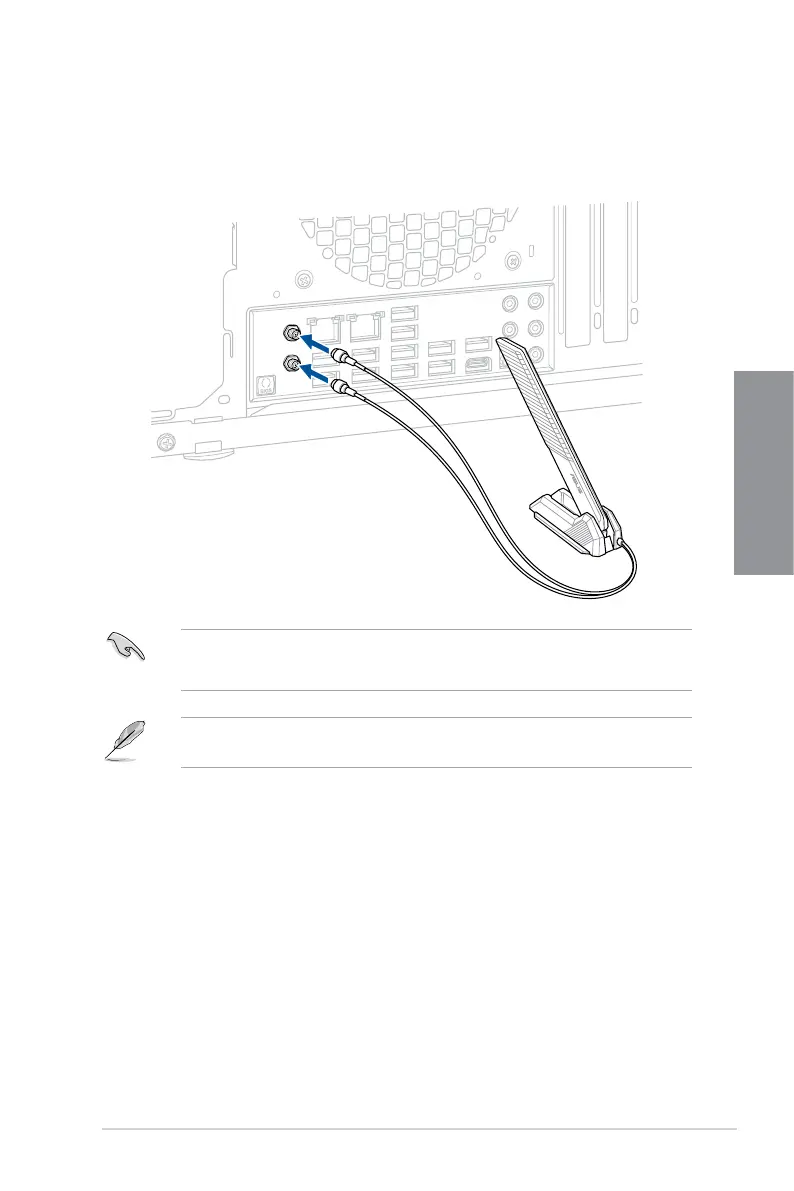
Do you have a question about the Asus ROG STRIX Z590-E GAMING Series and is the answer not in the manual?
| Chipset | Intel Z590 |
|---|---|
| CPU Socket | LGA 1200 |
| Memory Slots | 4 x DIMM |
| Maximum Memory | 128GB |
| Memory Type | DDR4 |
| Audio | ROG SupremeFX 7.1 Surround Sound High Definition Audio CODEC ALC4080 |
| Form Factor | ATX |
| Bluetooth | Bluetooth 5.2 |
| RGB Lighting | Aura Sync RGB |
| Memory Speed | 5333MHz (OC) |
| PCIe Slots | 1 x PCIe 3.0 x16 |
| Storage | 3 x M.2, 6 x SATA 6Gb/s |
| USB Ports | 4 x USB 2.0 |
| Networking | Intel 2.5Gb Ethernet |











