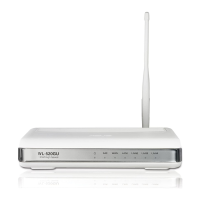
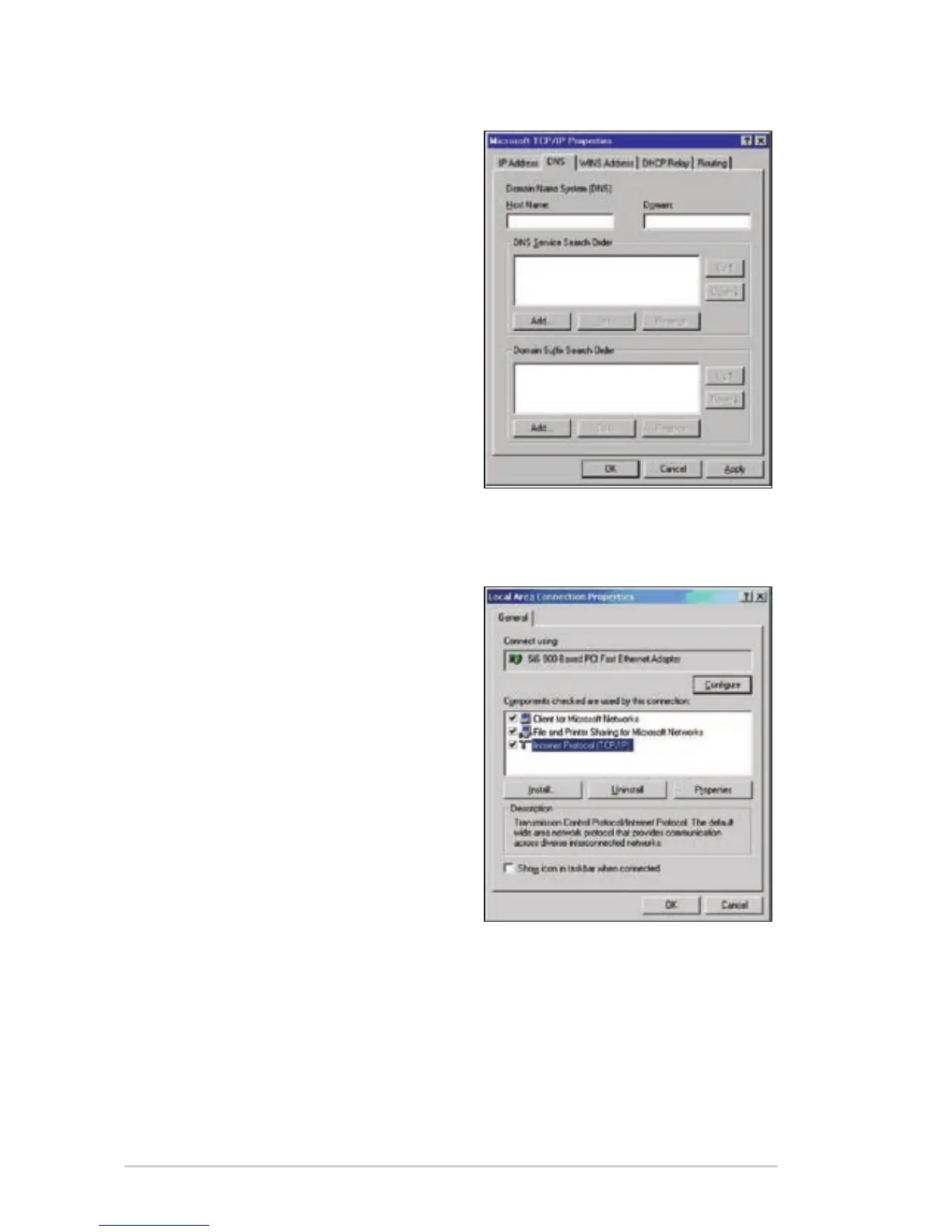 Loading...
Loading...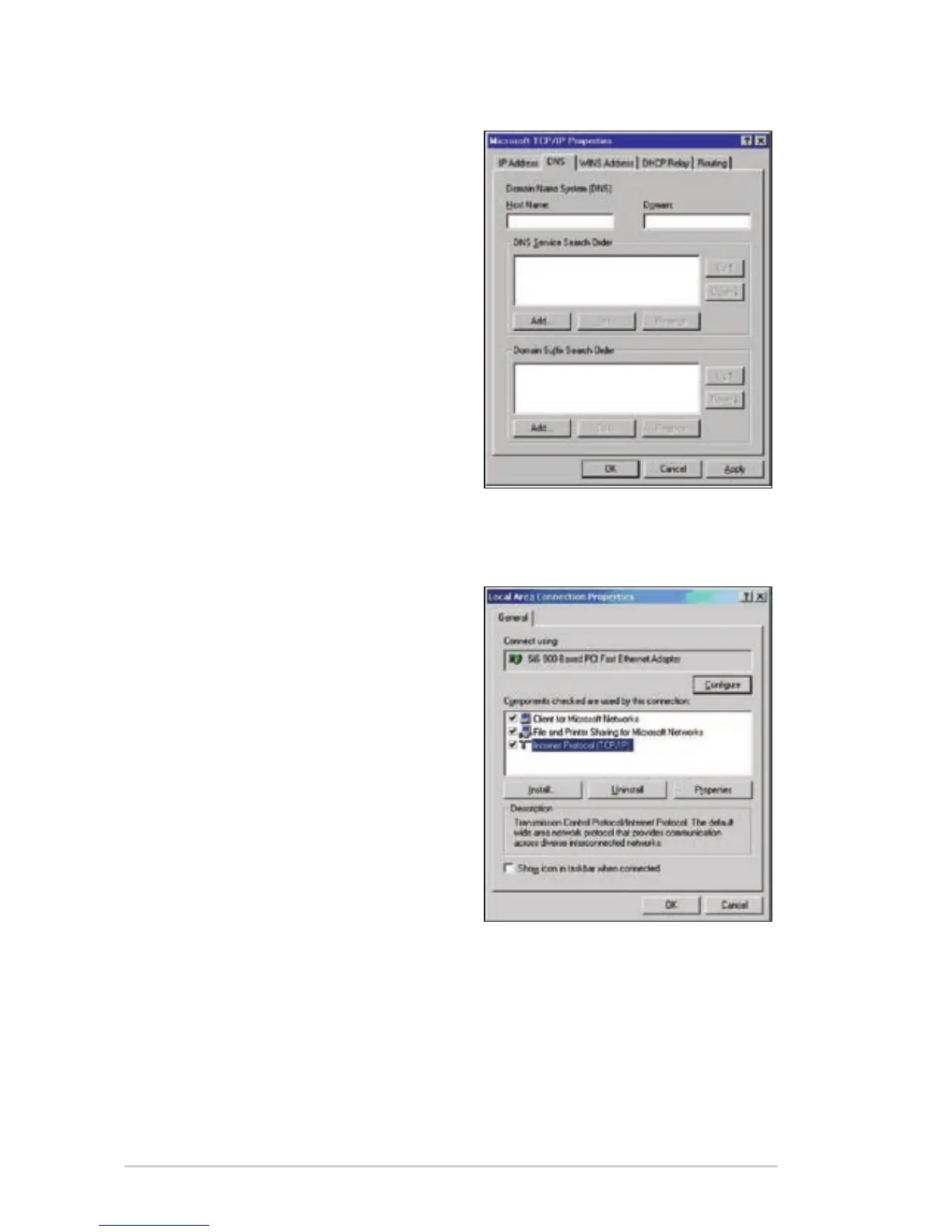
Do you have a question about the Asus WL-520gU and is the answer not in the manual?
| Bandwidth | 2.4 GHz |
|---|---|
| xDSL connection | No |
| Dimensions (WxDxH) | 164 x 116.5 x 31 mm |
| Power requirements | +5V; 2A |
| USB ports quantity | 1 |
| Filtering description | URL |
| Maximum data transfer rate | 0.125 Gbit/s |
| Compatible operating systems | Windows 2000/XP/Vista |
| Full duplex | Yes |
| VPN support | IPSec, PPTP, L2TP |
| Networking standards | IEEE 802.11b, IEEE 802.11g, IEEE 802.11i, IEEE 802.1x, IEEE 802.3, IEEE 802.3u |
| Channels quantity | 13 channels |
| Ethernet LAN (RJ-45) ports | 4 |
| Security algorithms | WPA, WPA-PSK, WPA2 |
| Authentication method | 802.1x RADIUS, MAC |
| Storage temperature (T-T) | -30 - 50 °C |
| Operating temperature (T-T) | 0 - 40 °C |
| Storage relative humidity (H-H) | 20 - 90 % |
| Operating relative humidity (H-H) | 50 - 90 % |
| LED indicators | LAN, WAN |
| Weight | 262 g |
|---|