36
WL-520GU Chapter 5: Installing the utilities
Network Printer Setup
Network Printer Setup is a utility that allows you to set up a USB printer on your
wireless router and allow clients in your network to access the USB printer.
Note: To check if your USB printer is compatible with your ASUS wireless router, visit the ASUS
website at www.asus.com and click Products > Networks > Printer Server support.
To set up your USB Printer:
1. Run the ASUS Wireless Utilities from the support CD, then click Run Network
Printer Setup Program.
2. Follow the onscreen instructions to set up your hardware, then click Next.
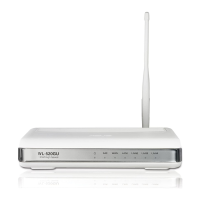
