4
Table of contents
About this guide
This user guide contains information that you need to install and congure the
ASUS Wireless Router.
How this guide is organized
This guide contains the following parts:
• Chapter 1: Knowing your wireless router
This chapter provides information on the package contents, system
requirements, hardware features, and LED indicators of the ASUS Wireless
Router.
• Chapter 2: Setting up the hardware
This chapter provides instructions on setting up, accessing, and conguring the
ASUS Wireless Router.
• Chapter 3: Conguring the network clients
This chapter provides instructions on setting up the clients in your network to
work with your ASUS Wireless Router.
Chapter 5: Installing the utilitieInstalling the utilities
Installing the utilities ........................................................................... 27
Device Discovery ................................................................................. 29
Firmware Restoration .......................................................................... 29
EZSetup ................................................................................................ 30
Using EZSetup ............................................................................... 30
Network Printer Setup ......................................................................... 36
Chapter 6: Troubleshooting
Troubleshooting ................................................................................... 39
Appendices
Notices .................................................................................................. 42
GNU General Public License .............................................................. 44
ASUS Contact information .................................................................. 50
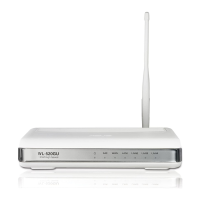
