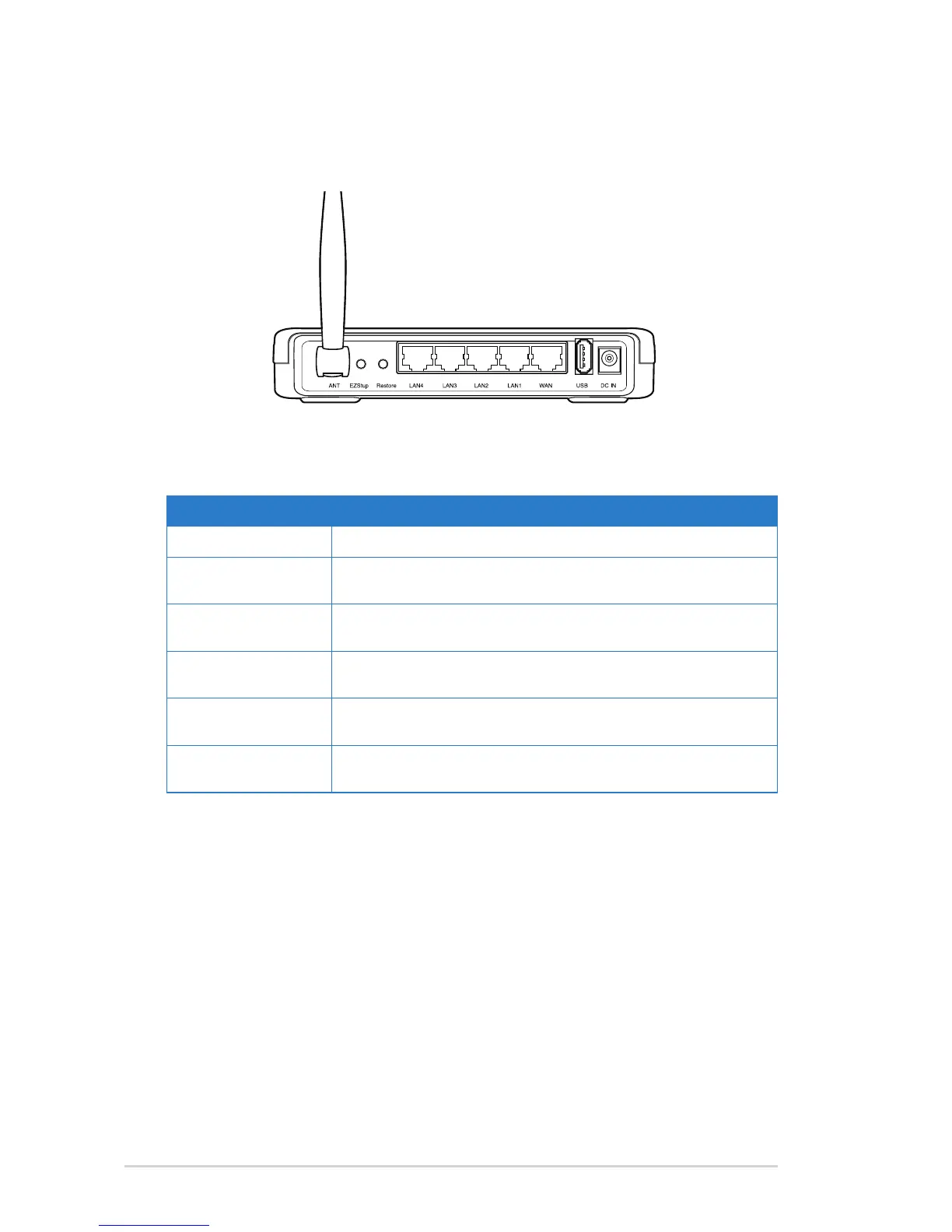8
WL-520GU Chapter 1: Knowing your wireless router
Rear panel
Status indicators
Item Description
EZSetup Press this button to launch the EZSetup utility.
Restore Press this button to restore the router’s system to its
factory default settings.
LAN1-LAN4 Connect RJ-45 Ethernet cables to these ports to
establish LAN connection.
WAN Connect an RJ-45 Ethernet cable to this port to establish
WAN connection.
USB Insert USB2.0 devices such as USB ash drives into this
port.
DC In Insert the AC adapter into this port to connect your
router to a power source.
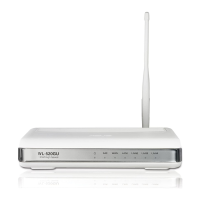