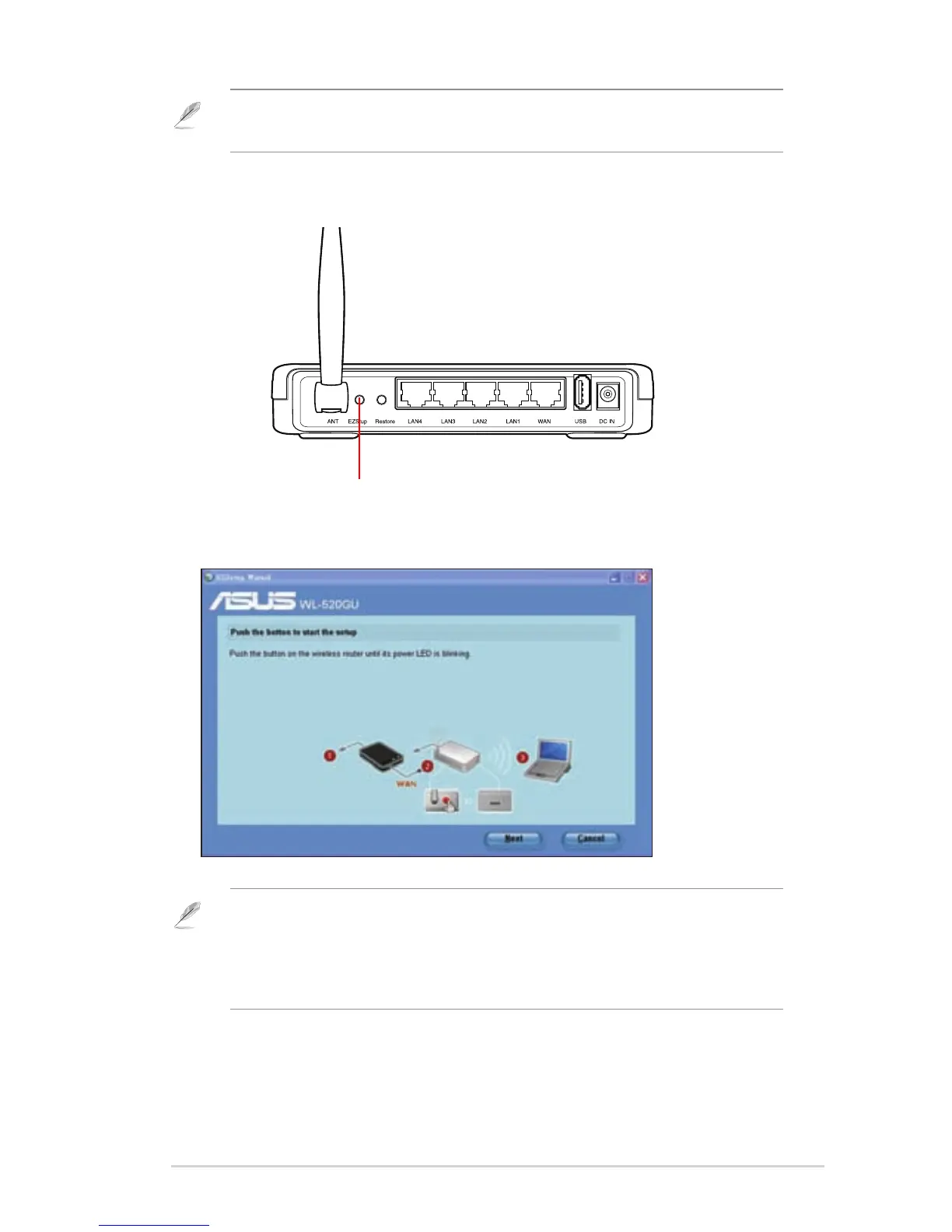31
Chapter 5: Installing the utilities WL-520GU
EZSetup
Notes:
• When running EZSetup, the Internet connection pauses briey then reestablishes the
connection.
• If the EZSetup button is pushed without running the EZSetup Wizard, the PWR
indicator ashes and Internet connection pauses briey and then reestablishes the
connection.
Note: Use the EZSetup utility with one wireless client at a time. If the wireless client cannot
discover the wireless router while inEZSetup mode, shorten the distance between the client and
the wireless router.
2. Push the EZSetup button at the back panel of the wireless router.
3. On the EZSetup Wizard, click Next to continue.
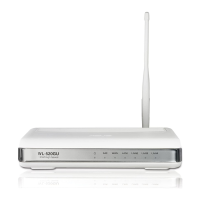