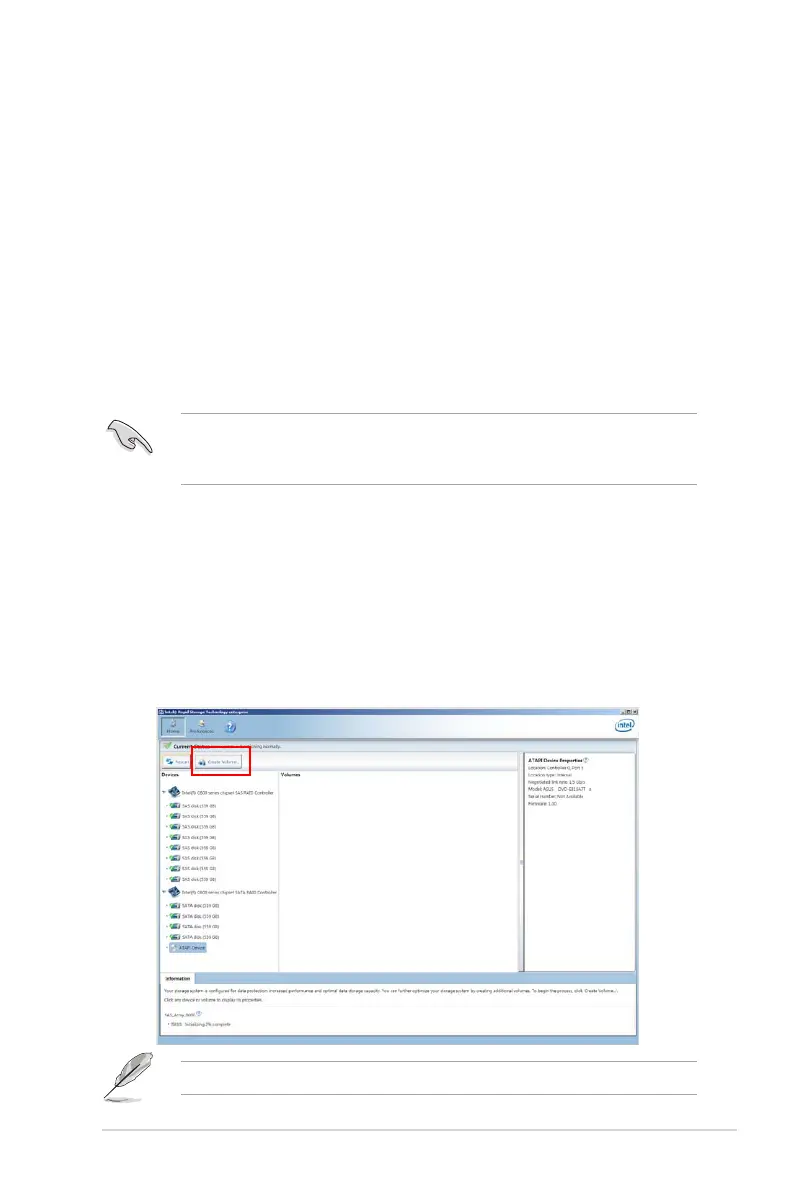ASUS Z9PE-D8 WS 5-35
5.4 Intel
®
Rapid Storage Technology
enterprise Utility (Windows)
The Intel
®
Rapid Storage Technology enterprise utility allows you to create RAID 0,
RAID 1, RAID 10 (RAID 1+0), and RAID 5 set(s) from Serial ATA hard disk drives
that are connected to the Serial ATA connectors supported by the Southbridge.
Before you using Intel
®
Rapid Storage Technology enterprise utility, you need to
change BIOS setting rst:
1. Enter the BIOS Setup during POST.
2. Go to the
Advanced Menu > Chipset Conguration > PCH Conguration>
Onboard SATA Oprom
, then press <Enter>.
3. Set
Onboard SATA Oprom
to [Enabled].
4. Press <F10> to save your changes and exit the BIOS Setup.
You can click Rescan to re-scan any attached hard disks.
1. Turn on the system to windows desktop.
2. Click the
Intel
®
Rapid Storage Technology enterprise
icon to display the
main menu.
Your storage system is congured for data protection, increased performance and
optimal data storage capacity. You can further optimize your storage system by
creating additional volumes.
To enter the Intel
®
Rapid Storage Technology enterprise utility under Windows
operating system:
You need to manually install the Intel
®
Rapid Storage Technology enterprise
utility on a Windows
®
operating system. Please refer to the installation
instructions in Chapter 6.
