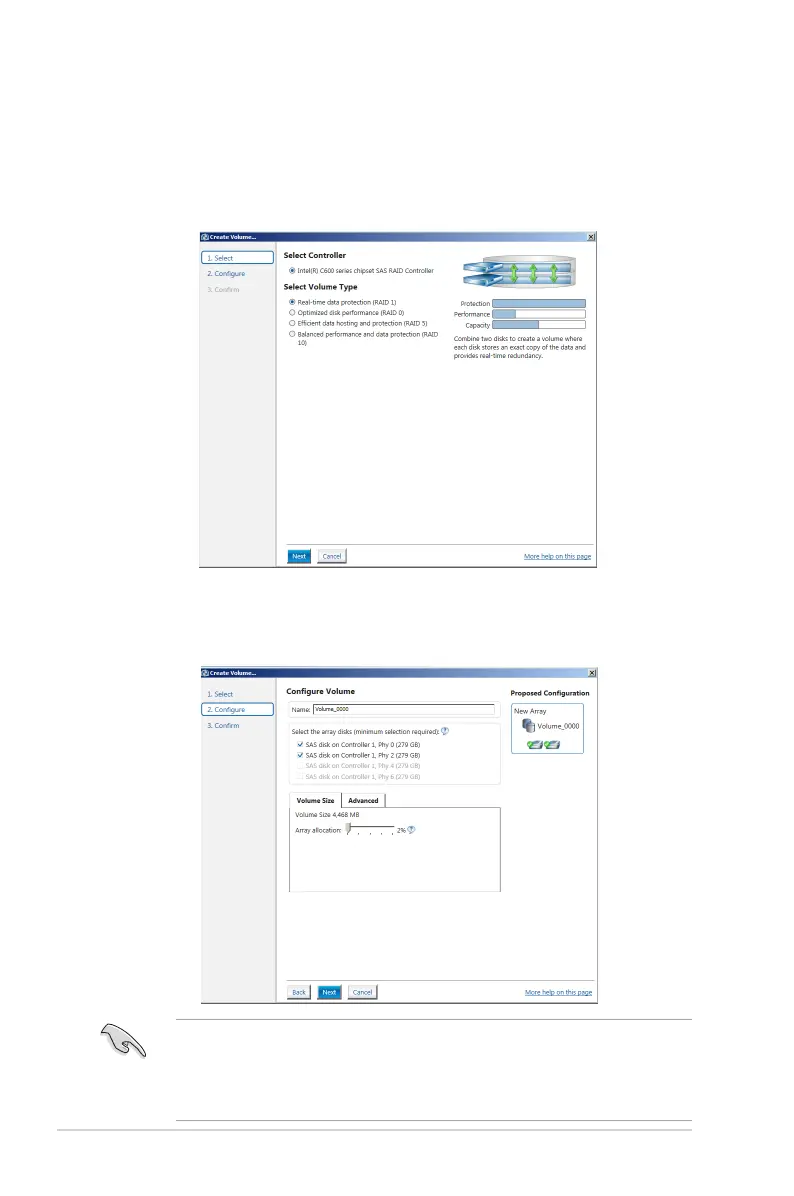5-36 Chapter 5: RAID conguration
5.4.1 Creating a RAID set
To create a RAID set
1. From the utility main menu, select
Create Volume
and select volume type.
2. Then click
Next
.
3. Enter a name for the RAID set, then select the array disks.
4. Select
Volume Size
tab, you can drag the bar to decide the volume size.
5. Then click
Next
.
• If you hard disk with existing data and you don’t want to keep data from one
of the selected disks, choose
NO
in next column (If displayed).
• If you want to
Enable volume write-back cache
or
Initialize volume
, you
can click
Advanced
tab to slelect.
