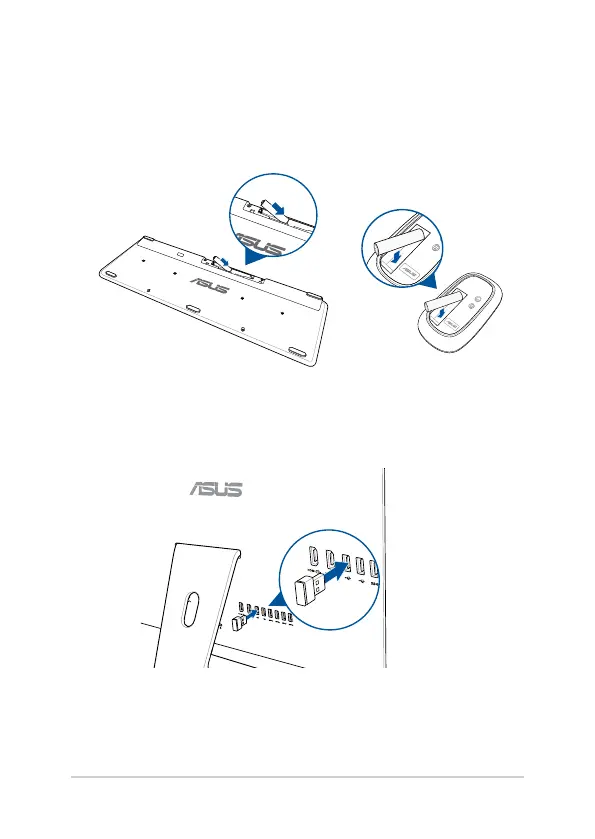ASUS All-in-One PC
31
Connecting the wireless keyboard and mouse
(on selected models)
1. Install batteries into the wireless keyboard and mouse.
3. You can begin using the wireless keyboard and mouse.
2. Connect the wireless dongle for keyboard and mouse to the USB
2.0 ports to automatically pair both devices to your ASUS All-in-
One PC.
Проконсультироваться и купить данное оборудование вы можете в компании «АНД-Системс»
адрес: 125480, г.Москва, ул.Туристская, д.33/1; site: https://andpro.ru тел: +7 (495) 545-4870 email: info@andpro.ru
При обращении используйте промокод AND-PDF и получите скидку.