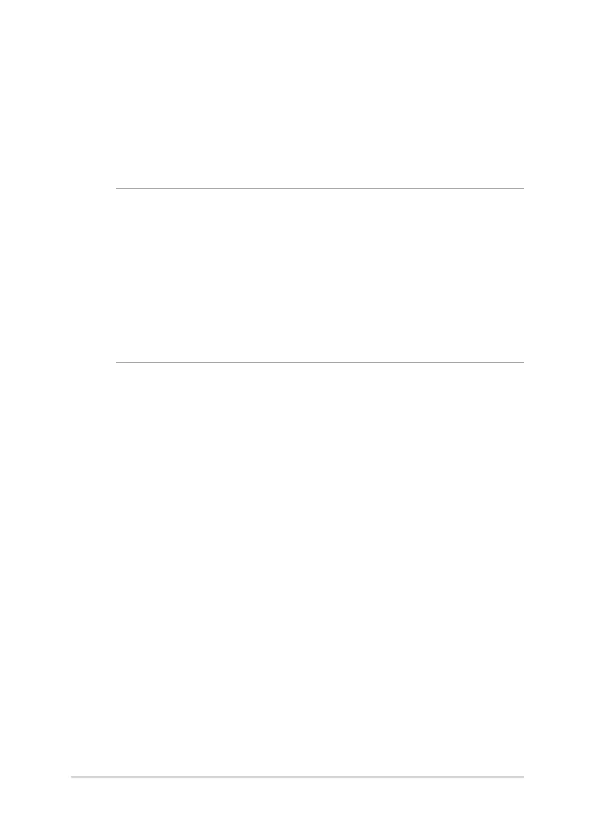Recovering your system
Using recovery options on your ASUS All-in-One PC allows you to
restore the system to its original state or simply refresh its settings to
help improve performance.
IMPORTANT!
• Backup all your data les before doing any recovery option on your
ASUS All-in-One PC.
• Notedownimportantcustomizedsettingssuchasnetworksettings,
user names, and passwords to avoid data loss.
• EnsurethatyourASUSAll-in-OnePCispluggedintoapowersource
before resetting your system.
Windows® 10 allows you to do any of the following recovery options:
• Keepmyles- This option allows you refresh your ASUS All-in-
One PC without aecting personal les (photos, music, videos,
documents).
Using this option, you can restore your ASUS All-in-One PC to its
default settings and delete other installed apps.
• Removeeverything- This option resets your ASUS All-in-One PC
to its factory settings. You must backup your data before doing
this option.
ASUS All-in-One PC
60
Проконсультироваться и купить данное оборудование вы можете в компании «АНД-Системс»
адрес: 125480, г.Москва, ул.Туристская, д.33/1; site: https://andpro.ru тел: +7 (495) 545-4870 email: info@andpro.ru
При обращении используйте промокод AND-PDF и получите скидку.