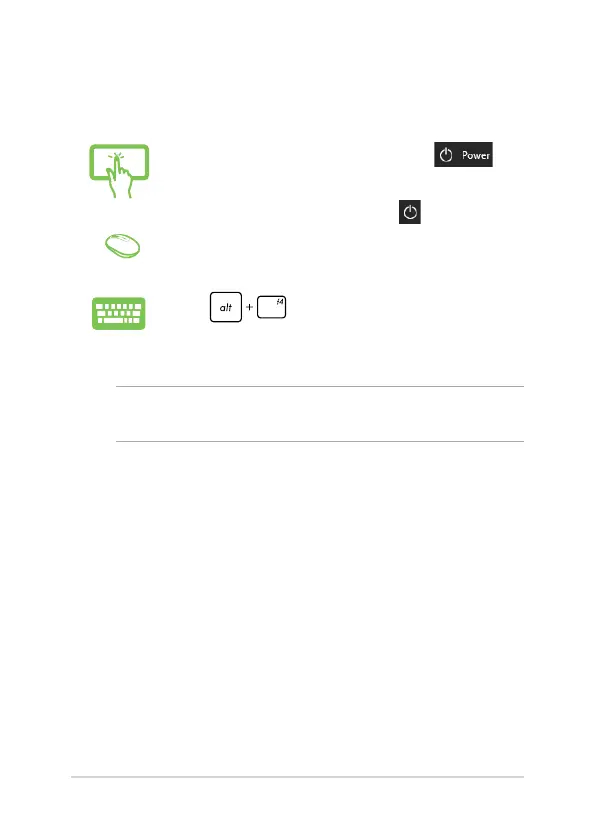ASUS All-in-One PC
57
Putting your ASUS All-in-One PC to sleep
To put your ASUS All-in-One PC to Sleep mode:
or
• LaunchtheStartmenu,thenselect >
Sleep to put your ASUS All-in-One PC to sleep.
• Fromthelog-inscreen,select
> Sleep.
Press to launch Shut Down Windows.
Select Sleep from the drop-down list then select OK.
NOTE: You can also put your ASUS All-in-One PC to Sleep mode by
pressing the power button once.
Проконсультироваться и купить данное оборудование вы можете в компании «АНД-Системс»
адрес: 125480, г.Москва, ул.Туристская, д.33/1; site: https://andpro.ru тел: +7 (495) 545-4870 email: info@andpro.ru
При обращении используйте промокод AND-PDF и получите скидку.