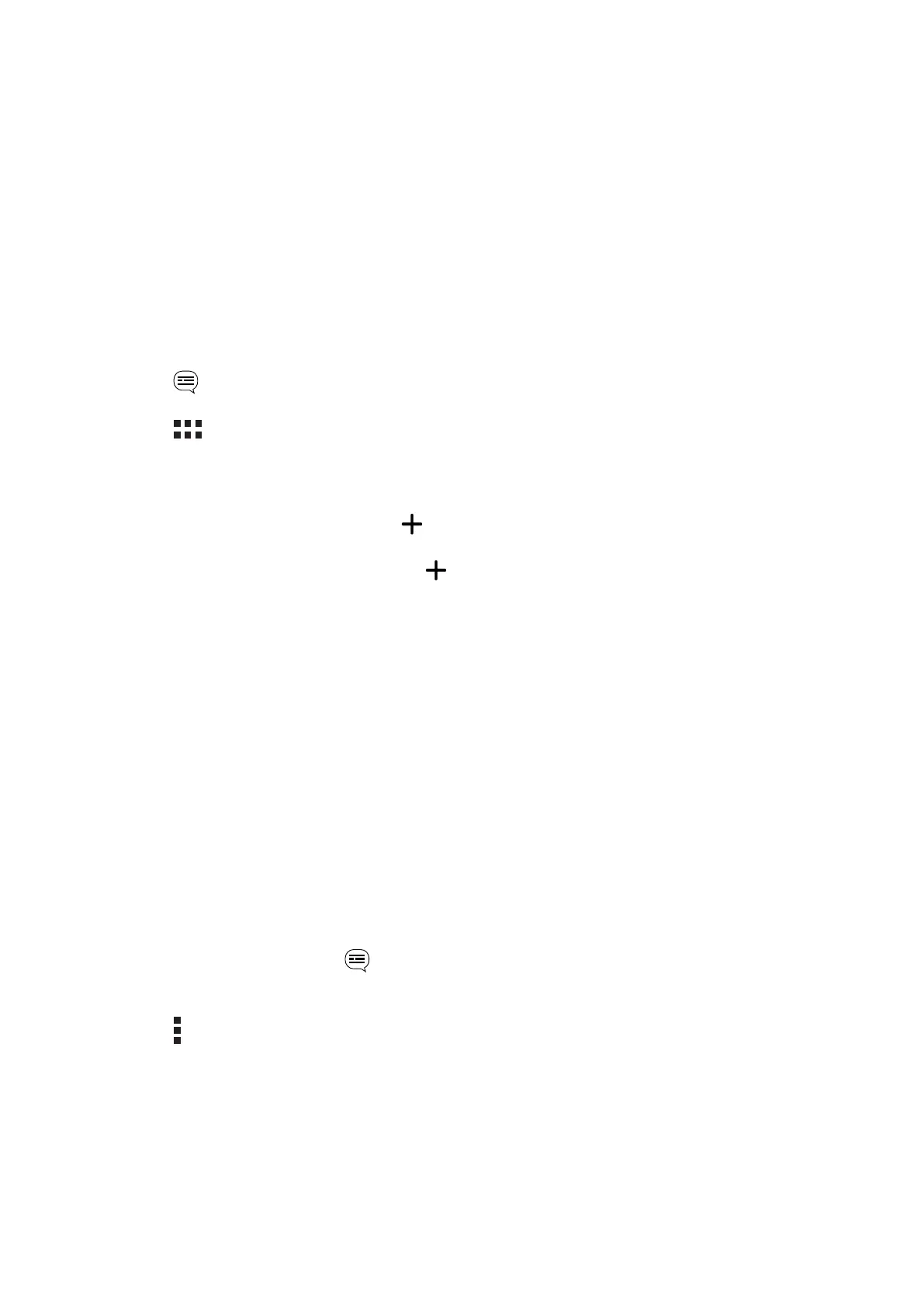Chapter 3: Keeping in touch
65
Send messages and more
Messaging (on selected models)
Messaging lets you send, promptly reply, or reply at a later time to important messages from your
contacts in any of your SIM cards installed on your ASUS Tablet. You can also email your message
threads or conversations to others to keep them in the loop.
Launching the Messaging app
From your Home screen, do any of the following to launch the Messaging app:
• Tap .
• Tap > Messaging.
Sending messages
1. Launch the Messaging app then tap .
2. In the To eld, enter the number or tap to select a contact from your list.
3. Start composing your message in the Type message eld.
4. When you’re done, select the SIM account where you’re going to send your message from.
Replying to messages
1. Tap your message alert from your Home screen or Lock screen.
2. Start composing your reply in the Type message eld.
3. When you’re done, select the SIM account where you’re going to send your reply from.
Blocking messages
Block spam messages such as sales ad messages, or messages from unwanted senders.
1. From the Home screen, tap , then tap thread of the sender that you don’t want to receive
any message from.
2. Tap > Blocked messages then tap Add to block list.
3. Tap OK to conrm.
