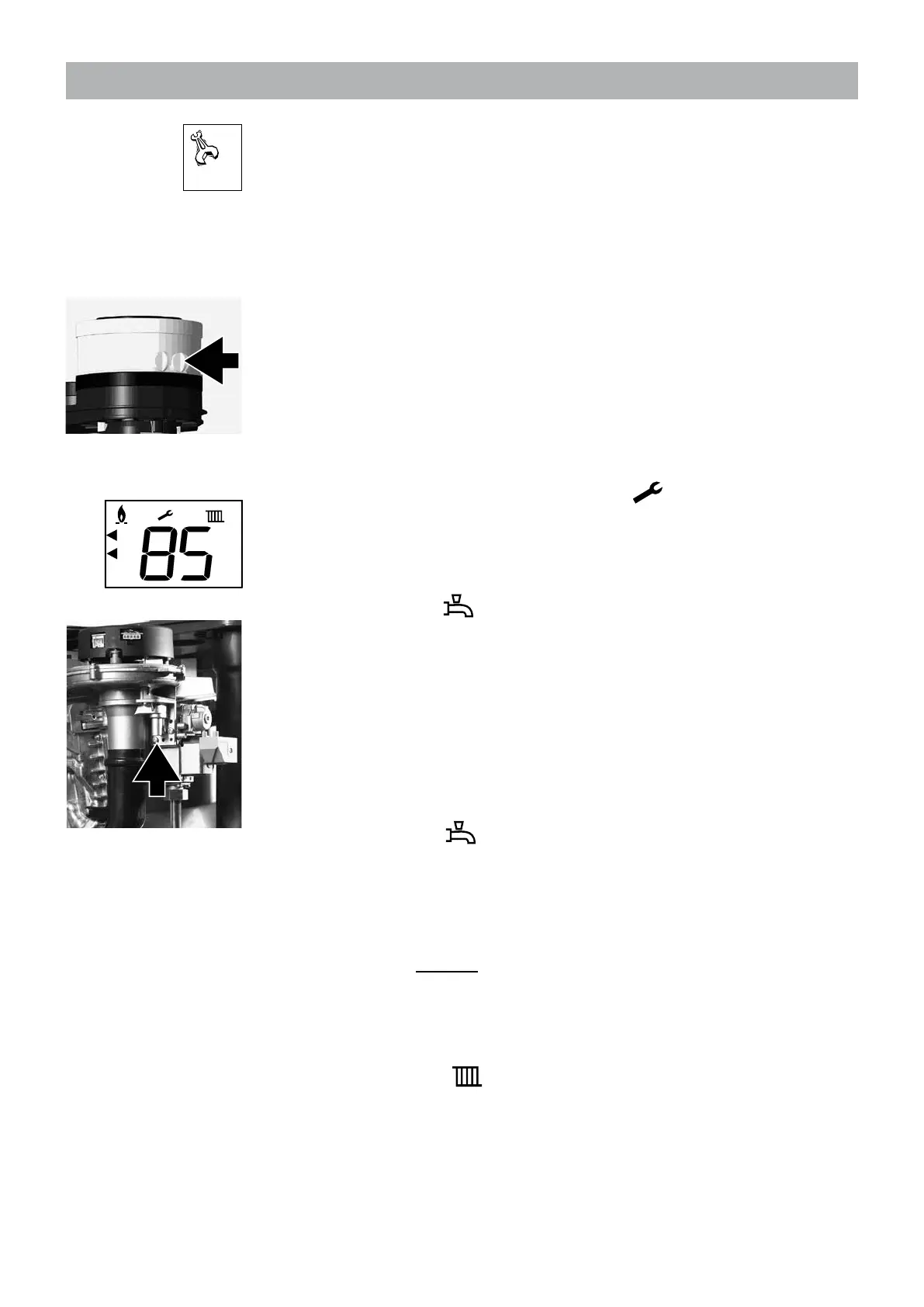Installation & Servicing instructions ATAG A-Series
36
13.1 Checking the O
2
and CO/CO
2
The O
2
percentage is set in the factory. This has to be checked during
inspection, maintenance and in case of a failure.
This can be veried by means of the following action:
- Set the external controls to call for heat;
- Make sure the boiler is operational and can get rid of the heat it produces;
- Calibrate the O
2
gauge;
- Place the lance of the O
2
gauge into the ue gas test point (see Figure 13.1.a);
- Press both + buttons for 6 seconds;
- When the ame symbol appears in the display press both + buttons again for 6 se-
conds;
- The display shows the supply water temperature (
appears in the display);
The boiler will switch to 50% of the heating capacity
- Press 1x the i button;
the display shows 50% (heating capacity)
- Press on the + button (
) until the maximum value (100%) has been reached;
- Leave measuring O
2
to the measuring equipment.
Natural gas Propane
- O
2
percentage at full load = 4,7% (+/-0,2%) 5,1% (+/-0,2%)
- CO/CO
2
ratio less than 0.004%
- If required, you may turn the setting screw to set the correct O
2
percentage.
(refer to Figure 13.1.b).
Finally, the O
2
percentage at low load must be checked:
- Press on the - button (
) until the minimum value (0%) has been reached (low
load)
- Leave measuring O
2
to the measuring equipment and check if the measured O
2
percentage on low load is between following values:
Natural gas Propane
- O
2
percentage at low load between 5,0% and 7,0% 5,1% and 7,0%
- CO/CO
2
ratio less than 0.004%
Contact ATAG Heating when the measured values is outside this range.
End of measuring:
- Press the ESC button (
button).
The device switches off.
The display shows for 2 seconds C1 80 or C1 81.
This completes the procedure.
Measuring point O
2
Figure 13.1.a
Adjustment screw O
2
Figure 13.1.b