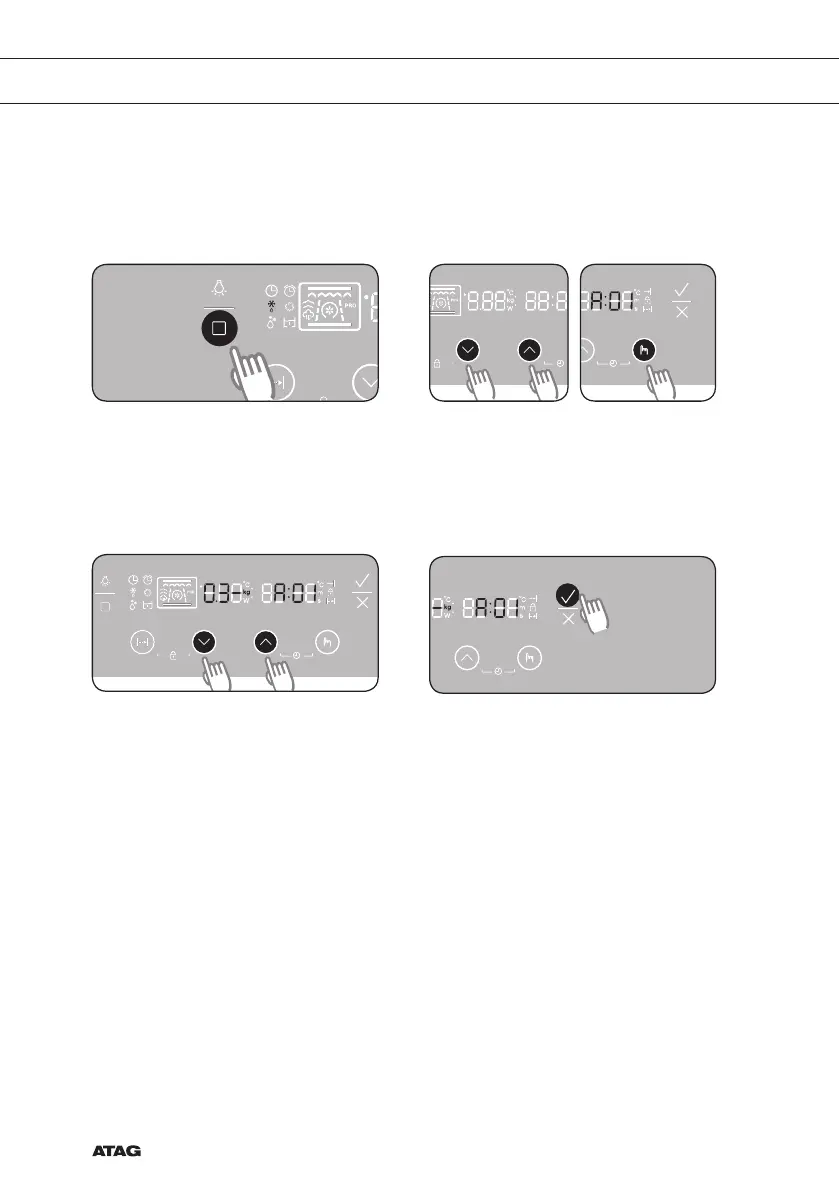EN 36
The automatic menu settings oer you 25 pre-programmed settings (10 for automatic
cooking, 10 for the vegetable menu setting and 5 for automatic defrosting) for handy cooking
of your favourite dishes� The cooking time and power are set automatically� Select one of the
25settings, enter the weight and start cooking�
Automatic cooking
Press the function selection button
eight times to select the ‘automatic
cooking’ setting� The ‘A:01’ lights up
in the display.
Press the settings buttons to set
the desired menu setting� Press the
selection button�
•
Consult the tables for a description
of the 10 automatic menu settings�
Press the settings buttons to set the
desired weight�
If you do not select a weight, a weight
is set automatically after 5seconds.
Press START to start cooking�
Note
•
Some automatic menus require no further action� Other menus require the dish to be turned
over� The ovengives a signal to indicate this�
•
The set oven temperature and the cooking time are displayed when the automatic menu
is active�
•
The temperatures and times cannot be changed during cooking�
1 2
USING THE AUTOMATIC MENU SETTINGS
3 4