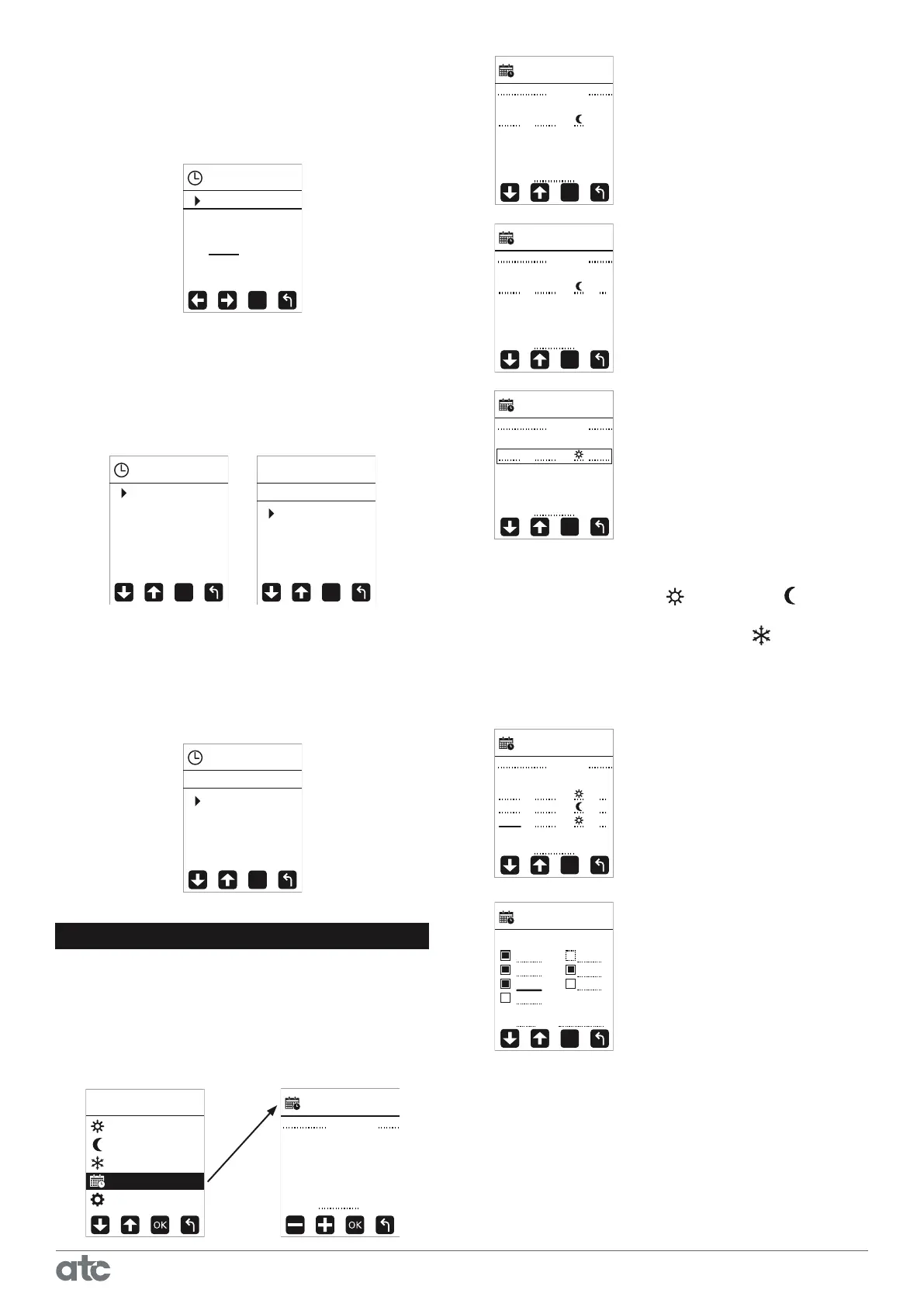10
TIME
SETTINGS
OK
22:00
TIME
DATE
DST
SETTINGS
OK
DATE
SETTINGS
OK
Day
Month
Year
01
01
2019
DST
SETTINGS
OK
OFF
ON
Tuesday COPY
00:00 23:59
add period
OK
ON OFF mode
Tuesday COPY
00:00 23:59 x
add period
OK
ON OFF mode
Tuesday COPY
00:00 23:59 ok x
add period
OK
ON OFF mode
Tuesday COPY
07:00 12:00 x
13:00 14:00 x
17:00 20:00 x
add period
OK
ON OFF mode
Copy Tuesday to:
Mon Tu e
Wed Thu
Fri Sat
Sun
OK CANCEL
OK
COMFORT
ECO
ANTI-FROST
PROGRAM
SETTINGS
Tuesday
add period
COPY
ON OFF mode
Select the TIME menu with the +/- keys and
press OK.
The current set time is shown on the display, to
change the Hours or Minutes move the underline
to the Hours and press OK.
The hours will ash, use the +/- keys to adjust
to the correct value and Press OK, move to the
minutes and repeat to set the correct time. Once
complete press the CONFIG button to exit.
To set the Date select the Date menu, press OK
and enter the Day, Month and Year.
TO exit the Date menu, press the CONFIG
button.
The Radiator can automatically adjust the time
offset for Daylight savings. To set this option on or
off choose ON or OFF in the DST menu
The AUTO mode of the Sun Ray RF allows you
to run a program designed to accommodate your
lifestyle. To enter a new program into the Heater
press and hold the CONFIG button until the
CONFIG menu appears, then use the +/- buttons
to select PROGRAM and press OK.
ENTERING A PROGRAM
To enter a program into the
radiator rst select the day of the
week in the upper left corner of
the week and press OK, change
the day to the day you want to
program and press ok.
Once the correct day is
selected, move the underline to
the time of day. The underline
will change to a box around
the times that can be changed.
Press OK and the ON time will
begin to ash.
Change the on time to the
Starting time the radiator should
heat (7:00 in our example),
Press OK and the OFF time
starts to Flash. Change the OFF
time to the end of the heating
period required (e.g.12:00).
Once the Times have been Entered, chose the
temperature set point required for the Heating
Period; either Comfort or Economy .
Any time periods outside of Comfort or Economy
are automatically set to Anti-Frost .
Once the set point is chosen choose either “ok”
on the screen to save the setting or “x” to delete.
Extra heating times can be
added by selecting “add period”
and repeating the above
procedure.
Once the program for the day
is complete, it can be copied
to other days in the week
by selecting COPY from the
programming screen.
The copy screen will appear
and the day that is being copied
from will not be available. (e.g.
Tuesday)
Select the days to copy to and then move the
underline to “OK” on the screen and press the
OK button. The Screen will change back to the
program menu. To Exit press CONFIG or leave
the radiator and the display will revert to the
current running mode