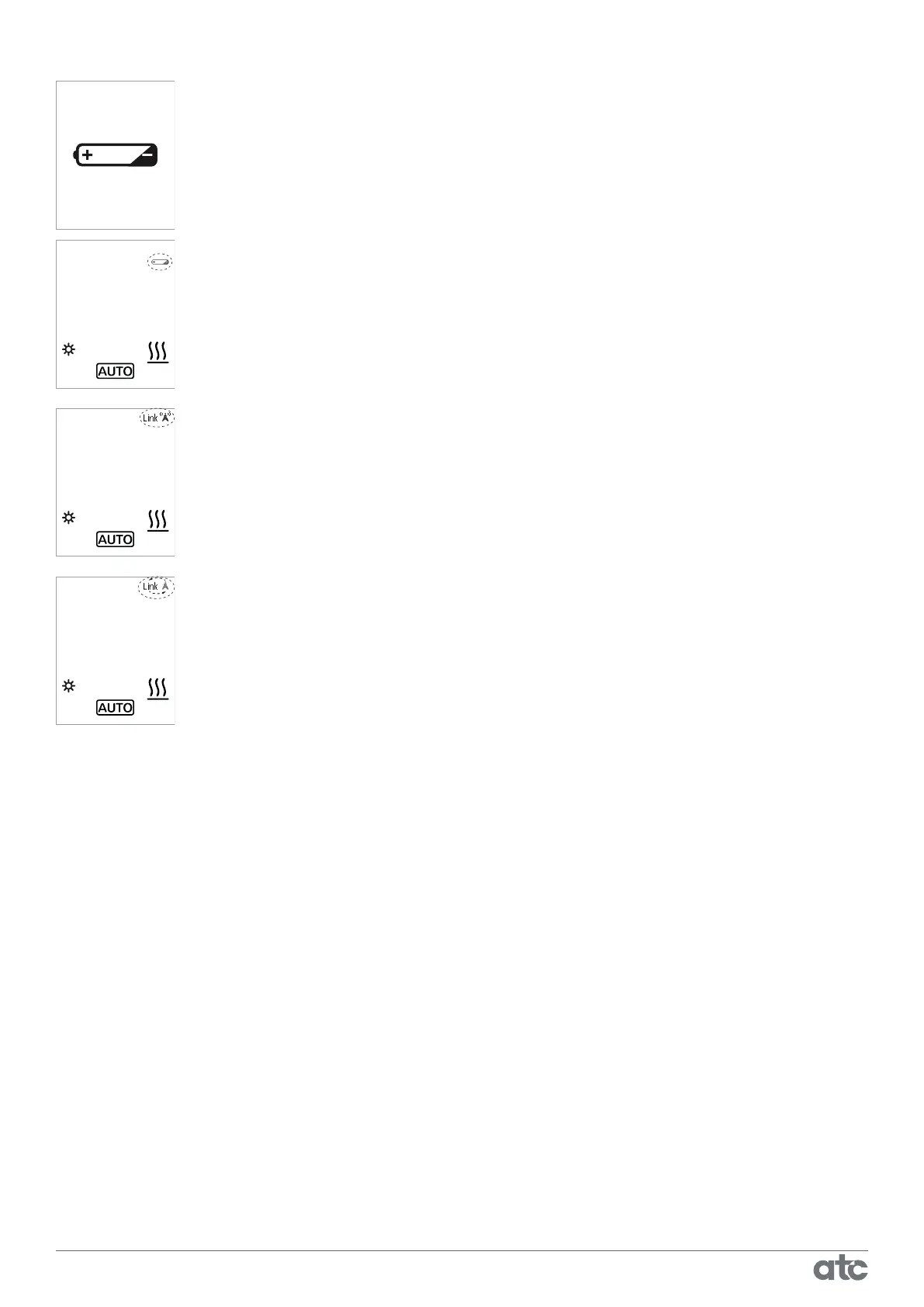17
LOW BATTERY
COMFORT
.5°C
Set point:
COMFORT
.5°C
Set point:
COMFORT
.5°C
Set point:
TROUBLESHOOTING
If the power of the Lithium
battery drops, the screen shows
the low battery icon in startup
screen for 5 sec. and returns to
normal mode.
In every active screen a small
icon will remind the user that
the battery is at. The time and
date is not retained if the radiator
main switch is disconnected.
If the radiator is paired with
an internet connected gateway
the time and date are always
updated when the radiator
reconnects to the gateway.
When a radiator has been
paired with a Gateway, the text
“Link” and an antenna with
ashing waves appears on the
top right of the screen.
When the Gateway is not
powered or it is too far away from
radiator, the Link text alternates
with a red antenna without
waves to alert the user that the
radiator cannot comunicate with
the gateway.
If radiator is paired with a gateway, and the
internet connection is lost the heating system is
not accessible from the app. However the running
schedule remains in the radiator memory and
continues with the last user setting if the lithium
battery is not at.
(Lithium battery CR2032 life is around 5 years
from date of manufacture, this life can be
decreased depending storage conditions)