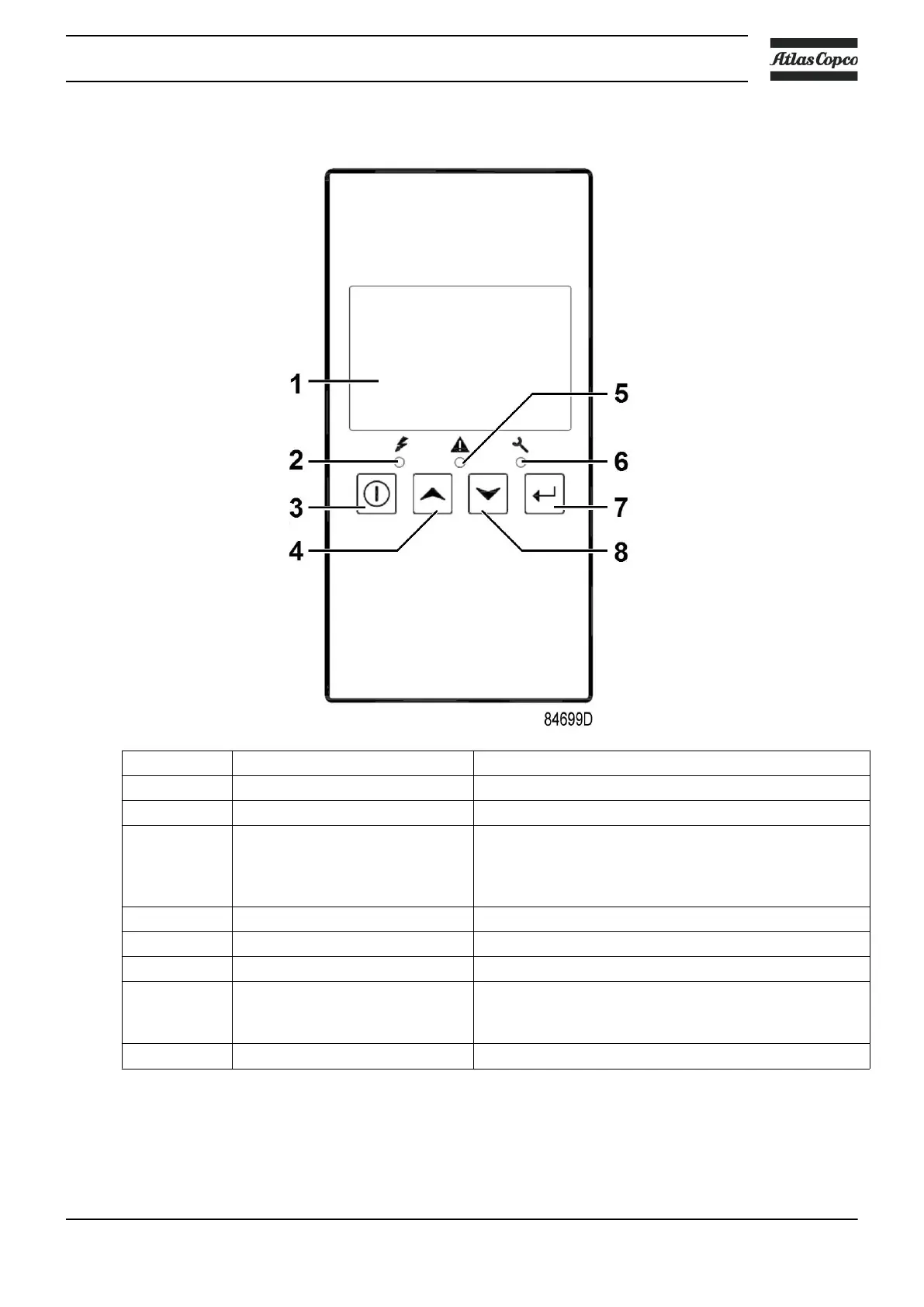3.2 Control panel
Reference Designation Function
1 Display Shows icons and operating conditions.
2 LED, Voltage on Indicates that the voltage is switched on.
3 Start/stop button Keep pressed for 3 seconds to start compressor.
Press to stop compressor if running.
Use this button to go to previous screen or to end the
current action.
4 Scroll button Use these buttons to scroll through the menu.
5 LED, Warning Is lit if a warning condition exists.
6 LED, Service Is lit when service is needed.
7 Enter button Press 3 seconds to enter in menu.
Use this button to confirm the last action.
Press 5 seconds to reset alarm.
8 Scroll button Use these buttons to scroll through the menu.
Instruction book
2920 7199 10 29
