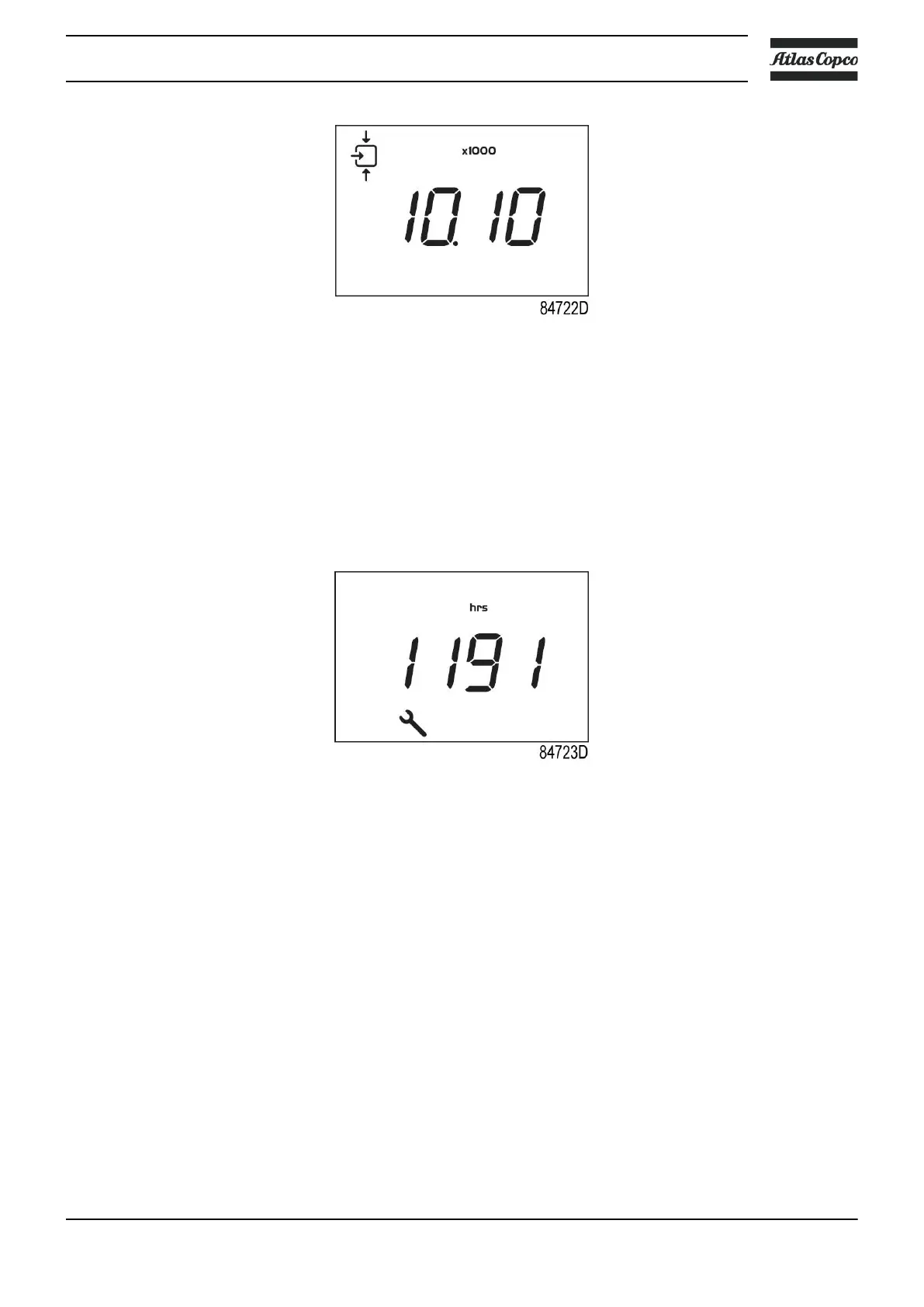This screen shows the number of loading actions (x1 or - if <x1000> lights up - x1000). In the
above example, the number of unload to load actions is 10100.
3.15 Calling up/resetting the service timer
Starting from the Main screen:
• Press Enter button (7) for 3 seconds to enter the Main menu.
• Select <dAtA> and press Enter button (7) to enter the Data menu.
• Scroll Up or Down buttons (4-8) until <d.6> and <hrs> is shown.
• Press Enter button (7): the service timer is shown.
This screen shows the unit used (<hrs> or <x1000 hrs>) and the value. In the example shown,
the compressor has run 1191 hours since the previous service.
3.16 Calling up/modifying pressure band selection
Starting from the Main screen:
• Press Enter button (7) for 3 seconds to enter the Main menu.
• Select <ProG> and press Enter button (7) to enter the Programming menu.
• Scroll Up or Down buttons (4-8) to <reG.P> for regulation pressure.
• Press Enter button (7) to enter the submenu.
Instruction book
2920 7199 10 43
