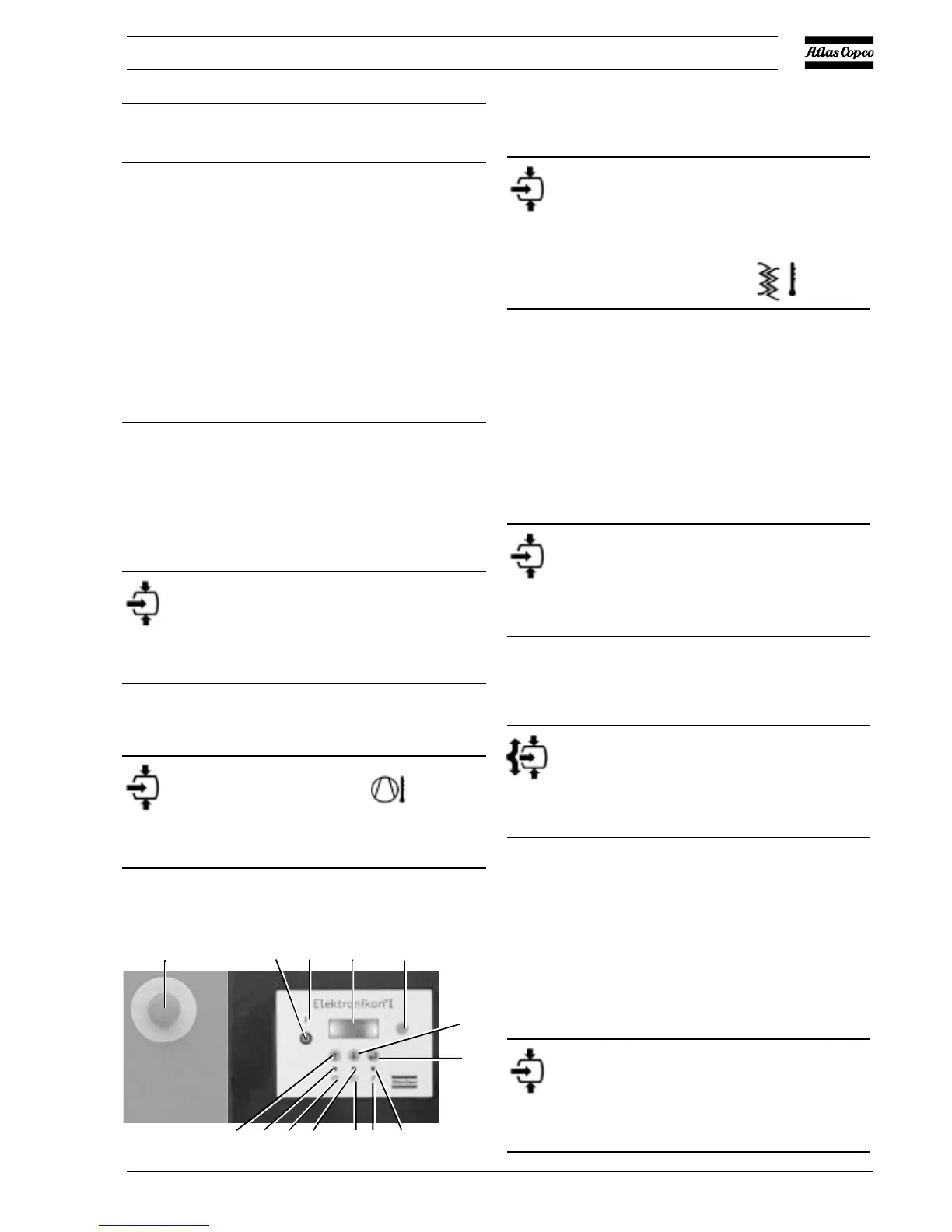2920 1461 03
9
User manual
Parameter Used for
screens
P001 Unload pressure setting
P002 Load pressure setting
P003 Warning level setting for dewpoint temperature
P004 Setting of service timer
P005 Setting of unit for pressure
P006 Setting of unit for temperature
P007 Selection between Y-D or DOL starting
P008 Selection for function "Automatic restart after
voltage failure" (active or not, only for Atlas
Copco)
P009 Selection between Local/Remote control
P010 Changing set of programmed parameters (only
for Atlas Copco)
7.1 Calling up outlet and dewpoint
temperatures
Starting from the Main screen:
bar
6.6
1. Press arrow key (12), the outlet temperature will be shown:
°C
83
The screen shows that the outlet temperature is 83 °C.
2. Press arrow key (12), the dewpoint temperature will be
shown:
°C
3
The screen shows that the dewpoint temperature is 3 °C.
3. Use keys (12 and 13) to scroll downwards or upwards
through the screens.
7.2 Calling up running hours
Starting from the Main screen:
bar
6.6
1. Press arrow key (12) until r001 is shown and then press
enter key (5):
kHrs
2.381
The screen shows the unit used (kHrs or hours x 1000) and
the value 2.381: the running hours of the compressor are 2381
hours.
7.3 Calling up loading hours
Starting from the Main screen:
bar
6.6
10
11
8
97 6
3
21
4
5
12
13
52236F
S3
