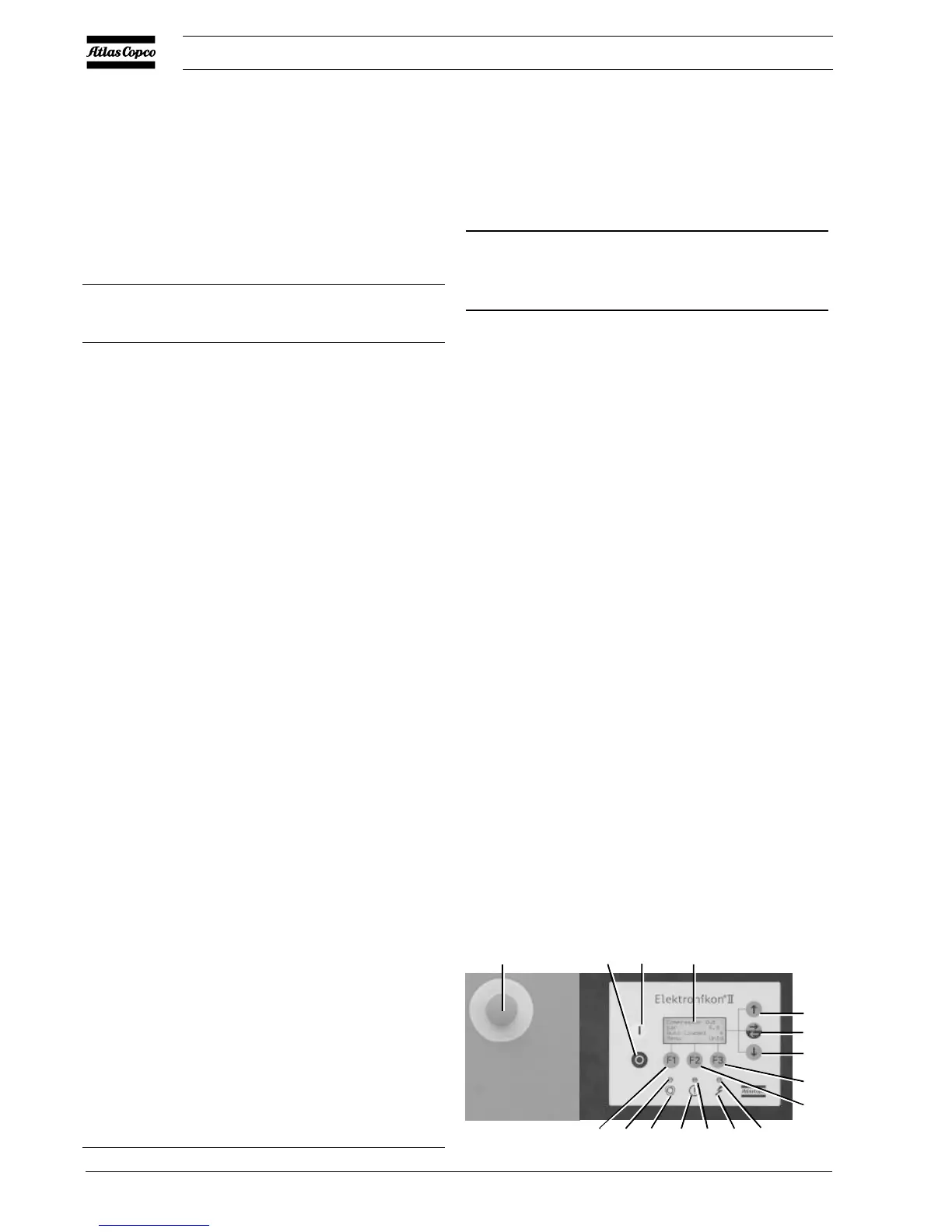2920 1461 03
20
User manual
3 Menu-driven control programs
To facilitate programming and controlling the compressor,
menu-driven programs are implemented in the electronic
module.
Simplified menu flows are shown in Figs. 3.1.
3.1 Function of control programs
Program/
Function Description
Main screen Shows in short the operation status of the
compressor. It is the gateway to all functions.
See Fig. 3.2.
Status data Calling up the status of the compressor
protection functions:
- shut-down
- shut-down warning
- service warning
- warning
Resetting of a shut-down, motor overload
and service condition.
Measured data Calling up:
- actually measured data
- status of some inputs such as the motor
overload protection
Counters Calling up the:
- running hours
- loaded hours
- number of motor starts
- regulator (module) hours
- number of load cycles
Test Allows a display test.
Modify params Modifying the settings for:
- parameters (e.g. loading and unloading
pressures)
- protections (e.g. air temperature shut-
down level)
- service plans (see related Instruction
book)
- clock functions (automatic compressor
start/stop/pressure band commands)
- configuration (time, date, display
language, )
Service Calling up service plans and resetting the
timers. See section 15.
Saved data Calling up the saved data: last shut-down,
last emergency stop data
3.2 Main screen
When the voltage is switched on, the Main screen is shown
automatically, showing in short the operation status of the
compressor.
Compressor out
bar 7.0
Auto Loaded ¯
Menu Unld
F1 F2 F3
Fig. 3.2 Main screen, typical example
If the function keys or arrow keys are not used for some minutes,
the display will automatically return to the Main screen.
Whenever displayed on a submenu screen, press the key Main
to return to the Main screen.
3.3 Calling up other menus
Starting from the Main screen:
- Use the ¯ key for a quick look at the actual compressor
status (see section 4)
- Press the key Menu (F1), the option Status data will
be followed by a horizontal arrow:
- either press the tabulator key (5) to select this menu
- or use the ¯ key to scroll until the desired submenu is
followed by a horizontal arrow and then press the
tabulator key (5) to select this menu
52237F
8
11
710
612
3
2
1
9
4
5
4
9
S3
9
