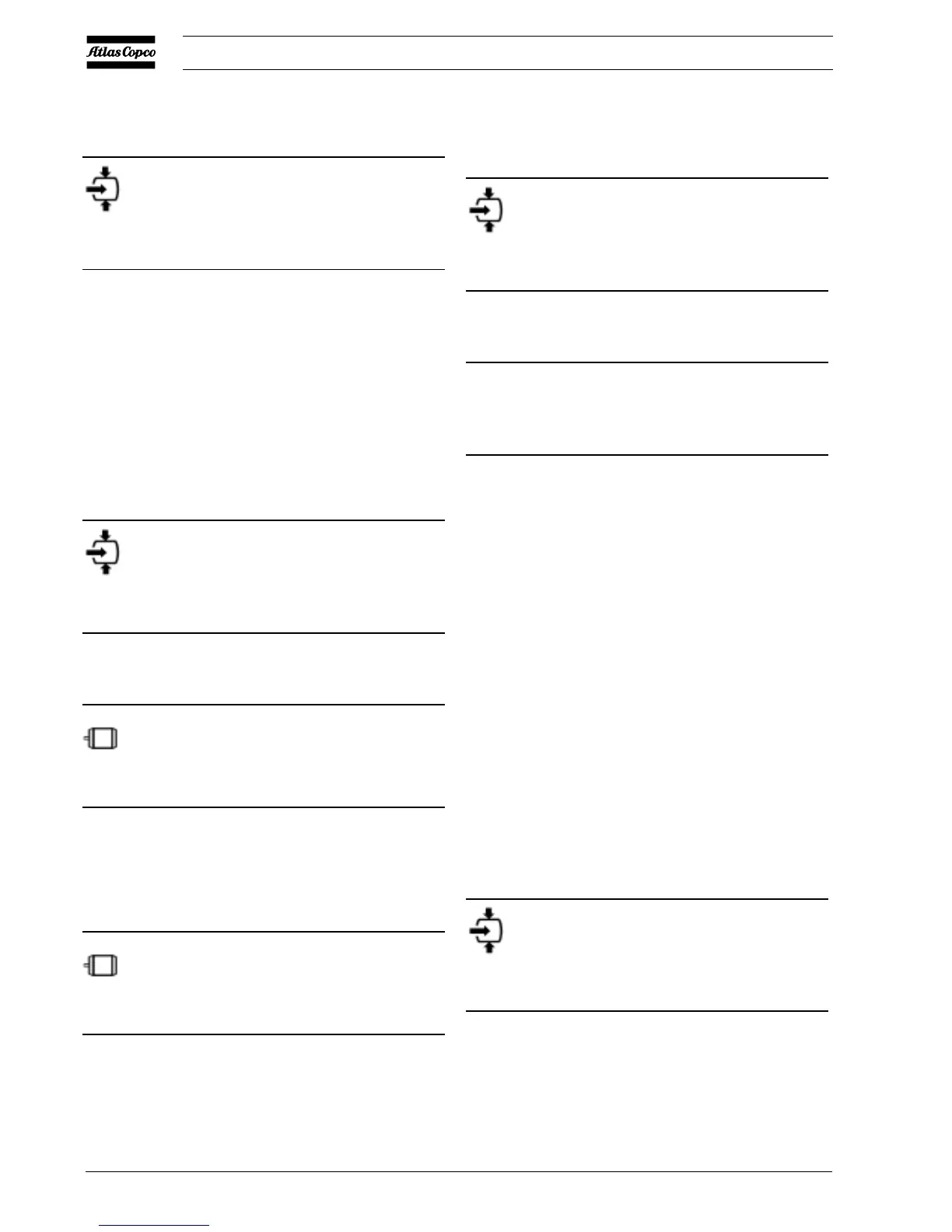2920 1461 03
10
User manual
1. Press arrow key (12) until r002 is shown and then press
enter key (5):
kHrs
1.755
The screen shows the unit used (kHrs or hours x 1000) and
the value 1.755: the loading hours of the compressor are 1755
hours.
7.4 Calling up motor starts
Starting from the Main screen:
bar
6.6
1. Press arrow key (12) until r003 is shown and then press
enter key (5):
3
This screen shows the number of motor starts times 1000. Press
enter key (5) to return to the register screens.
2. Press arrow key (12) until r004 is shown and then press
enter key (5):
226
This screen shows the number of motor starts to be added to
the reading in register r003. In this example, the number of
motor starts is 3226.
7.5 Calling up/resetting service timer
Starting from the Main screen:
bar
6.6
1. Press arrow key (12) until r005 is shown and then press
enter key (5):
kHrs
1.191
The screen shows the unit used (kHrs or hours x 1000) and
the value 1.191: the compressor has run for 1191 hours since
previous service.
Resetting the service timer
After servicing (see section 6), the timer has to be reset:
1. Scroll to register screen r005, the reading (e.g. 4.000)
will appear.
2. Press reset key (4), the reading will blink (indicating that
resetting is possible).
3. Press enter key (5) to reset the timer to "0.000" or press
reset key (4) to cancel the operation.
7.6 Automatic restart after voltage failure
Starting from the Main screen:
bar
6.6
Press arrow key (12) until r006 is shown and press enter key
(5):
- if 0 appears, the function Automatic restart after voltage
failure is not active
- if 1 appears, the function Automatic restart after voltage
failure is active
