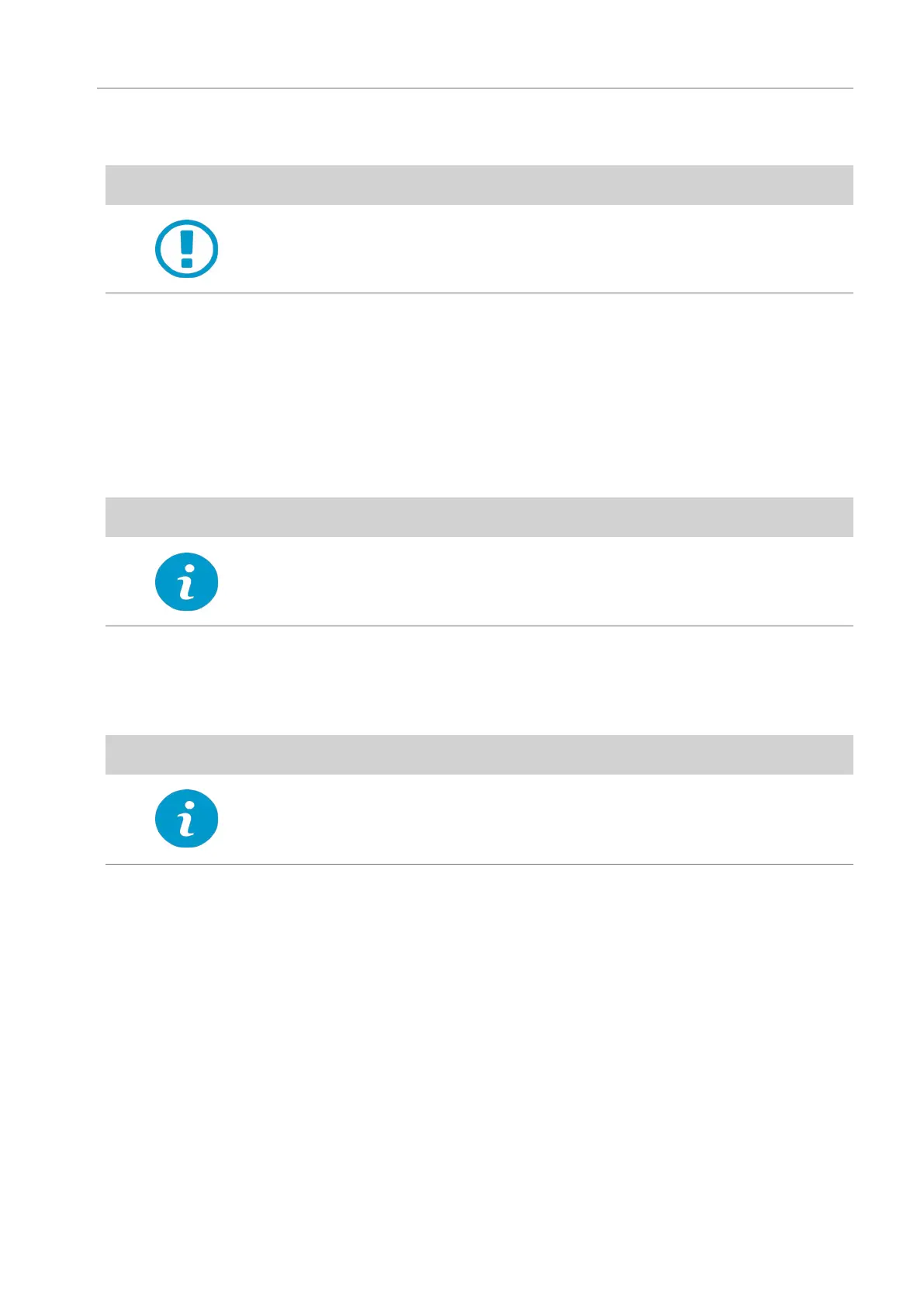Page 21
Unity Controller R9 Variants, Issue 13
7 Installation
CAUTION
Observe normal Health & Safety at Work practices for lifting and
moving heavy loads.
Henrob Riveting Equipment is packed suitable for short term storage. In storage it should be
protected from dust, moisture & excessive temperature (i.e. store at +5 to +40°C).
If the equipment is unpacked, it should be suitably protected from damage. If it is not to be used
for some time (i.e. over 1 month) then additional measures may be required, consult Atlas Copco
IAS for details.
Please read and implement the following set-up procedures before commencing operation of the
equipment.
NOTE
Please check for and report any damage to the equipment on arrival at
your premises.
7. 1 Services
Electrical Connections
NOTE
All variants of the R9 Controller are to be installed with a current
limiting device as per the rating on the name plate.
These devices are used as the mains disconnection device.
The HMI’s electrical services are provided solely by the Controller.
Live Data Connections
The HMI is connected to the Controller (Drive) via an Ethernet cable.
USB Data Connections
The HMI includes USB ports for the transfer of data and export of system and error logs.
