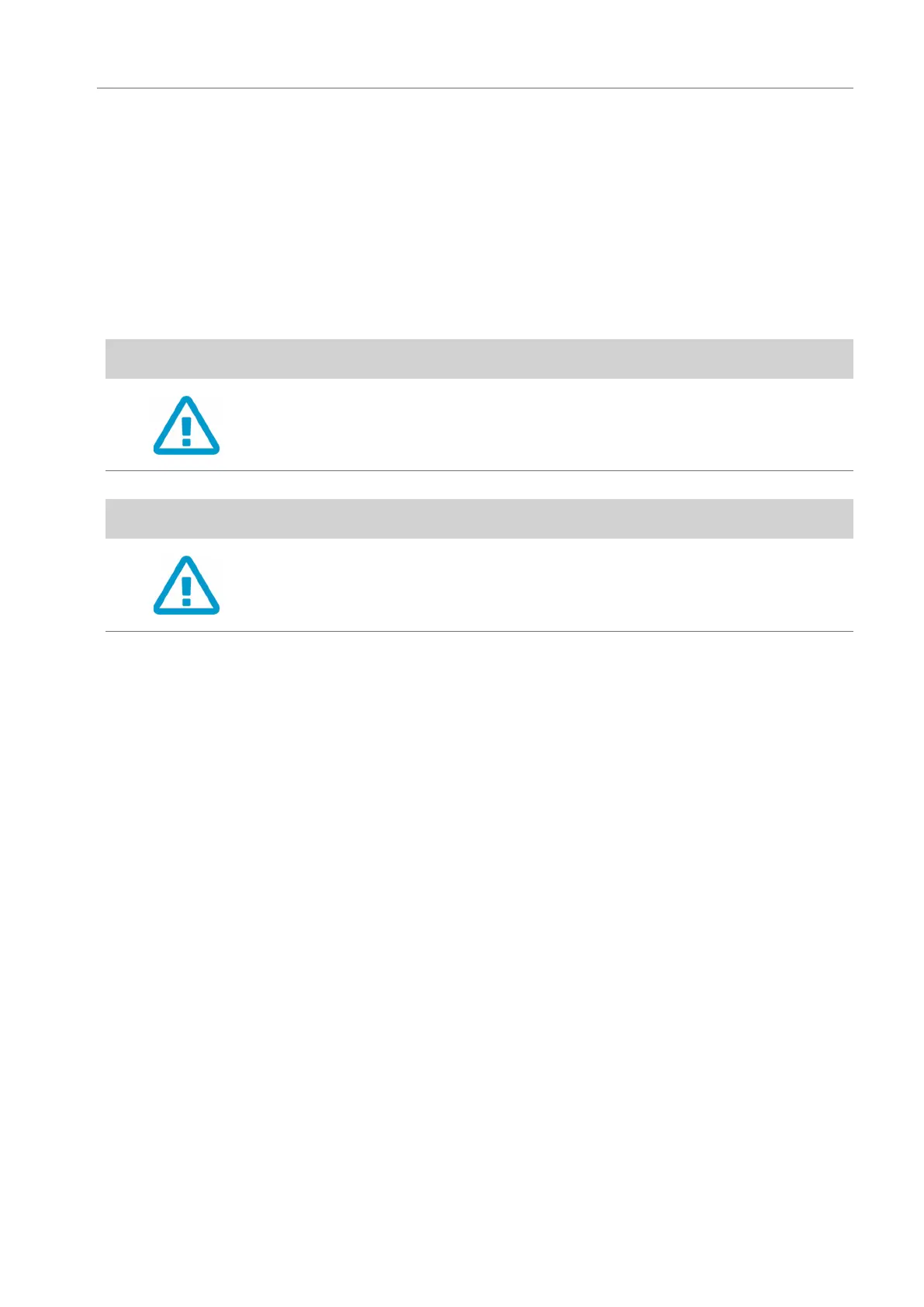Page 23
Unity Controller R9 Variants, Issue 13
8 Operation
8. 1 System Start-up Check
The system start-up check is to help the operator verify that the riveting system is in the proper
condition before operating. This assumes that the system has previously been operationally tested,
not undergoing an initial start-up after any major maintenance or modication.
It is very important that a general overview be conducted of the area to verify there are no tools,
personnel, maintenance equipment, etc. in the immediate area of the tool assembly.
WARNING
Ensure all safety devices and guards are in place before continuing.
WARNING
Do not disconnect motor power cable or carry out tool changing unless
the system is rst powered down and isolated.
Before start-up, verify that the tool is completely connected to the Controller
with the proper umbilical dress and that the Manual Pendant is only connected
if Manual or Maintenance modes are required.
Verify that the Bulk Rivet Feeders, Rivet Fill Stand and Selector Plate (if present)
are connected with the correct cables and pneumatic hoses.
Verify that the rivet feed T-Tube is connected without kinks or sharp bends in the
tube run.
Visually check that the rivet setter is in its retracted position, and its operating
envelope (the area between the nose and the die) is free from obstructions.
Verify that the correct rivets are loaded into the Bulk Rivet Feeder and that there
is sucient quantity for the tool to operate.
Verify that the correct die is in place.
Verify that the correct product (material) is available.
Turn on the electrical power to the Controller. If any faults are displayed on the
HMI locate and correct these problems before continuing.
Use the ‘Manual/Maintenance/Auto’ key switch to select the desired mode of
operation.
