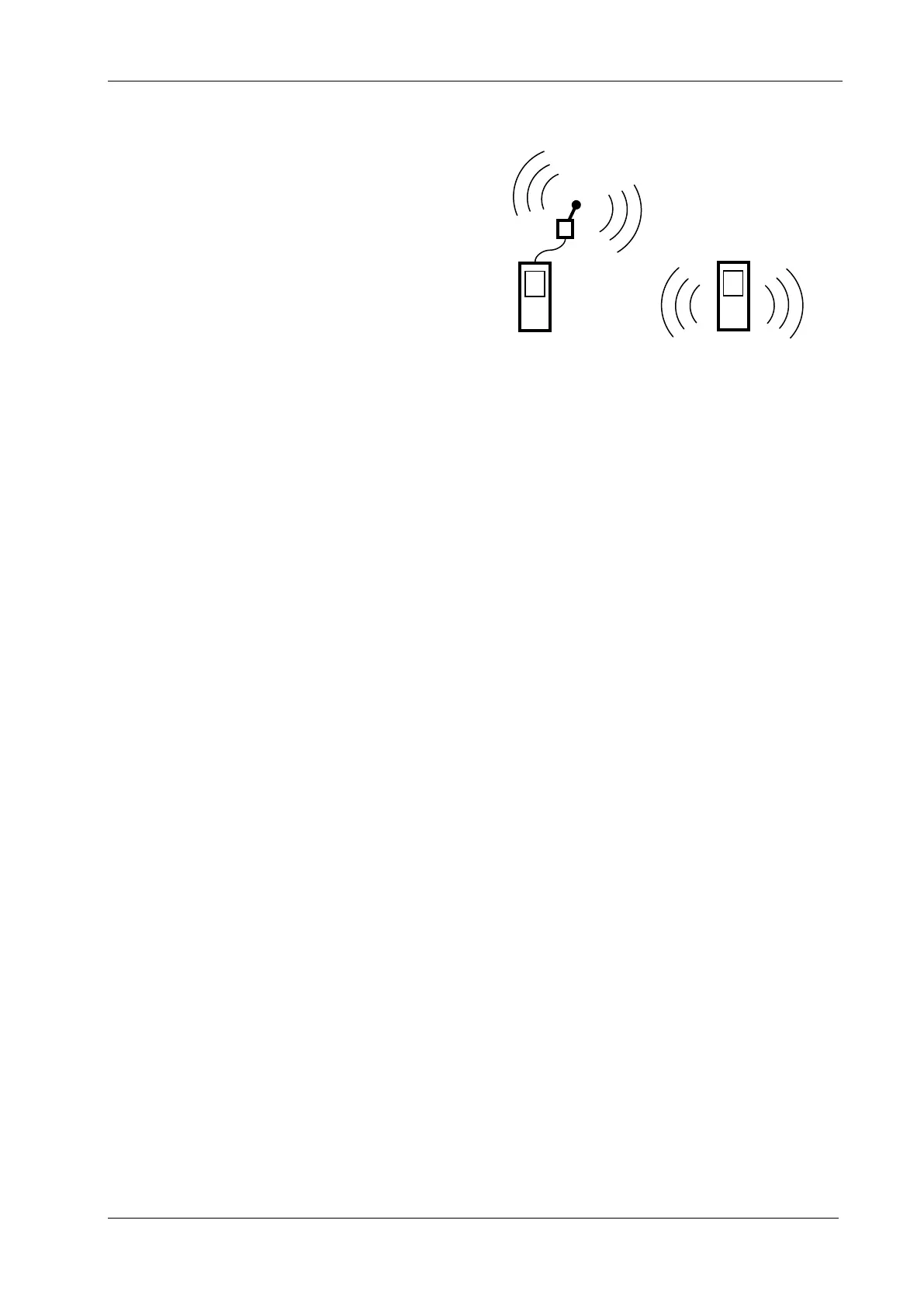System setup
9836 3043 01 11 (36)
3.2.2 Antenna placement
The antenna must be located with free line of sight to
the tool, for example above pallets and other
equipment.
The antenna on the serial port adapter can be
adjusted to optimize performance.
In IRC Focus, the antenna is built-in behind the front
panel.
Since the IRC Focus has a smaller antenna, it is
especially important to ensure proximity and
obstruction-free placement.
Place the controller in free line of sight to the tool.
Figure 9 Antenna placement of the controller
3.3 Tool preparation
The battery must be charged before proceeding.
3.4 Setting up the Power Focus software
The Power Focus can be programmed from ToolsTalk Power Focus or directly on Power Focus Graph.
ToolsTalk Power Focus:
1. Establish a connection with program control from ToolsTalk.
2. Open Power Focus Map > Tool > Configuration > Connection to access the radio and connection
parameters.
3. Proceed to section 3.5 Setting up tool communication and select connection type.
Power Focus Graph:
1. Press PROG > Tool > Configuration > Connection to access the radio and connection parameters.
2. Proceed to section 3.5 Setting up tool communication and select connection type.
3.5 Setting up tool communication
You need to set up how to communicate with the tool, i.e., type of connection.
