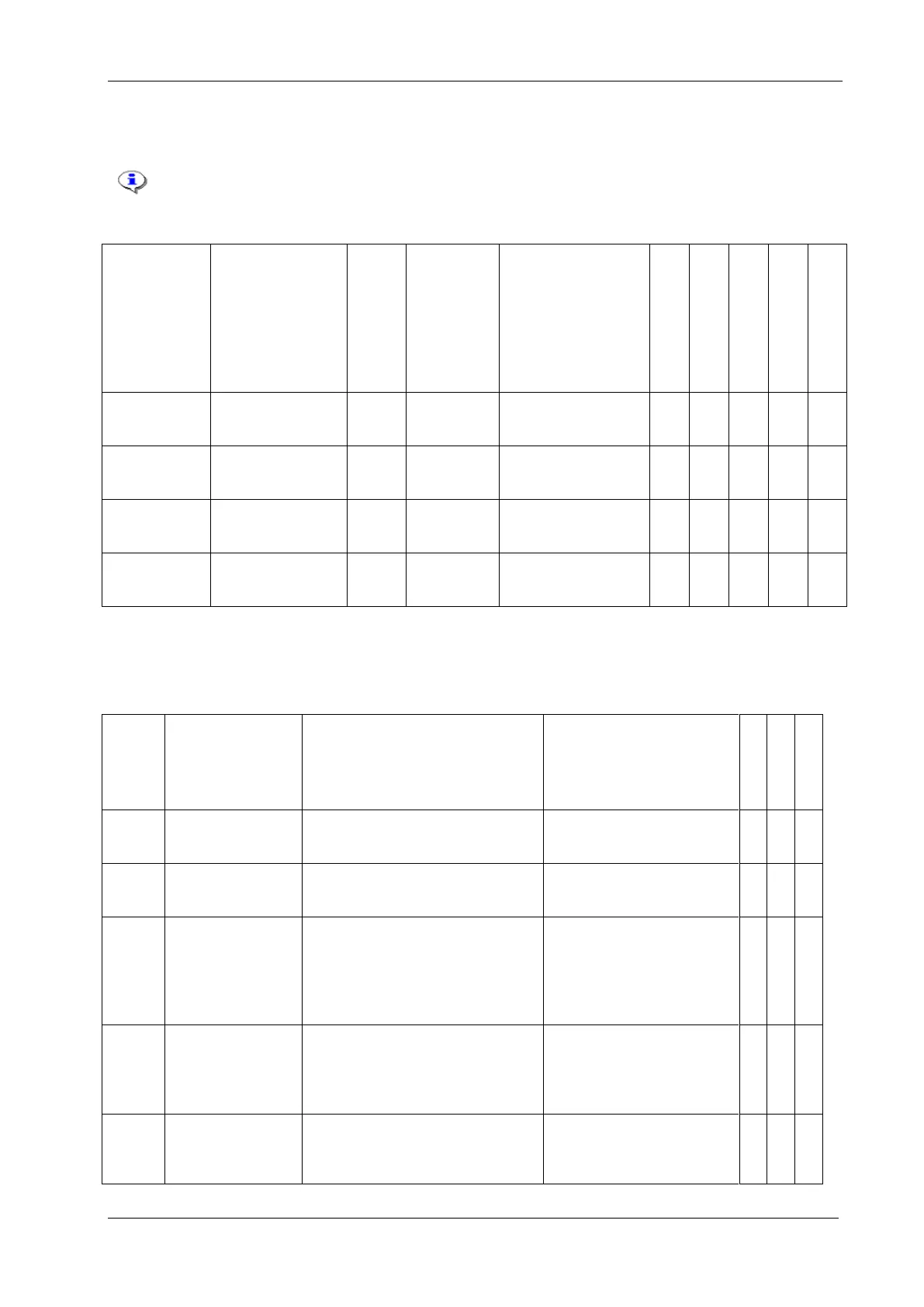Parameters, relays and events
9836 3043 01 23 (36)
4.2 Digital outputs (relays)
The following outputs are relevant for Tensor STB tools. See the Power Focus user manual
for a description of all available inputs/outputs and how to set up.
Set signal / Reset
signal
Sound (time
duration for all)
Indicates tool battery
empty
0=not used
1=battery
empty
Tool battery empty / no
signal
Indicates tool battery
low
Tool battery low / no
signal
Indicates connection
established between
tool and controller
0=not used
1=tool
connected
Tool is connected / no
signal
Indicates controller
has no connection
with tool
0=not used
1=tool not
connected
Controller has no
connection with tool /
no signal
4.3 Event codes
The following Power Focus event codes are associated with STB.
Radio contact with
tool established, tool
accessible
Radio contact with tool established,
tool accessible.
Radio contact with
tool lost, tool
inaccessible
Radio contact with tool lost, tool
inaccessible.
Communication
error with tool
An intermittent communication
disturbance between tool and
controller.
For information only.
If occurring frequently, then
replace the Serial Port Adapter.
If problem persists, contact
your Atlas Copco
representative.
Pairing attempt with
wireless tool failed
An attempt to pair the Power Focus
with a wireless tool failed.
Set the tool in pairing mode
according to the pairing
procedure and perform another
pairing attempt.
If reoccurring, replace the tool.
Command not
performed, wireless
tool inaccessible
A command (batch increment, reset
batch etc.) could not be performed and
was discarded because the tool was
currently inaccessible.
Re-establish connection.
Perform the action causing the
event again.
