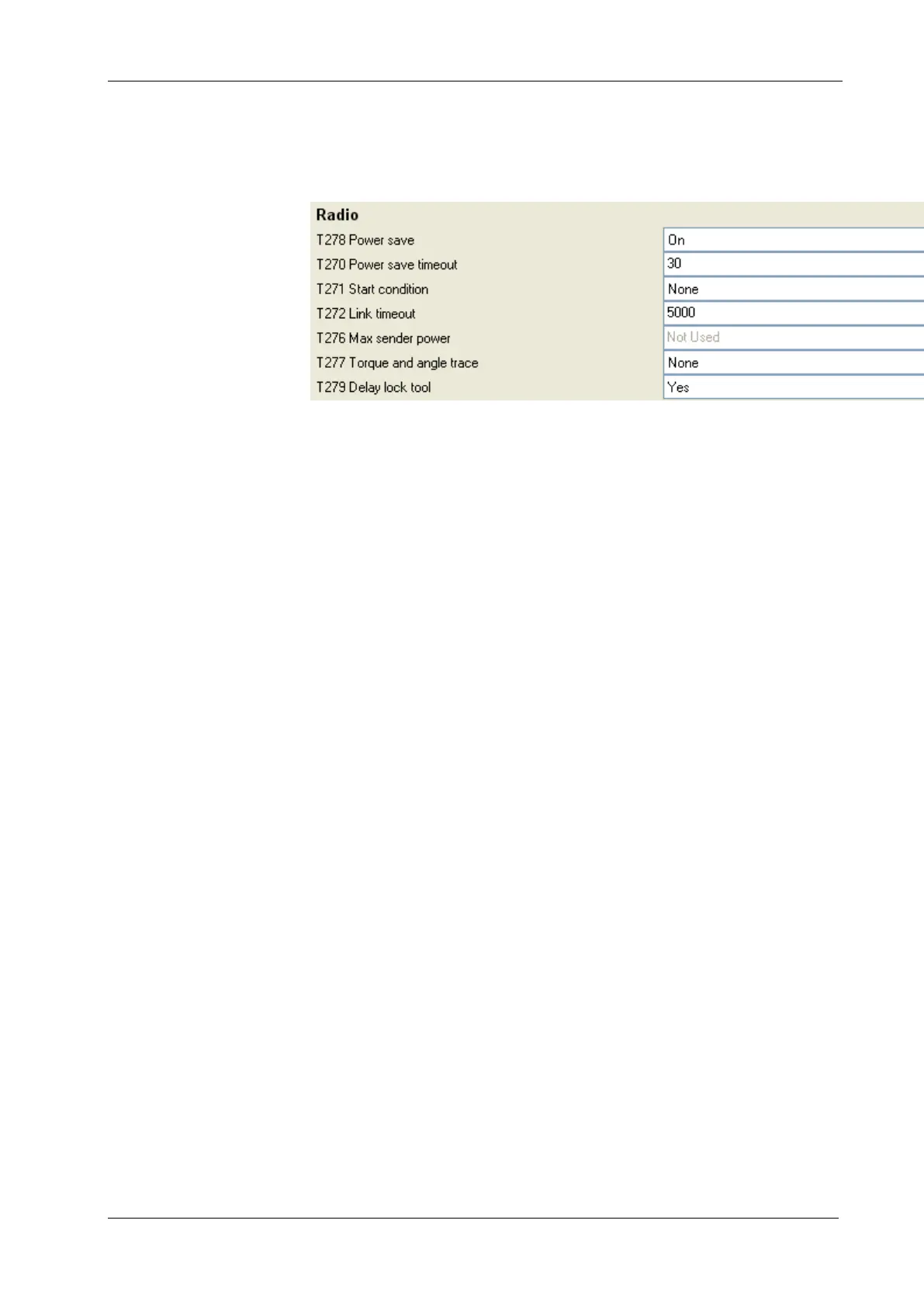T270 Power save: Tool can be set to go into power save after a specified timeout. This function can also
be turned off.
T270 Power save timeout: Tool turns off after this time, if inactive. To restart, press trigger once.
Connection takes approximately 10 seconds.
T271 Start condition: The start condition if using IRC connection for tool.
None: Up to 25 tightenings can be performed if IRC connection is lost (Blue LED off).
Connected: IRC connection must be established (Blue LED on) to run tool.
Start request: IRC connection must be acknowledged before start of each tightening.
T272 Link timeout: If the tool looses IRC connection it is considered offline and the connection LED (blue)
on the tool turns off after the link timeout time.
T276 Max sender power. See Parameter list.
T277 Torque and angle trace: Up to 10 traces can be stored in the tool. The following selections exist.
None: No traces will be available in the Power Focus. NOTE: This is the default value.
All: Both torque and angle trace will be available in the Power Focus
Not OK: Only NOK traces will be present in the Power Focus.
T279 Delay lock tool: Tool can be configured how the tool lock shall behave:
Yes: If the lock condition occurs during ongoing tightening the lock will be executed after
tightening completion
No: If the lock condition occurs during ongoing tightening the lock will be executed immediately
(provided the tool is in radio range).
