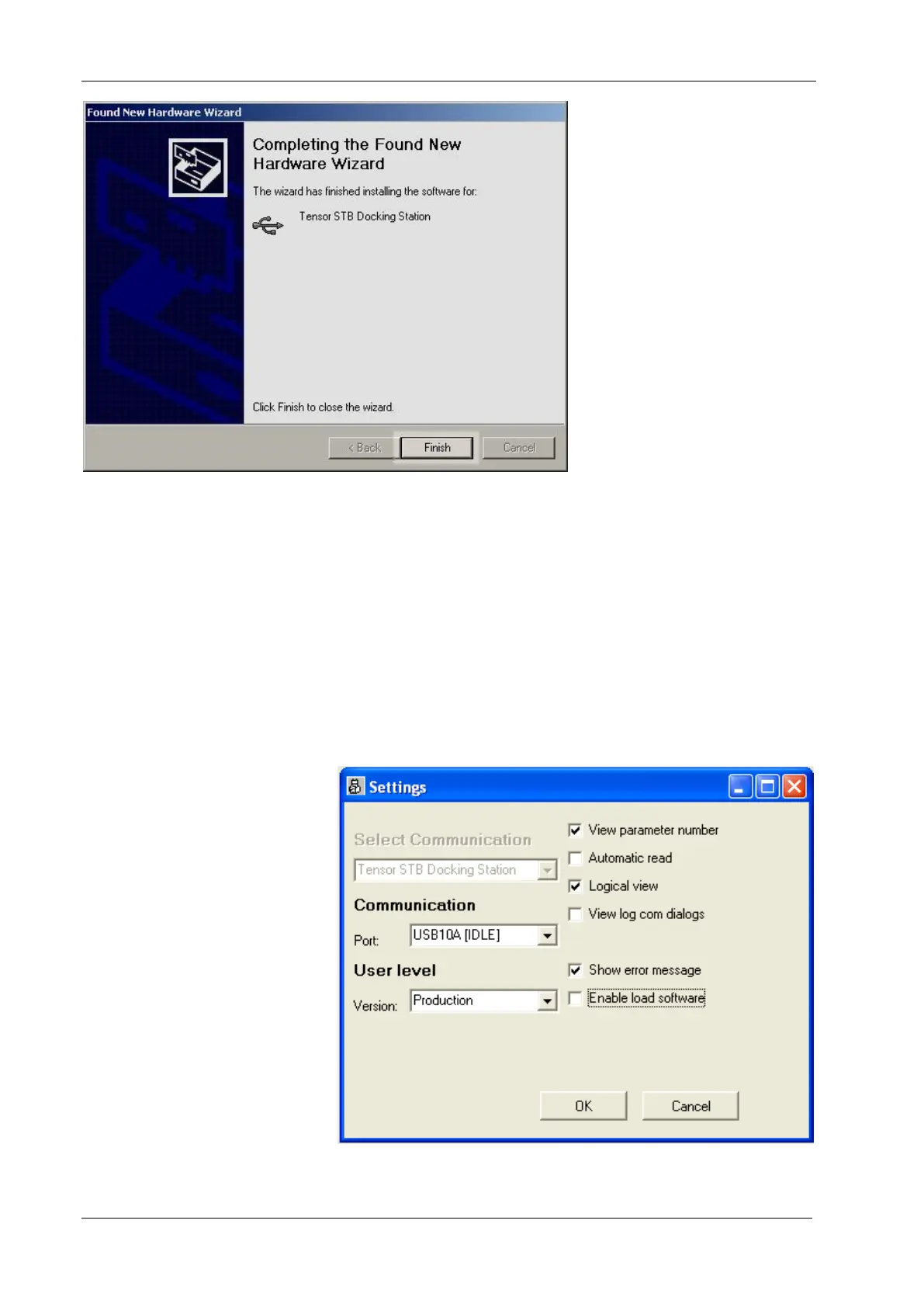Appendix
30 (36) 9836 3043 01
Figure 31 Found New Hardware Wizard, fifth screen
8. Click Finish to exit the Found new Hardware Wizard.
Software setup
1. Install the ToolsTalk Service software on the PC by executing the ToolsTalk Service_a_b_c_d.exe
file, where a, b, c and d is the release number.
2. Start the ToolsTalk Service software.
3. In the Select tool window, select Tensor STB for angle tool or Tensor STB ETP for pistol tool.
NOTE: ToolsTalk Service must be restarted and this procedure must be repeated if changing
between angle and pistol tools and vice versa.
4. In the main window, select Options > Settings.
5. In the Select communication window, select Tensor STB Docking Station from the drop-down list.
6. In the Communication
field set Port to the USB
device that matches the
Tensor STB docking
station.
7. Click OK.
The docking station is now ready
to use.
Figure 32 Communication settings in TTS