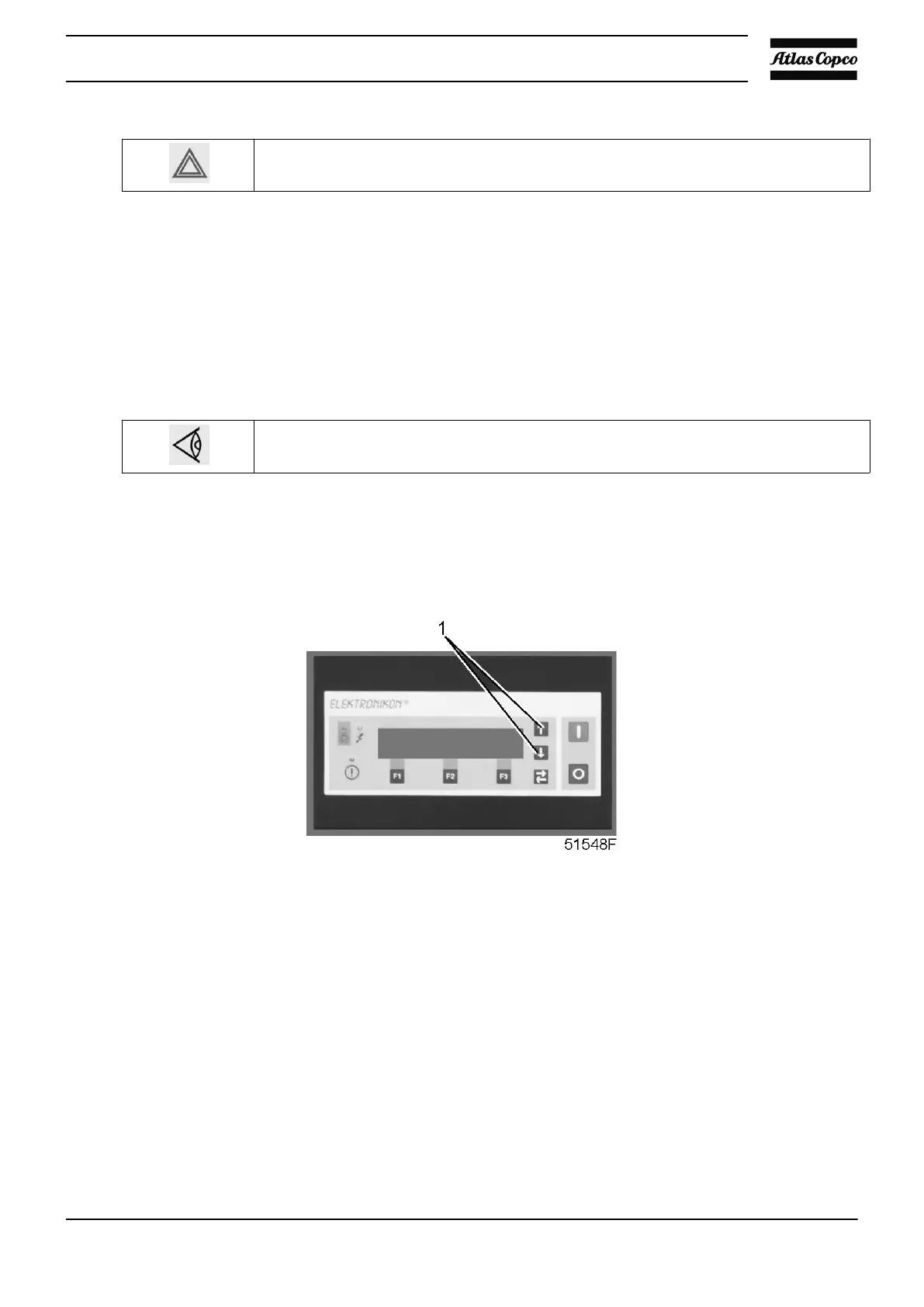Before starting any maintenance or repairs, apply all relevant Safety precautions.
Service reset
To reset the service timer:
• Take the necessary service action.
• Call up the service menu for the relevant component (see section “Procedure” above).
• Press the key “Reset”: a question appears to confirm the reset. After selecting “Yes”, the timer is reset
to 0.
Each service item must be reset individually.
3.16 Test menu
Control panel
Procedure
Starting from the Main screen (see Main screen menu):
• Press key “Menu” (F1).
• Press key (1) until “Test” is shown on the second line.
• Activate the menu by pressing key “Select” (F2).
• The display shows the option “Display test”. Press key “Select” (F2). During testing, the regulator
will generate a series of patterns on the display which enable the operator to check that each pixel still
functions normally; at the same time the LEDs are lit.
• Press key “Menu” to return to the submenu.
Instruction book
2920 1815 04 59
