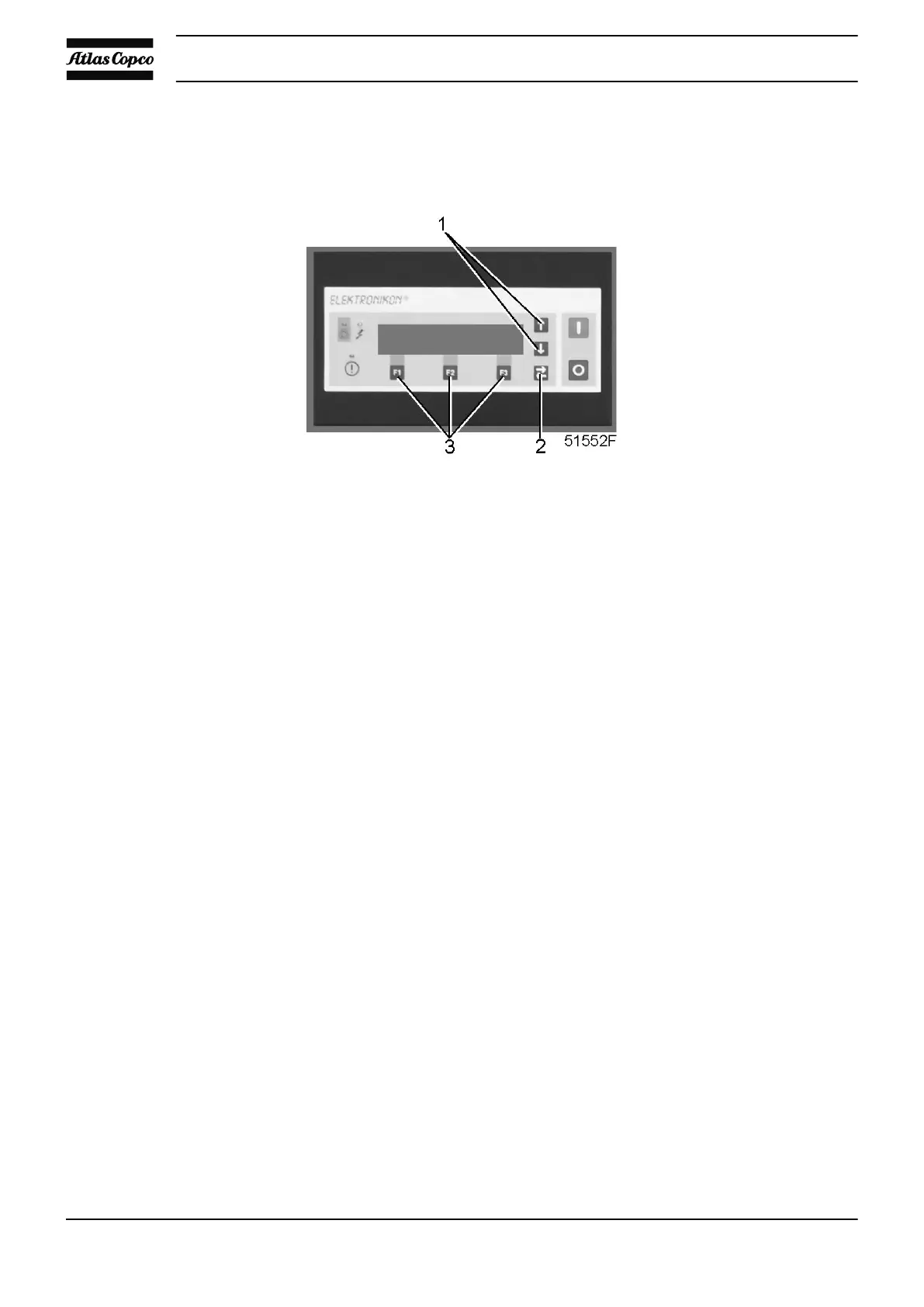3.23 Saved data menu
Control panel
Function
To call up the compressor data saved by the electronic regulator:
• The data of the five last shut-downs (indicated “Last shutdown 1”, “Last shutdown 2”, ...): cause of
the shut-down, time, date and other data reflecting the condition of that moment.
• The data of the two last emergency stops (indicated “Last emergency stop 1”, “Last emergency stop
2”): time, date and other data reflecting the condition of that moment.
• The longest load data (time, date, duration and other data reflecting the condition of that moment).
• The longest unload data (time, date, duration and other data reflecting the condition of that moment).
Procedure
Starting from the Main screen (see Main screen menu):
• Press key “Menu” (F1).
• Press key (1) until “Saved data” is shown.
• Activate the menu by pressing key “Select” (3).
• The first option shown is “Last shutdown 1”. Use scroll keys (1) to select possible other shutdown or
emergency stop data.
• Press key “Select” (3).
• By using scroll keys (1) a number of data are shown reflecting the condition of the compressor at the
moment of shut-down or emergency stop.
• Press the key “Menu” to return to the submenu.
Instruction book
68 2920 1815 04
