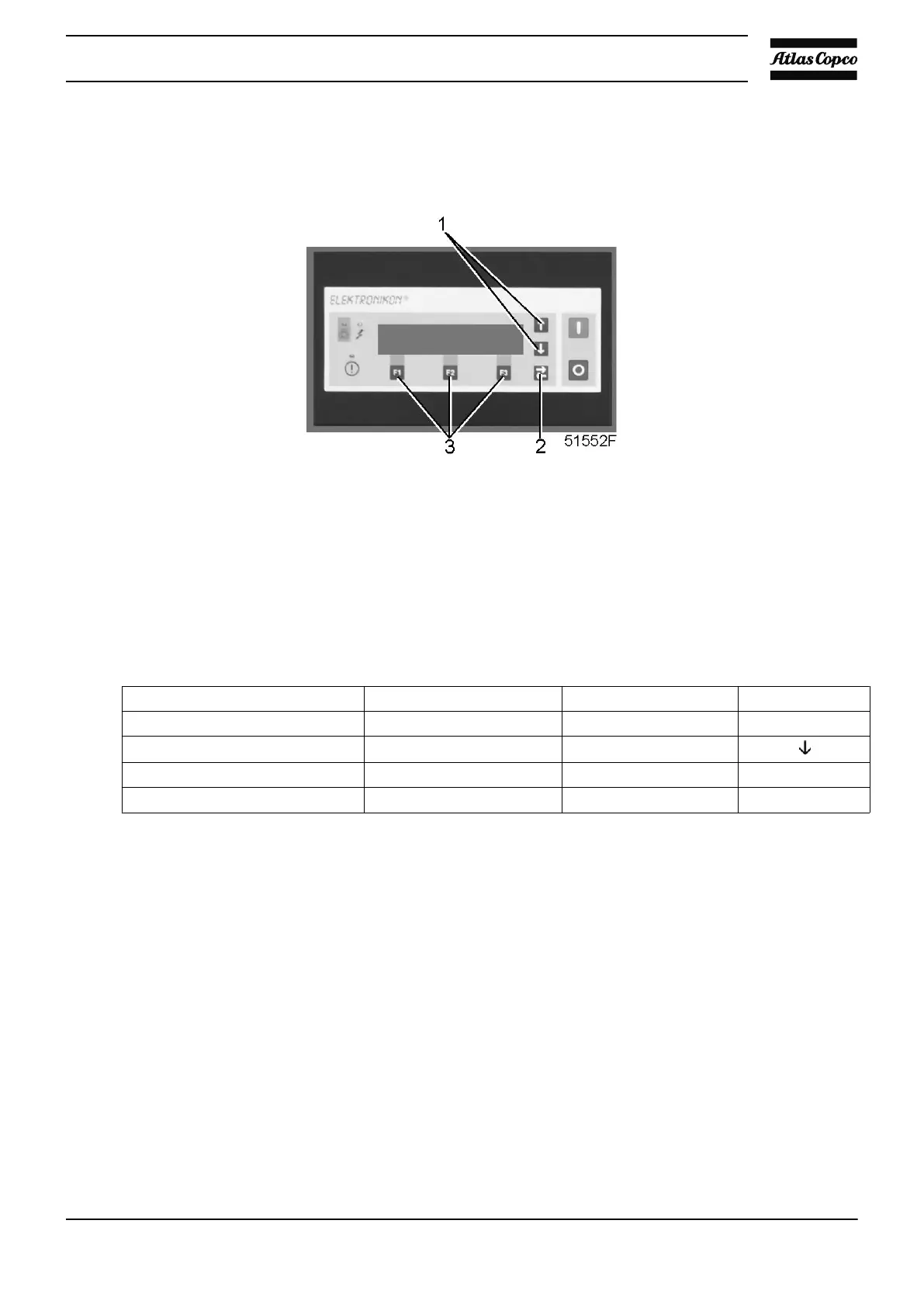3.24 Show more menu
Control panel
Function
To have a quick look at the most important compressor data as shown in the menu flow in section Control
programs.
Procedure
Starting from the Main screen (see Main screen menu):
• Press key “Show more” (F2). A screen similar to the one below appears:
Automatic operation
Locally controlled
Start/Stop Timer is active
MainScreen Show More Unload
F1 F2 F3
• The first line indicates that the regulator is automatically controlling the compressor, i.e. loading,
unloading, stopping and automatic restarting.
• The second line indicates whether the regulator operates in local control or remote control mode.
“Local control” means that the start/stop buttons on the keyboard are activated. “Remote control”
means that these functions are controlled remotely. Consult the Atlas Copco Customer Centre.
• The third line indicates whether the timer which generates time-based start and stop commands is
activated or not (see section Timers menu).
• Use scroll keys (1) to call up the other data.
Instruction book
2920 1815 04 69
