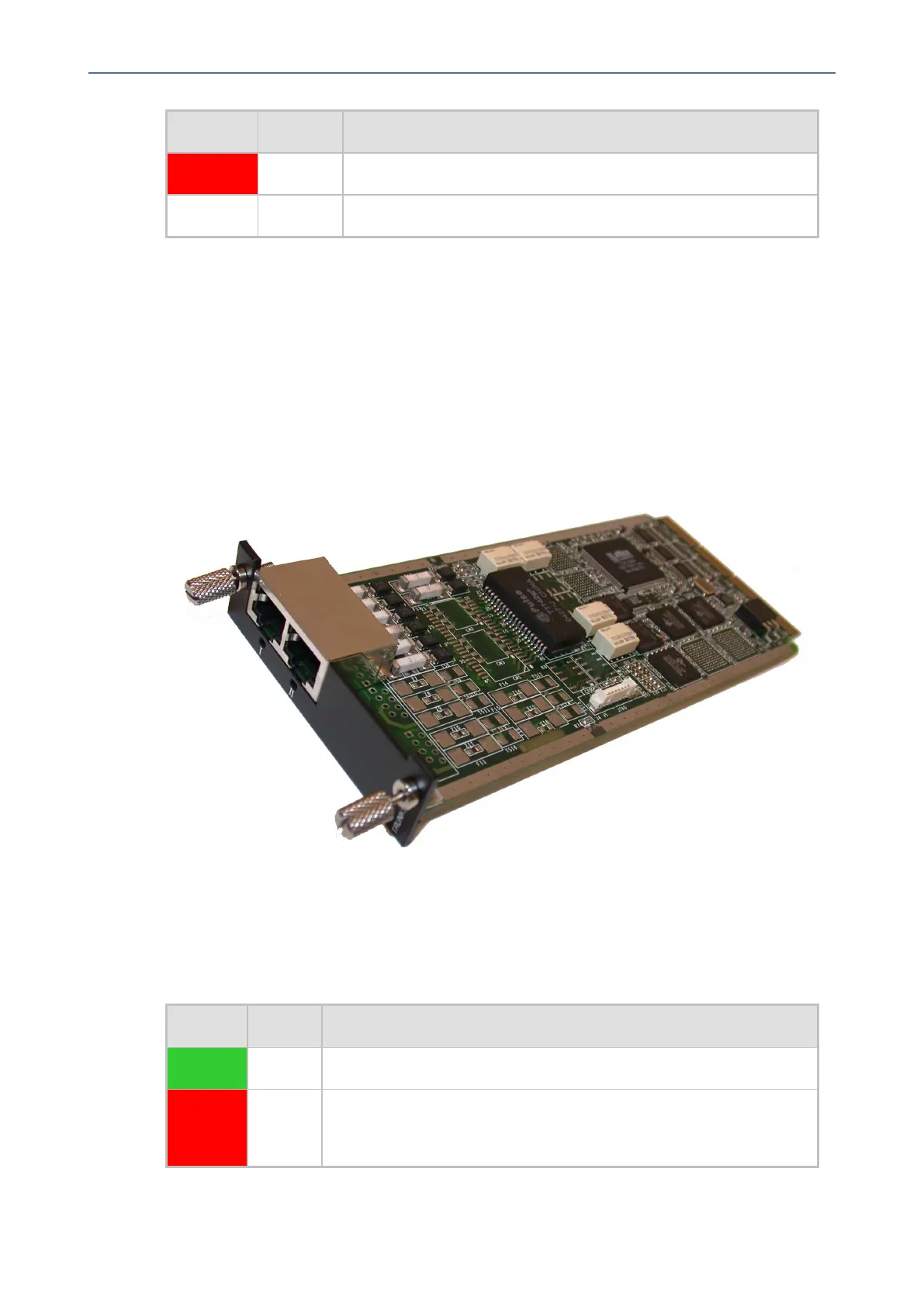CHAPTER3 Physical Description
Mediant 1000 Gateway & E-SBC | Hardware Installation Manual
Color State Description
Red On Physical layer (Layer 1) is not synchronized.
- Off Trunk is not active.
TRUNKS (E1/T1) Module
The device supports up to six E1 / eight T1 trunks. If the power fails, a relay connects Trunk 1 to
Trunk 2 (in the same module) acting as a fallback for PSTN trunk.
Ports Description
The module is available in 1-, 2-, or 4-span configurations, providing RJ-48c ports. The ports are
labeled I, II, III, and IIII.
Figure 3-5: TRUNKS Module
LED Description
Each Trunk port provides a LED indicating operating status, as described in the following table:
Table 3-6: E1/T1 PRI TRUNKS Module LED Description
Color State Description
Green On Trunk is synchronized (normal operation).
Red On Loss due to any of the following signals:
■ LOS - Loss of Signal
- 8 -
