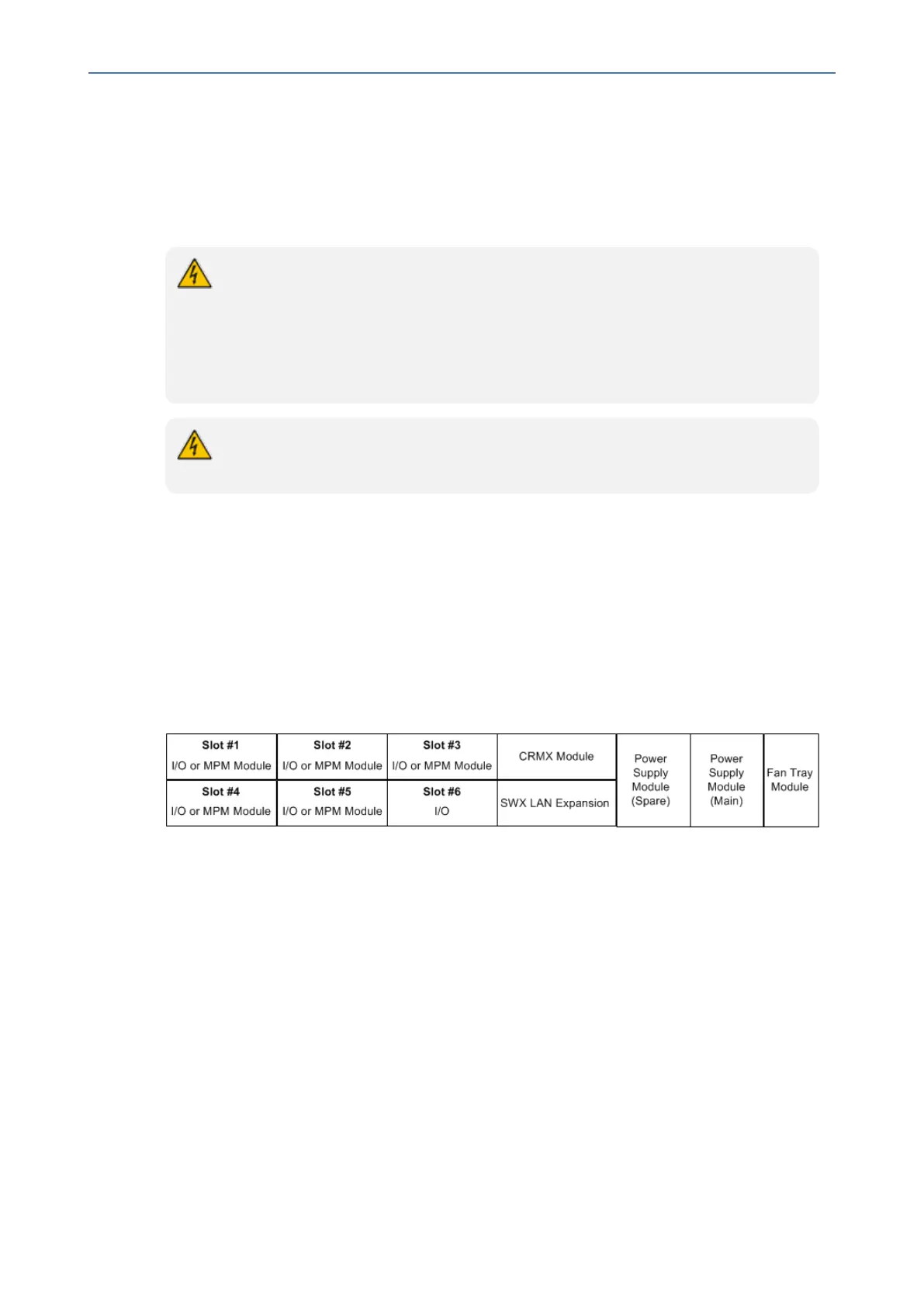CHAPTER6 Hardware Maintenance
Mediant 1000 Gateway & E-SBC | Hardware Installation Manual
6 Hardware Maintenance
The device is a modular chassis and allows you to order any module as a Field Replacement Unit
(FRU). This section describes the procedures for installing or replacing modules.
To prevent static electrical damage to the module's printed circuit board, do not touch
the components on the module. Instead, hold the module only on the edges where no
electrical components are located.
(French) Avertissement: Pour prévenir des dégâts d’électricité statique au circuit
imprimé du module, ne touchez pas les composants sur le module. A la place, tenez
le module par ses extrémités où il n’y a pas de composants électriques.
Cover all unoccupied module slots with blank panels. This ensures optimal internal
airflow pressure within the chassis.
Chassis Slot Assignment for Modules
This section describes the chassis' slot assignment for the different modules.
Front-Panel Module Slot Assignment
The following figure displays the chassis' slot assignment on the front panel for the different
modules:
Figure 6-1: Chassis Front-Panel Slot Assignment for Modules
Please adhere to the following guidelines for slot assignment of these modules:
■ TRUNKS (PRI), BRI, FXS, and FXO Modules:
● The modules can be housed only in slots 1, 2, 3, 4, 5 and 6.
● The modules must be housed in consecutive slots. In other words, if the device houses
three modules, they must occupy slots 1, 2, and 3 (no skipping of slots).
● It is recommended to house the modules starting from Slot 1 and according to the
order of priority listed below:
i. TRUNKS
ii. BRI
iii. FXS and/or FXO
- 57 -
