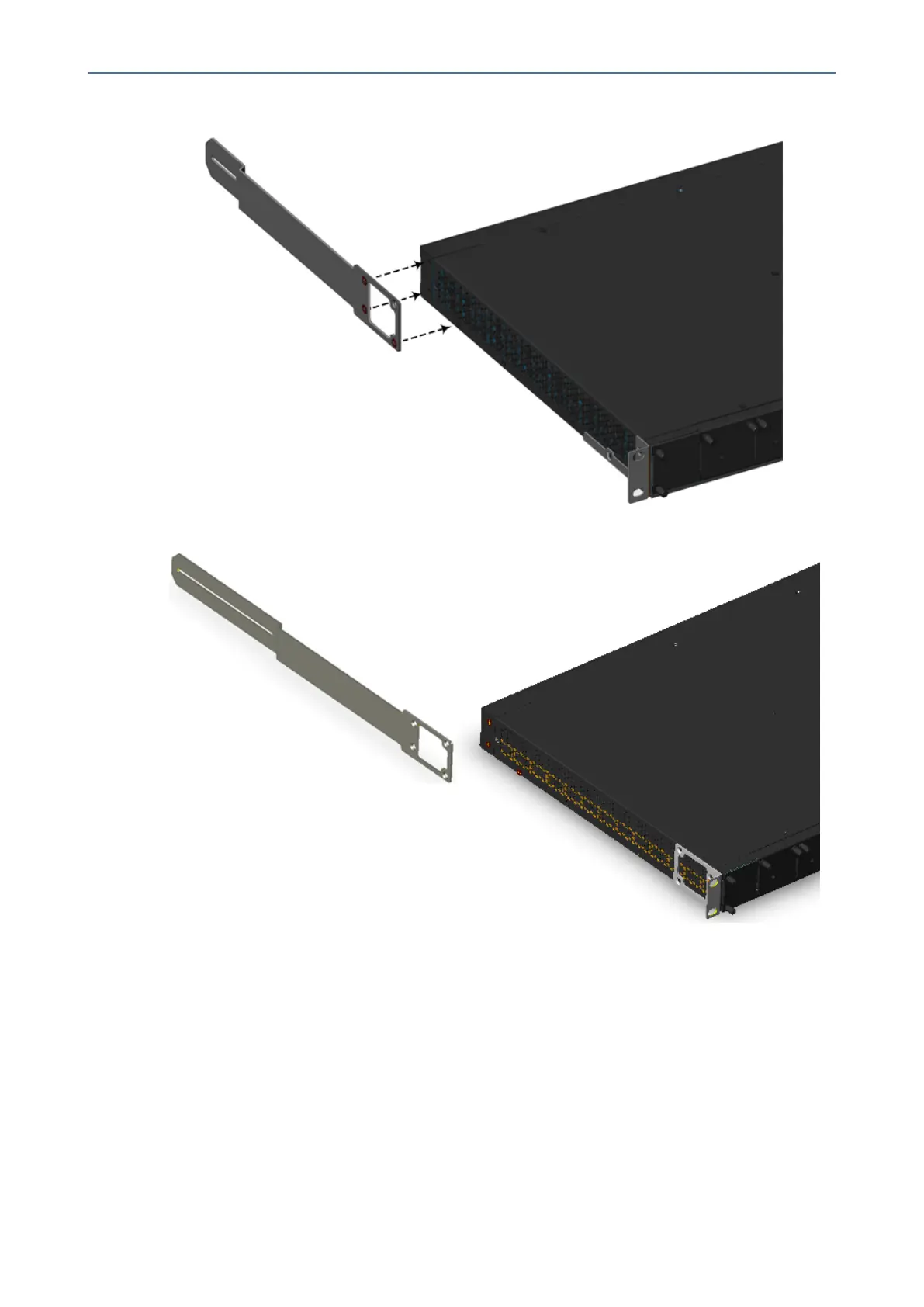CHAPTER4 Mounting the Device
Mediant 1000 Gateway & E-SBC | Hardware Installation Manual
Figure 4-4: Attaching Rear-Mounting Flange to Chassis' Rear-Side Mounting Holes (60 cm)
Figure 4-5: Attaching Rear-Mounting Flange to Chassis' Rear-Side Mounting Holes (80 cm)
4. With two people, lift the chassis into the rack from the front of the rack.
5. Slide the two rear-mounting bracket flanges into the slide rails of the rear-mounting
brackets that you previously attached to the rear posts.
- 29 -
