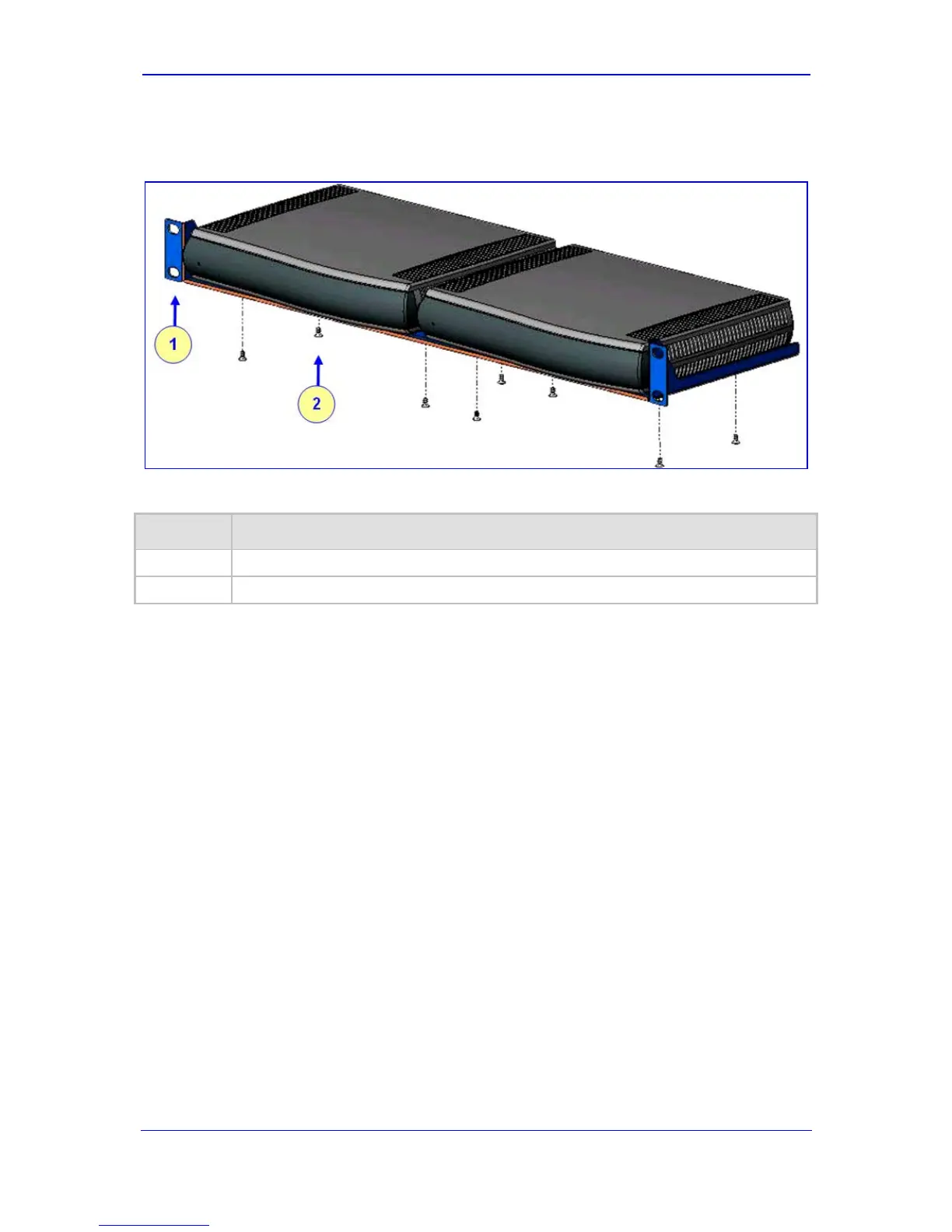Version 6.0 17 March 2010
Installation Manual 2. Installing the Device
3. Attach the shelf to the rack using four standard rack screws (not supplied).
Figure 2-5: MP-11x Rack Mount
Table 2-3: MP-11x Rack Mount
Item # Functionality
1
Standard rack holes used to attach the shelf to the rack.
2
Eight shelf-to-device screws.
2.1.4 Cabling the MP-11x
This section describes the MP-11x cabling procedures:
¾ To cable the MP-11x:
Connecting to the Ethernet network (refer to 'Connecting MP-11x to the Network' on
page 18).
Connecting to FXS/FXO devices (refer to 'Connecting MP-11x to FXS /FXO Devices'
on page 18).
Cabling the FXS Lifeline (refer to 'Cabling the MP-11x/FXS Lifeline' on page 19).
Serial connection to a computer (refer to 'Connecting MP-11x RS-232 Port to a PC' on
page 20).
Connecting to the power supply (refer to 'Connecting MP-11x to Power' on page 21).
Once you have completed the above hardware installation steps and after powering-up the
MP-11x, the Ready and Power LEDs on the front panel light up green (after a self-testing
period of about two minutes). Any malfunction in the startup procedure changes the Fail
LED to red and the Ready LED is turned off (for details on the MP-11x LEDs, refer to
'Monitoring Front-Panel LEDs' on page 55). O
nce you have cabled the device, you can
begin configuring the device (refer to 'Configuring the Device' on page 35).
