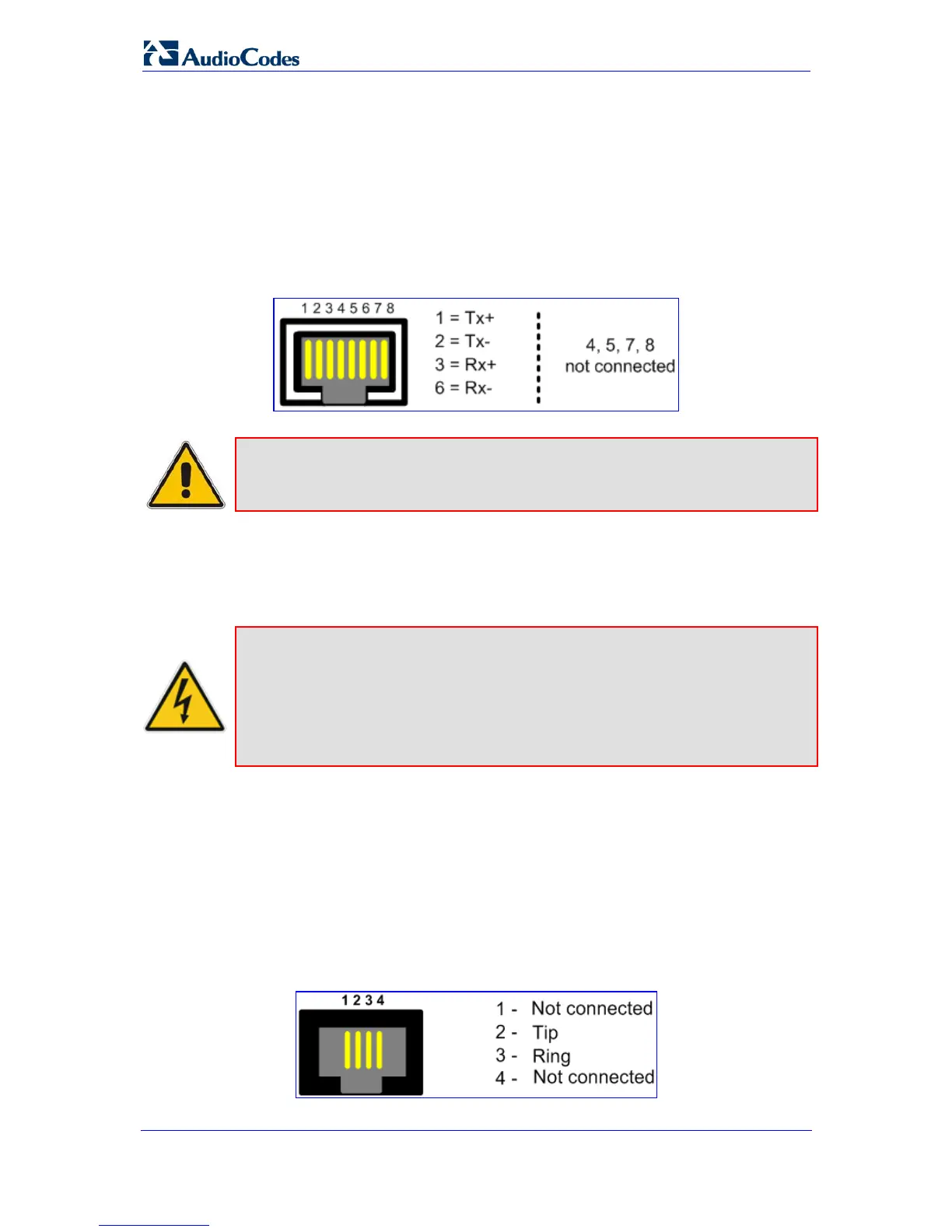Installation Manual 18 Document #: LTRT-59811
MediaPack Series
2.1.4.1 Connecting MP-11x to the Network
Follow the procedure below for connecting MP-11x directly to the Ethernet network.
¾ To connect MP-11x directly to the Ethernet network:
Using a crossover Ethernet cable with RJ-45 connectors on either end, connect the
MP-11x Ethernet port (labeled Ethernet), directly to the network. For RJ-45 connector
pinouts, refer to the figure below:
Figure 2-6: RJ-45 Connector Pinouts
Note: When assigning an IP address to MP-11x using HTTP (refer to 'Assigning an
IP Address Using HTTP' on page 36), you may be required to disconnect the
Ethernet cable and re-cable it differently.
2.1.4.2 Connecting MP-11x to FXS /FXO Devices
Follow the procedure below for connecting MP-11x to FXO or FXS devices.
Warnings:
• Ensure that you connect FXS ports only to analog telephones or PBX
trunk lines, and FXO ports only to CO/PBX lines; otherwise, damage to
MP-11x may occur.
• To protect against electrical shock and fire, use a 26 AWG minimum wire
to connect FXO ports to the PSTN.
¾ To connect MP-11x to FXO or FXS devices:
Using an RJ-11 two-wire telephone cords (refer to figure below for connector pinouts),
connect the MP-11x to the required telephone interfaces:
• FXS: connect the MP-11x FXS ports (grouped under the label FXS) to fax
machines, modems, or telephones.
• FXO: connect the MP-11x FXO ports (grouped under the label FXO) to telephone
exchange analog lines or PBX extensions.
Figure 2-7: RJ-11 Phone Connector Pinouts
