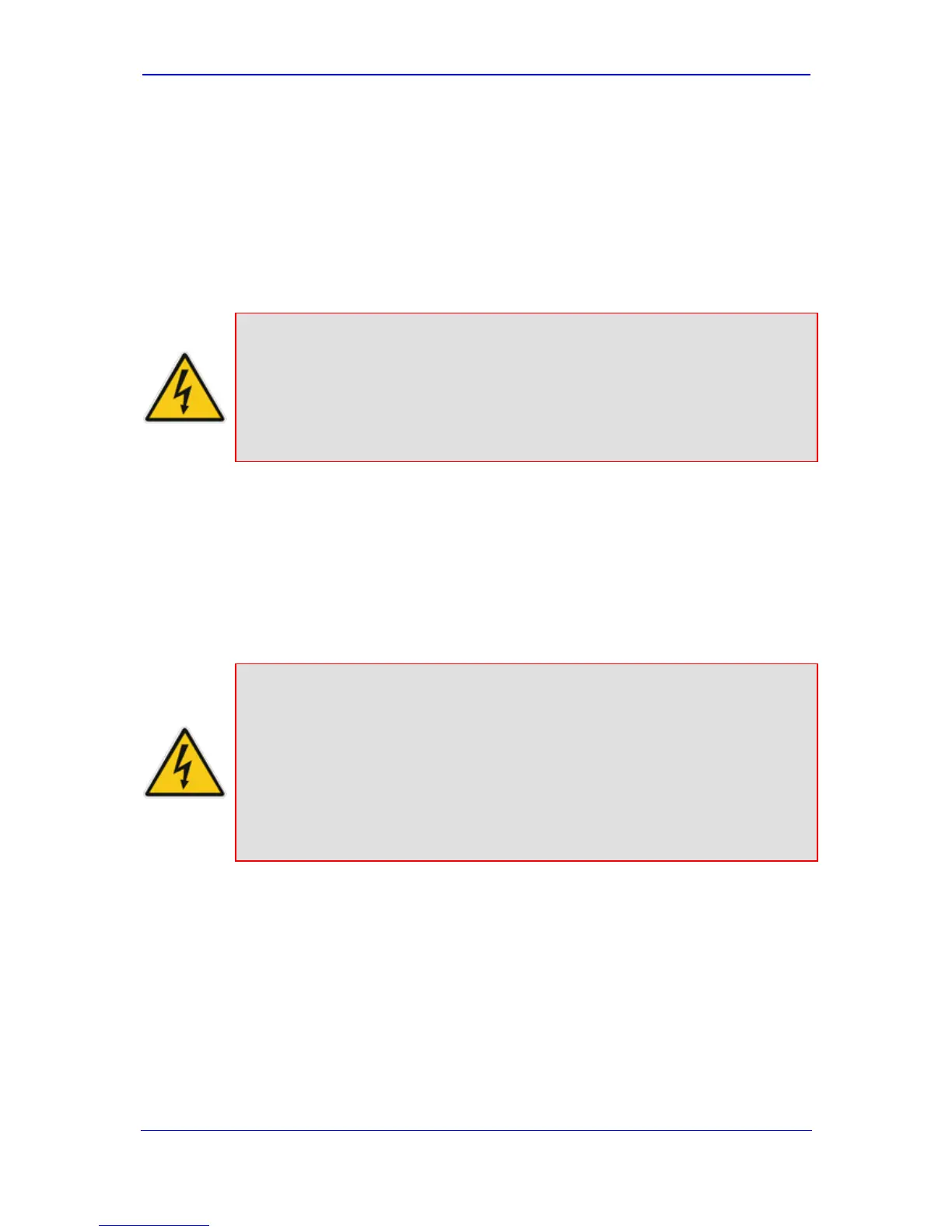Version 6.0 33 March 2010
Installation Manual 2. Installing the Device
2.2.4.5 Connecting MP-124 to Power
The MP-124 can be powered either from a standard AC electrical outlet or a 48-VDC power
supply. The power configuration depends on the ordered MP-124 model.
2.2.4.5.1 AC Power Supply
This section describes cabling of the MP-124 model for AC power.
Warnings:
• The device must be connected only by professional service personnel.
• Ensure that the device connects to an electrical socket outlet that
provides protective earthing (grounding). Prior to connecting power, refer
to the Regulatory Information document supplied with the device.
• Use only the AC power cord supplied with the device.
¾ To connect MP-124 to the AC power supply:
Connect the MP-124 AC power socket (located on the rear panel) to a standard
electrical wall outlet, using the supplied AC power cord.
2.2.4.5.2 DC Power Supply
This section describes cabling of the MP-124 model for 48-VDC power supply.
MP-124 DC Safety Notice
When connecting MP-124 to a DC power supply, ensure that you adhere to
the following safety guidelines:
• Connect the device to a safety extra-low voltage (SELV) source that is
sufficiently isolated from the mains.
• Connect the device permanently to earth (ground) using the earthing
(grounding) stud located on its’ rear panel (refer to 'Grounding the MP-
124' on page 26).
