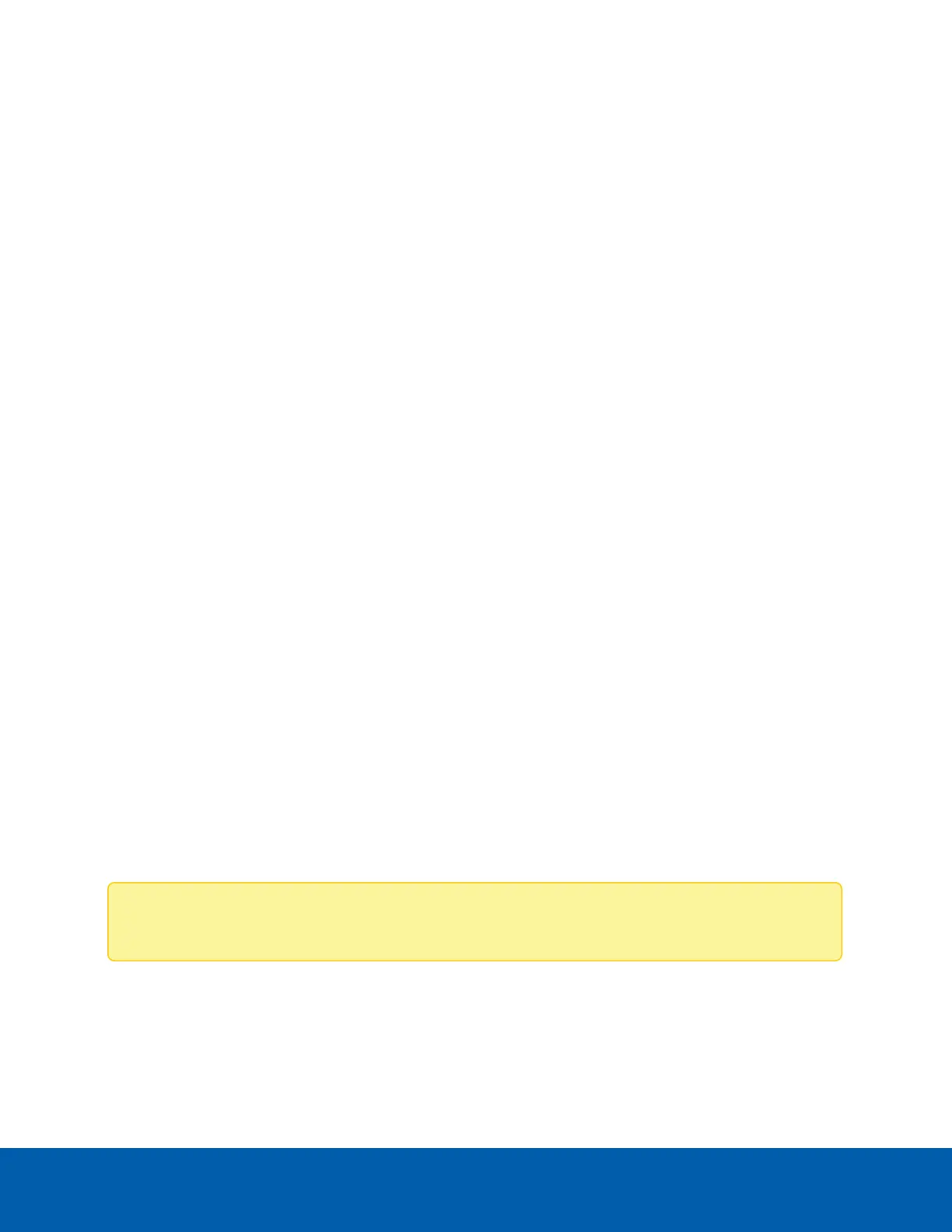In-Ceiling Mount Installation
Camera Package Contents
Ensure the camera package contains the following:
l Avigilon H5A-PTZ In-Ceiling Camera
l T20 star key
l 2 x RJ-45 crimp-on plug
l Mounting template sticker
l Audio, external power, and I/O pigtail cable connector
Retrofitting an In-Ceiling H4 PTZ
The Avigilon H5A-PTZ In-Ceiling camera provides easy retrofitting with Avigilon H4 PTZ In-Ceiling camera
installations. The following options are available to easily swap a new H5A-PTZ with an installed H4 PTZ:
l Re-uses the original mounting location. The H5A-PTZ is designed to install into the same mounting
location as the H4 PTZ.
l The cable conversion kit accessory (PTZ-ACCS-IC-RETRO) makes it easy to connect an H4 PTZ audio
cable into your H5A-PTZ camera.
l The PoE power mode switch ensures that you can select the legacy PoE mode on the H5A-PTZ
camera in order to be backward compatible with legacy 60W/90W PoE power sources such as the
Microsemi PD9501xx, PD9601xx and PDS-104GO that may have powered the H4 PTZ cameras.
Legacy mode should not be required for 802.3at (30W PoE+) power sources. For more information,
see PoE Power Mode Switch on page27.
Installation Steps
Complete the following sections to install the device.
Preparing the Camera for Installation
Note: Be careful not to scratch the dome bubble.
In-Ceiling Mount Installation 8
