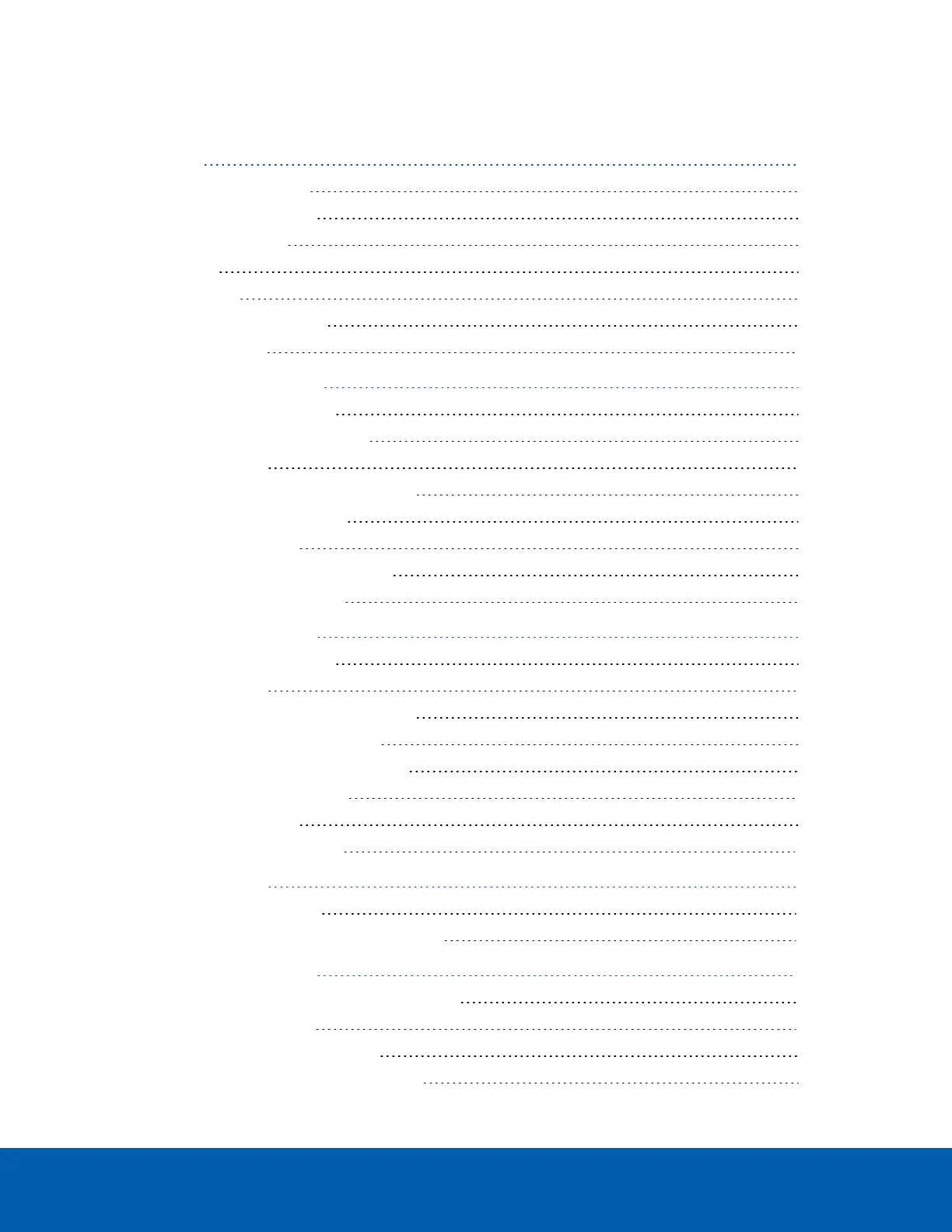Table of Contents
Overview 1
Bottom View - Pendant 1
Bottom View - In-Ceiling 2
Bottom View - LEDs 3
Top View 4
Dome Cover 5
Pendant Wall Mount View 6
NPT Mount View 7
In-Ceiling Mount Installation 8
Camera Package Contents 8
Retrofitting an In-Ceiling H4 PTZ 8
Installation Steps 8
Preparing the Camera for Installation 8
Cutting the Mounting Hole 10
Connecting Cables 11
Mounting the PTZ Dome Camera 14
Installing the Dome Cover 15
Pendant Mount Installation 16
Camera Package Contents 16
Installation Steps 16
Preparing the Camera for Installation 16
Installing the Mounting Adapter 18
Installing the Pendant Wall Mount 18
Installing the NPT Mount 20
Connecting Cables 21
Securing the PTZ Camera 25
Cable Connections 27
PoE Power Mode Switch 27
Connecting to Power and External Devices 27
Connecting to the Camera 30
Initializing a Camera Username and Password 30
Assigning an IP Address 30
Accessing the Live VideoStream 31
(Optional) Configuring Onboard Storage 31
v
